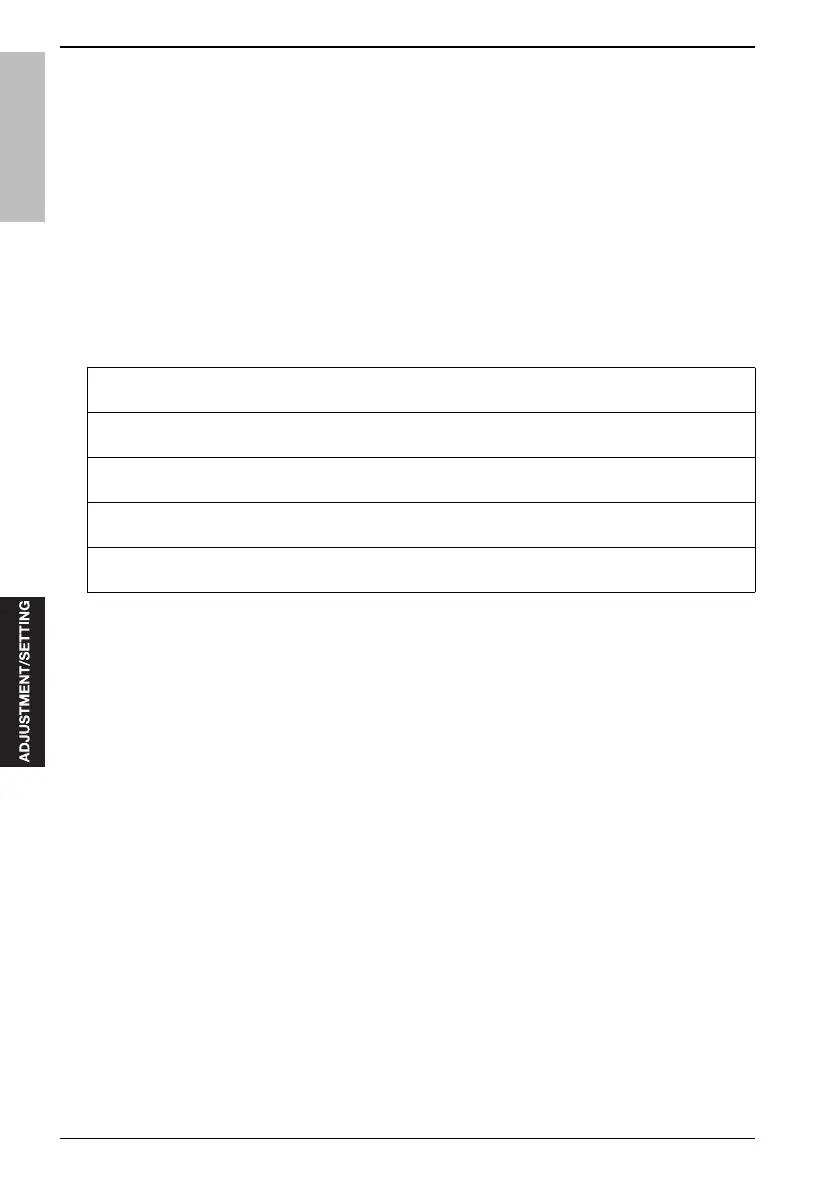10. SERVICE MODE
296
Field Service Ver.2.0 Mar. 2009
bizhub 501/421/361
10.13List Output
10.13.1 List output
Outputs various types of lists.
Lists that can be output are as shown below.
• Machine Management List
• Adjustment List
•Service Parameter
• Protocol Trace Last
• Protocol Trace Error
•Fax Setting List
• FAX analysis list
A. Procedure
1.
"Service Mode screen"
Press [List Output].
2.
"List Output screen"
Press the list to output for selection, then select [1-Sided/2-Sided] and [Paper Tray].
3.
Press the Start key.
The list selected is output.
4.
"List Output screen"
When outputting other lists, repeat steps 2 to 3.
5.
Press [END].
Service Mode screen appears.
