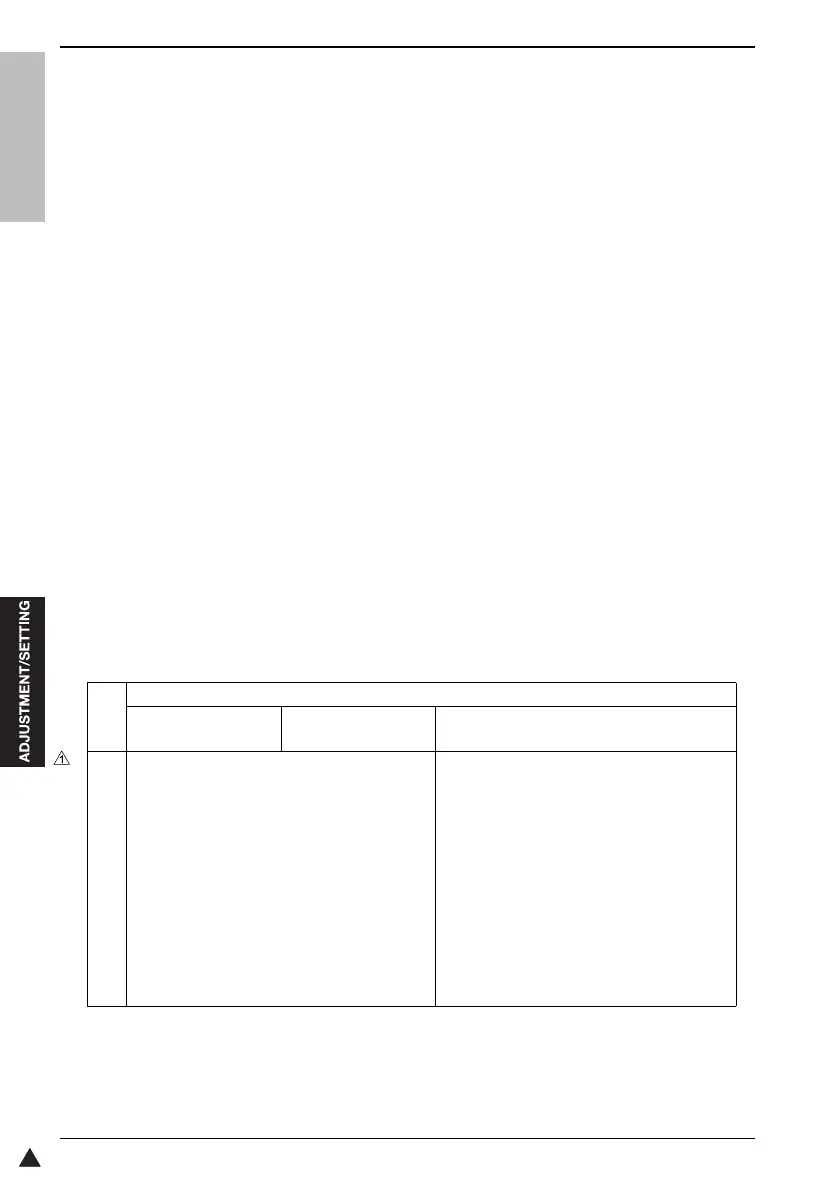10. SERVICE MODE
246
Field Service Ver.2.0 Mar. 2009
bizhub 501/421/361
1
10.11CS Remote Care
10.11.1 Outlines
• CS Remote Care enables the machine and the computer at CS Remote Care center to exchange data
through telephone/fax line or e-mail in order to control the machine.
• CS Remote Care enables the machine to call the computer at the center when trouble occurs. It also ena-
bles the computer at the center to contact the machine for the necessary data.
• Data which CS Remote Care handles can be divided into the following groups.
a. Data which show the status of use of the machine such as Total count, PM count.
b. Data which show the abnormal situation on the machine such as where and how often errors occur.
c. Data on adjustment
d. Data on setting
Note
• It cannot be set when the following setting is set to “ON”.
[Administrator Setting] → [Security Setting] → [Enhanced Security Mode]
10.11.2 Setting Up the CS Remote Care
Note
• For resetting up the machine which CS Remote Care has already been set up, clear the RAM for
CS Remote Care before resetting.
For clearing RAM, see "(3) RAM Clear" in "C. Detail Setting" in "10.11.8 Detail on settings".
(See P.259)
• When using the telephone line for connection, use the recommended modem.
(For recommended modem, contact responsible person of KONICA MINOLTA.)
• When using a telephone line modem for connection, use the data modem which is based on the
ITU-T recommendations V.34/V.32 bis/V.32 and AT command.
Step Procedure
Using the telephone line
modem
Using the Fax line
modem *1
Using E-mail
0 Device registration at CS Remote Care center
Conduct the device pre-registration at the center.
(The device pre-registration at the center can be
skipped. In this case, conduct the device ex-post
registration at the center after the initial connec-
tion.)
For the device registration method at the center,
refer to the user's guide of CS Remote Care cen-
ter application.
Device registration at CS Remote Care center
Conduct the device pre-registration at the cen-
ter.
(The device pre-registration at the center can be
skipped in the case that the initial connection E-
mail is sent from the machine to the center. In
this case, conduct the device ex-post registra-
tion at the center after the initial connection.)
For the device registration method at the center,
refer to the user's guide of CS Remote Care
center application.
