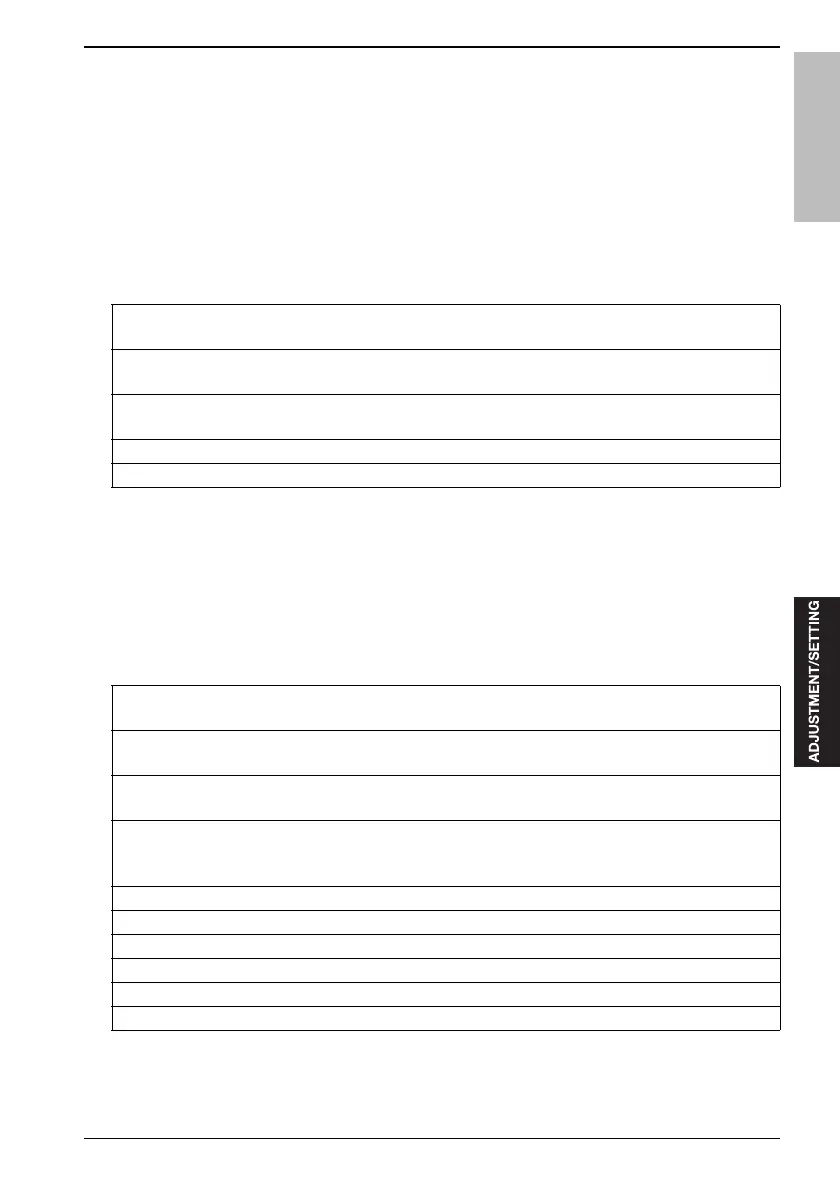bizhub 501/421/361
10. SERVICE MODE
269
Field Service Ver.2.0 Mar. 2009
10.12 System 2
10.12.1 Data Capture
Set the availability/unavailability of the capture of the print job data.
Keeping the print data captured allows the reproduction of a print with which a trouble occurred.
(For particulars, see "IV. Troubleshooting" of "Field Service IC-207.")
10.12.2 Paper Size Setting
Set the paper size of LU.
A. Procedure
10.12.3 DipSW Setting
Set the software DipSW.
Note
• Be sure not to change the setting of DipSW that is not given in this service manual.
A. Procedure
1.
"Service Mode screen"
Press [System 2].
2.
"System Input screen"
Press [Paper Size Setting].
3.
"Paper Size Setting screen"
Select [Tray 3] or [LCT] and press [Paper size].
4.
Press [A4] or [8
1
/2 x 11].
5.
Press [OK] twice to return to [System Input screen].
1.
"Service Mode screen"
Press [System 2].
2.
"System Input screen"
Press [DipSW Setting].
3.
"Software Switch Setting screen"
Press [SW No.].
4.
Press the [+]/[–] or numeric keys to enter the DipSW No.
In "SW Setting value", 8-bit data of the DipSW number selected is displayed in binary digit and hexadeci-
mal digit.
5.
Press [Bit No.].
6.
Press the [+]/[–] or numeric keys to enter the bit number.
7.
Press either of [OFF (0)] or [ON (1)] of "Bit Data" to set a value.
8.
Press [Set].
9.
Repeat steps 3 to 8 to set necessary software DipSW.
10.
Press [OK].
