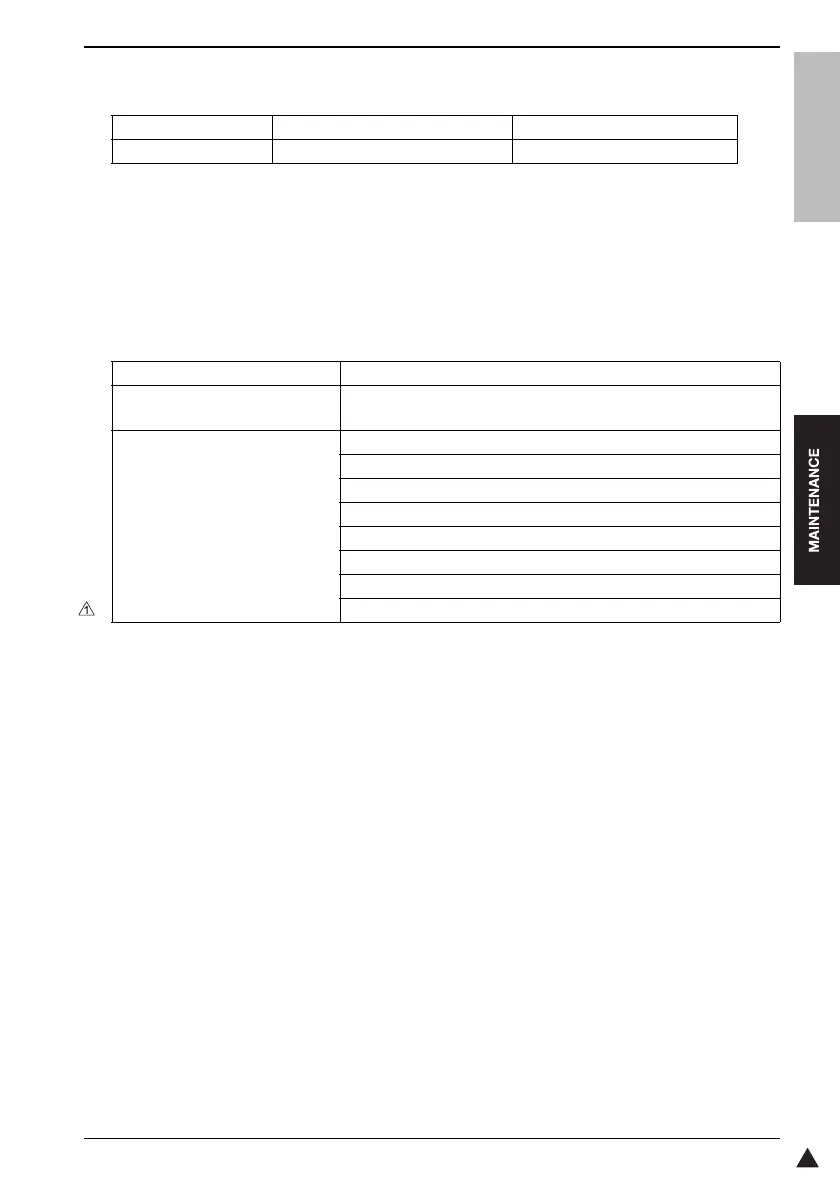bizhub 501/421/361
5. FIRMWARE VERSION UP
101
Field Service Ver.2.0 Mar. 2009
1
C. When writing the firmware afresh (When replacing the board or when failed in rewriting the firm-
ware)
For the overall control board (OACB), when something is wrong with the firmware or no firmware is written, the
normal start-up cannot be made. In a case like this, when the power switch is ON, the power LED turns ON with
nothing shown on the touch panel, and the system is placed in the firmware stand-by mode. In this case, con-
tact the service manager of the authorized distributor.
For other boards, when the firmware of the MFP controller is normal and something is wrong with other firm-
ware, an ISW error is shown on the touch panel section when the power is turned ON.
5.1.4 Board to be rewritten and Rewritable firmware
Note
• For boards other than the above, ROM replacement is required.
Applicable board Display when the power is turned ON Mode
Other boards ISW error displayed Service mode
Item Specifications
Board to be rewritten Overall control board (OACB), Printer control board (PRCB), FAX control
board (FK-502), FS control board (FSCB), DF control board (DFCB)
Rewritable firmware MFP controller
Operation panel message data
Image controller
FAX board controller 1
FAX board controller 2
Finisher
ADF
Loadable device driver
