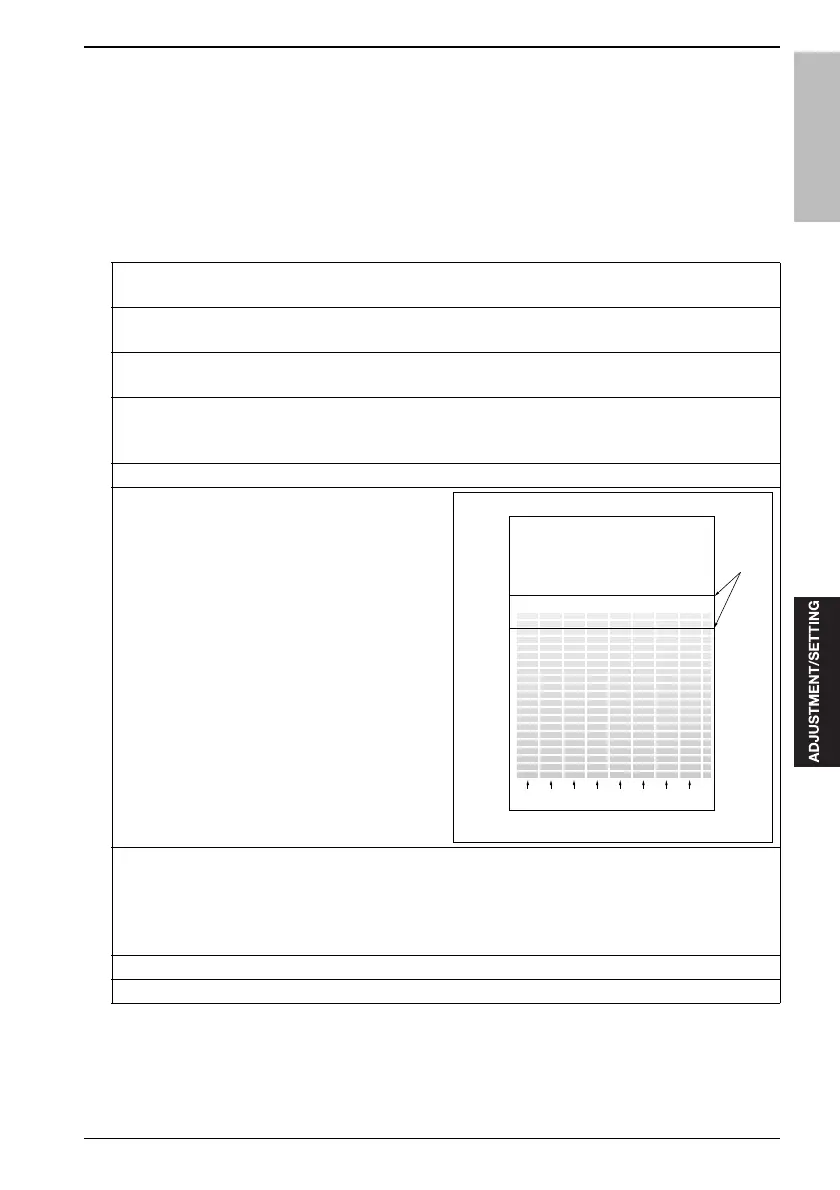bizhub 501/421/361
10. SERVICE MODE
191
Field Service Ver.2.0 Mar. 2009
10.4.11 LD1 Offset Adj. / LD2 Offset Adj.
Adjusts the 2 laser beam amount (LD1/LD2) equally.
Be sure to make this adjustment when replacing the write unit, drum and developer.
Note
• Make sure that the TCR adjustment, the toner density adjustment and the dot diameter adjust-
ment have been completed.
A. Procedure
10.4.12 LD1 Bias Adj. / LD2 Bias Adj.
Do not conduct this adjustment in the field.
1.
"Service Mode screen"
Press [Imaging Process Adjustment].
2.
"Process screen"
With an item displayed by [ ↑ ]/[ ↓ ], press "LD1 Offset Adj." / "LD2 Offset Adj.".
3.
"LD1 Offset Adj. screen" / "LD2 Offset Adj. screen"
Select "Normal Paper" or "Thick Paper" and press [Test Copy].
4.
"Test Copy screen"
With corresponding A3 (for metric) or 11 x 17 (for inch) paper set, press the Start key to output the test
pattern.
5.
Press [END].
6.
Check the test pattern.
Standard value: Check to see if the density of the
image patterns created by LD1/LD2 is the same,
and if the starts of the patterns in the high-lighted
section are aligned between the 2 reference lines
[1] (± 1 gap is OK).
[1] Reference lines
7.
"LD1 Offset Adj. screen" / "LD2 Offset Adj. screen"
When outside the standard value, enter a value through the [+]/[–] or numeric keys and press [Setting].
Setting range: – 128 (thinner) to + 127 (denser)
1 step = 1 (Pressing the button for a long period allows the value to be changed in increments of 10
steps.)
8.
Repeat steps 2 to 7 until it gets inside the standard value.
9.
Press [OK].
LD1 LD2 LD1 LD2 LD1 LD2 LD1 LD2
50gaf3c006na
[1]
