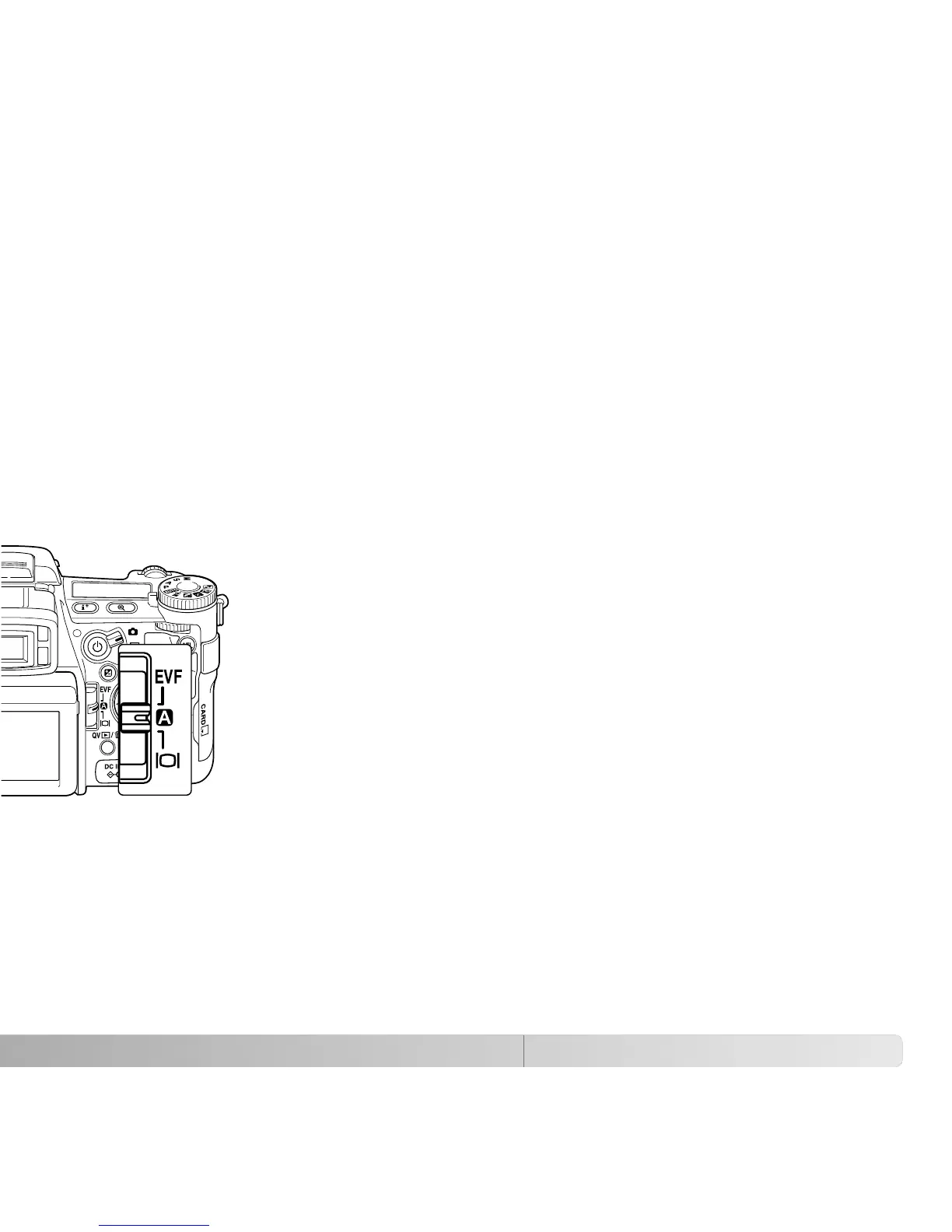135
TRANSFER MODE
The data-transfer mode must be specified depending on whether the camera is used to
transfer data to a computer, print images with a PictBridge compatible printer, or record
images with the optional DiMAGE Capture software. Select the appropriate option:
Data storage - to transfer data between the camera and a computer. This option must
be selected when moving image files to a computer or when using the DiMAGE Viewer
software.
PTP - to print images with a PictBridge compatible printer.
Comp. control - to record images from a computer using the optional DiMAGE Capture
software. A firmware update is provided with DiMAGE Capture to activate this option.
EVF AUTO SWITCH
This option controls the auto-display function in the recording and
movie mode (p. 39). Two setting are available:
Auto EVF/LCD - the EVF’s eye sensors switch between the EVF and
LCD monitor automatically.
EVF auto on - the LCD monitor is turned off and the eye and grip
sensors activate the EVF when in use. This setting will help conserve
battery power. The grip sensor can be disabled in section 4 of the
setup menu.
LANGUAGE
The language used in the menus can be changed.
VIDEO OUTPUT
Camera images can be displayed on a television (p. 128). The video output can be
changed between NTSC and PAL. North America uses the NTSC standard and Europe
uses the PAL standard. Check which standard is used in your region to play back images
on your television set.