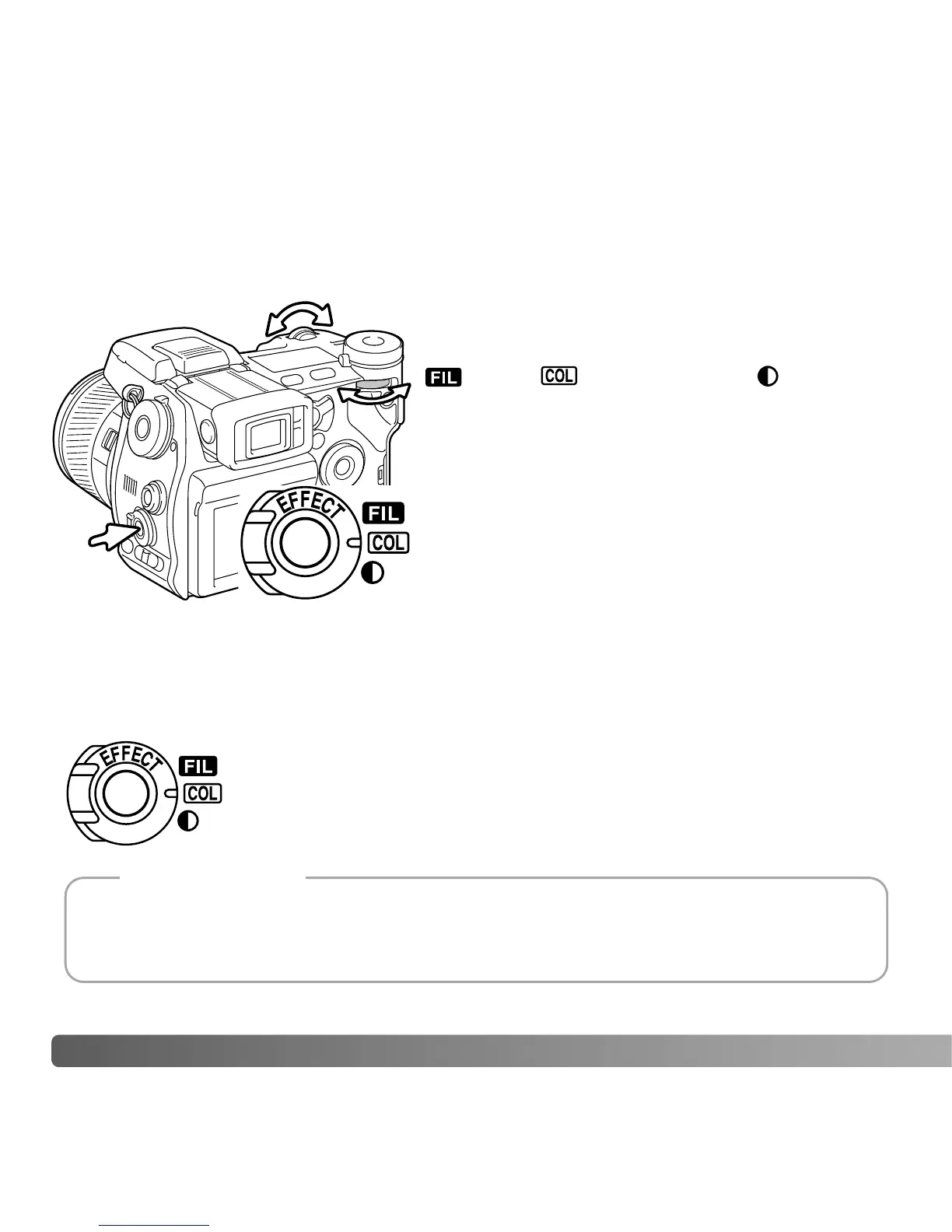78
A
DVANCED RECORDING
Turn the Digital Effect switch (1) to the image
characteristic to be adjusted.
Adjustments can be made repeatedly and in combination. Adjustments remain in effect
until manually reset. When set to any value other than zero, an indicator and value will
be displayed on the monitors as a warning.
DIGITAL EFFECTS CONTROL
Press the Digital Effects button (2) in the center of
the switch; the setting screen is displayed.
Turning the front or rear control dial (3) to make
adjustments. Press the Digital Effects button
again or press the shutter-release button partway
down to set the adjustment. Also see camera
notes on page 65.
The Digital Effects Controller can adjust image contrast, color, and saturation. Changes
are instantly visible on the monitors before the image is captured.
ContrastColor-saturationFilter
1
2
3
3
The color saturation of a scene can be adjusted within eleven levels
(±5) with the Digital Effects Controller. Colors can be accented,
positive value, or subdued, negative value.
COLOR-SATURATION COMPENSATION
Unlike the display on a computer monitor, changes to contrast and color saturation can be difficult
to judge on the monitor. To ensure the optimum level of contrast or color saturation, make a Digital
Effect bracket (p. 62) of the scene.
Shooting tips