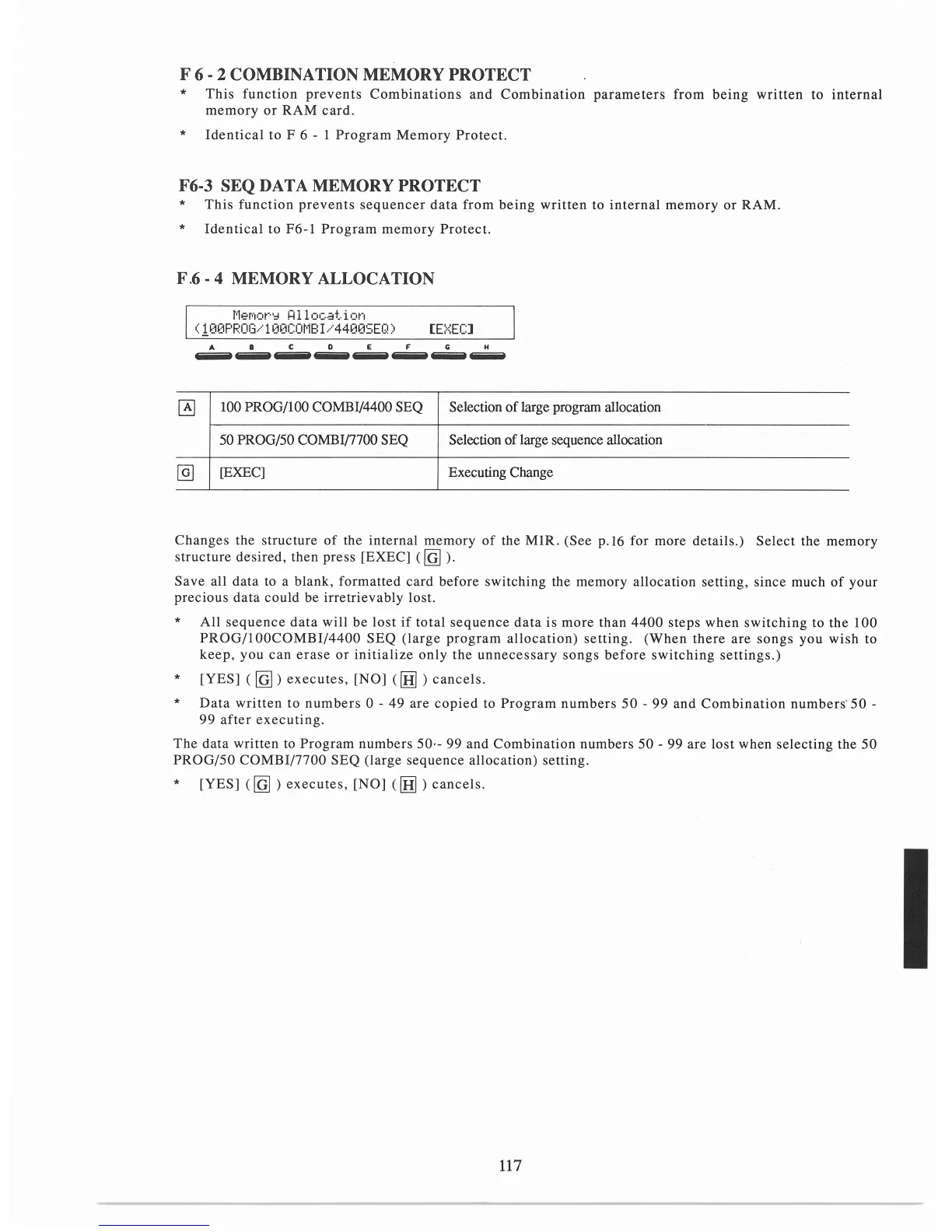F 6 - 2 COMBINATION MEMORY PROTECT
*
*
This
function
prevents
Combinations
and
Combination
parameters
from
being
written
to
internal
memory
or
RAM
card.
Identical
to
F 6 - 1
Program
Memory
Protect.
F6-3 SEQ DATA MEMORY PROTECT
*
*
This
function
prevents
sequencer
data
from
being
written
to
internal
memory
or
RAM.
Identical
to
F6-1
Program
memory
Protect.
F .6 - 4 MEMORY ALLOCATION
MeMor~
~llocation
C!00PROG/100COM8l/44005EQ)
CE:=<ECl
A 8 C 0 E F G H
&iiiiiiil
tiiiiiiiiit
&iiiiiiiltiiiiiiiiittiiiiiiiiit
tiiiiiiiiit
tiiiiiiit
tiiiiiiiiit
~
100 PROG/100 COMBI/4400 SEQ Selection
of
large program allocation
50 PROG/50 COMBI/7700 SEQ
Selection
of
large sequence allocation
@)
[EXEC]
Executing Change
Changes
the
structure
of
the
internal
memory
of
the
MIR
. (See p.
16
for
more
details.)
Select
the memory
structure
desired,
then
press
[EXEC]
([QI
).
Save
all
data
to a
bl
ank,
formatted
card
before
switching the memory
allocation
setting,
since
much
of
your
precious
data
could
be
irretrievably
lost.
*
*
*
All
sequence
data
will
be
lost
if
total
sequence
dat
a is
more
than
4400
steps
when
switching
to
the
100
PROG/l
OOCOMBl/4400
SEQ
(larg
e
program
allocation)
setting.
(When
there
are
songs
you
wish
to
keep,
you
can
erase
or
initialize
only
the
unnecessary
songs
before
switching
settings
.)
[YES] ([QI)
executes,
[NO]
([HJ
)
cancels
.
Data
written
to
numbers
0 -
49
are
copied
to
Program
numbers
50
- 99
and
Combination
numbers·
50
-
99
after
executing.
The
data
written
to
Program
numbers
50·- 99
and
Combination
numbers
50
- 99
are
lost when
selecting
the
50
PROG/50
COMBl/7700
SEQ
(large
sequence
allocation)
setting
.
*
[YES]
([QI
)
executes,
[NO]
([HJ)
cancels
.
117