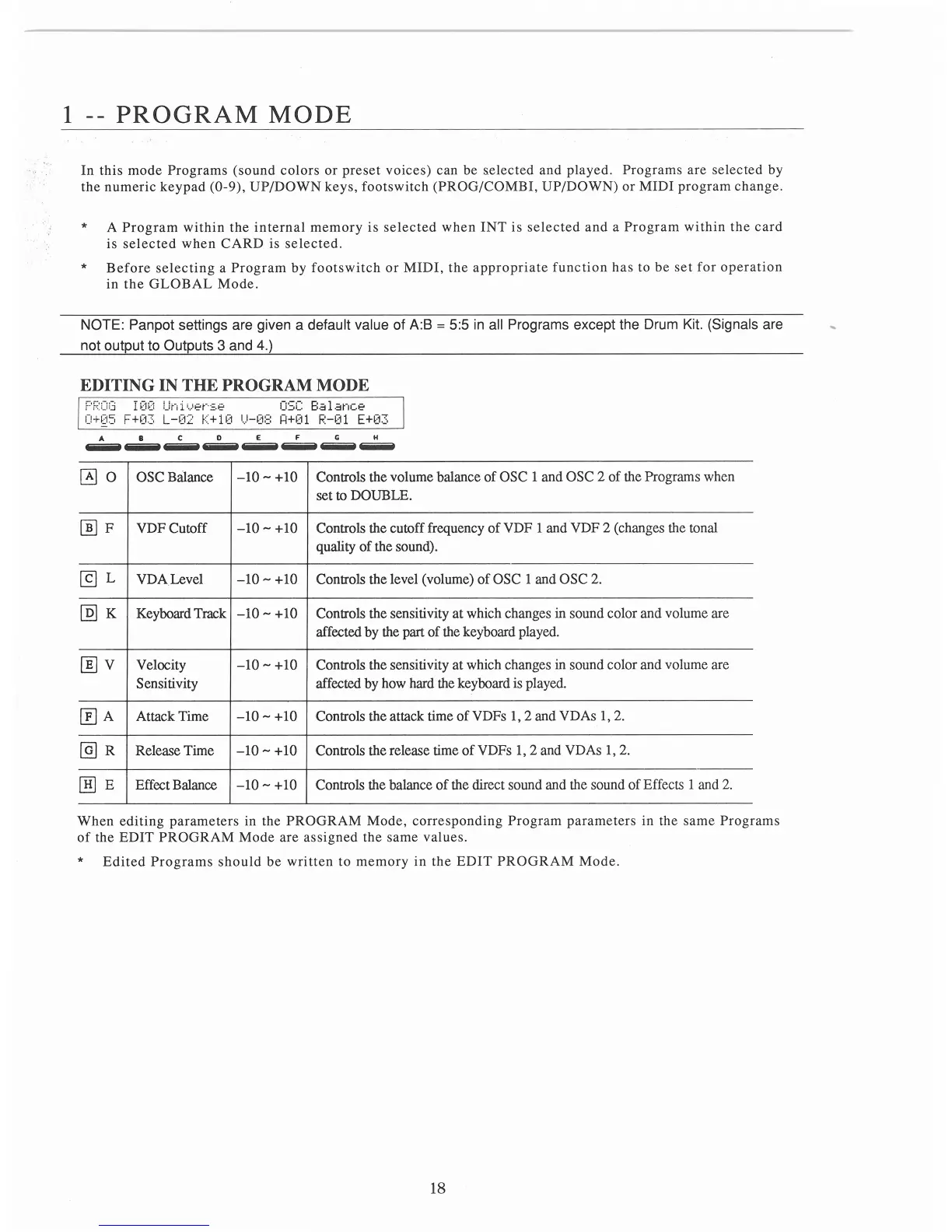1
--
PROGRAM
MODE
In
this
mode
Programs
(sound
colors
or
preset
voices)
can
be
selected
and
played.
Programs
are
selected
by
the
numeric
keypad
(0-9),
UP/DOWN
keys,
footswitch
(PROG/COMBI,
UP/DOWN)
or
MIDI
program
change.
*
A
Program
within
the
internal
memory
is
selected
when
INT
is
selected
and
a
Program
within
the
card
is
selected
when
CARD
is
selected.
*
Before
selecting
a
Program
by
footswitch
or
MIDI,
the
appropriate
function
has
to
be
set
for
operation
in
the
GLOBAL
Mode.
NOTE: Panpot settings are given a default value of A:B = 5:5 in all Programs except the Drum Kit. (Signals are
not output to Outputs 3 and 4.)
EDITING IN THE PROGRAM MODE
PROG
IOO
Universe
DSC
Balance
0+05 F+03 L-02
K+10
U-08
~+01
R-01
E+03
A B C D E F C H
................
~
............
~o
OSC Balance
-10
- +10
Controls the volume balance
of
OSC 1 and OSC 2
of
the Programs when
set to
DOUBLE.
[fil F
VDFCutoff
-10-
+10 Controls the cutoff frequency
of
VDF 1 and VDF 2 (changes the tonal
quality
of
the sound).
@]
L
VDALevel
-10-
+10 Controls the level (volume)
of
OSC 1 and OSC 2.
@]
K
Keyboard Track
-
10-
+10 Controls the sensitivity
at
which changes in sound color and volume are
affected by the part
of
the keyboard played.
[ID
v
Velocity
-10-
+10
Controls the sensitivity
at
which changes in sound color and volume are
Sensitivity
affected by how hard the keyboard
is
played.
[E}A
Attack Time
-10-
+10
Controls the attack time
of
VDFs
1,
2 and
VD
As
1,
2.
@)
R
Release Time
-10-
+10
Controls the release time
of
VDFs
1,
2 and VDAs
1,
2.
IBJ
E
Effect Balance
-10-
+10 Controls the balance
of
the direct sound and the sound
of
Effects 1 and 2.
When
ed
itin
g
parameters
in the
PROGRAM
Mode
,
corresponding
Program
parameters
in the
same
Programs
of
the
EDIT
PROGRAM
Mode
are
assigned
the
same values.
*
Edited
Programs
should
be
written
to
memory
in
the
EDIT
PROGRAM
Mode
.
18