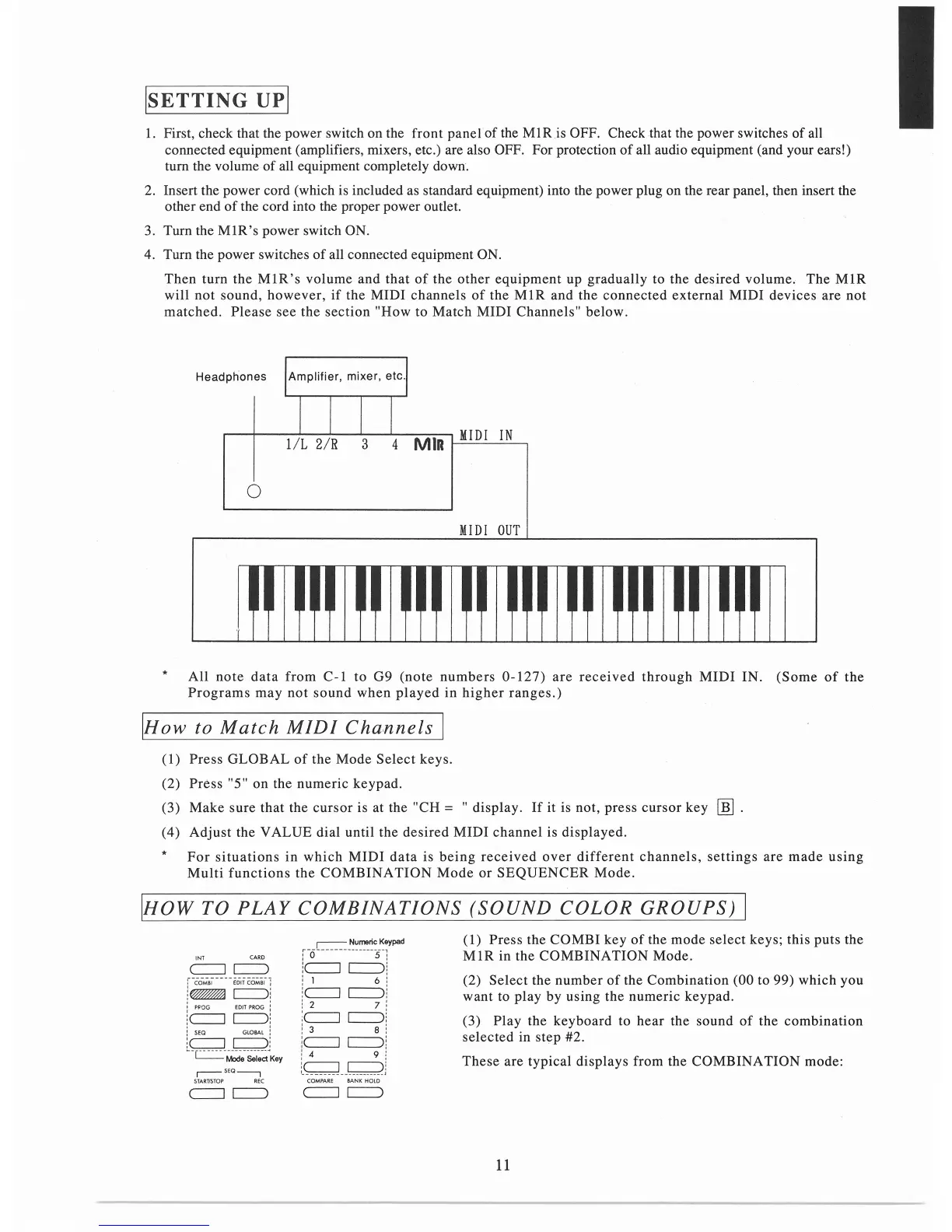Is
E
TTIN
G--uP
I
I. First, check that the power switch on the
front
panel of the
MIR
is
OFF. Check that the power switches of all
connected equipment (amplifiers, mixers, etc.) are also
OFF. For protection
of
all audio equipment (and your ears!)
tum
the volume
of
all equipment completely down.
2.
Insert the power cord (which is included as standard equipment) into the power plug on the rear panel, then insert the
other end
of
the cord into the proper power outlet.
3. Turn the
MIR's
power switch ON.
4.
Tum
the power switches
of
all connected equipment ON.
Then
turn
the
MIR's
volume
and
that
of
the
other
equipment
up
gradually
to the
desired
volume.
The
MIR
will
not
sound,
however,
if
the
MIDI
channels
of
the
MIR
and
the
connected
external
MIDI
devices
are not
matched.
Please
see
the
section
"How to
Match
MIDI
Channels"
below.
*
f Amplifier, mixer,
etc]
1 1 1
MIDI
IN
1/L
2/R
3 4
MIR
0
MIDI
OUT
All
note
data
from
C-I
to
G9
(note
numbers
O-I27)
are
received
through
MIDI
IN.
(Some
of
the
Programs
may
not
sound
when
played
in
higher
ranges.)
/How
to
M~tchuMIDTChannels
I
(1)
Press
GLOBAL
of
the
Mode
Select
keys.
(2)
Press
"5" on the
numeric
keypad.
(3)
Make
sure
that
the
cursor
is at the
"CH=
"
display.
If
it is not, press
cursor
key
ffi]
.
(4)
Adjust
the
VALUE
dial until
the
desired
MIDI
channel
is
displayed.
*
For
situations
in
which
MIDI
data
is
being
received
over
different
channels,
settings
are
made
using
Multi
functions
the
COMBINATION
Mode
or
SEQUENCER
Mode.
IHOW
TO
PLAY
COMBINATIONS
(SOUND
COLOR
GROUPS)
I
INT
CARO
c=J
[===:>
:--cOMsl--
--eo1T
COM81
-:
i~
c=:>:
:
Fl<OG
EDIT
PROG
i
ic=:J
C===>!
:
SEQ
GLOSAL :
ic=J
C===>i
-T.:_:_.:_:_:_-~.-$.;
1~~"Key
r--sea-,
STARTISTOP
REC
c:::::::::J
[===:>
,-----
Numeric
Keypad
f-6-------
--
-
----5-~
!c=J~i
i l 6 i
!c=J
~!
i 2 7 :
:c=J
~
i
! 3 8 :
ic=J~:
: 4 9 i
l~--~j
COMPARE
BANK HOLD
c=J~
(1)
Press
the
COMBI
key
of
the
mode
select
keys; this
puts
the
MIR
in the
COMBINATION
Mode.
(2)
Select
the
number
of
the
Combination
(00 to 99)
which
you
want
to
play
by using
the
numeric
keypad
.
(3)
Play
the
keyboard
to
hear
the
sound
of
the
combination
selected
in
step
#2.
These
are typical
displays
from the
COMBINATION
mode:
11