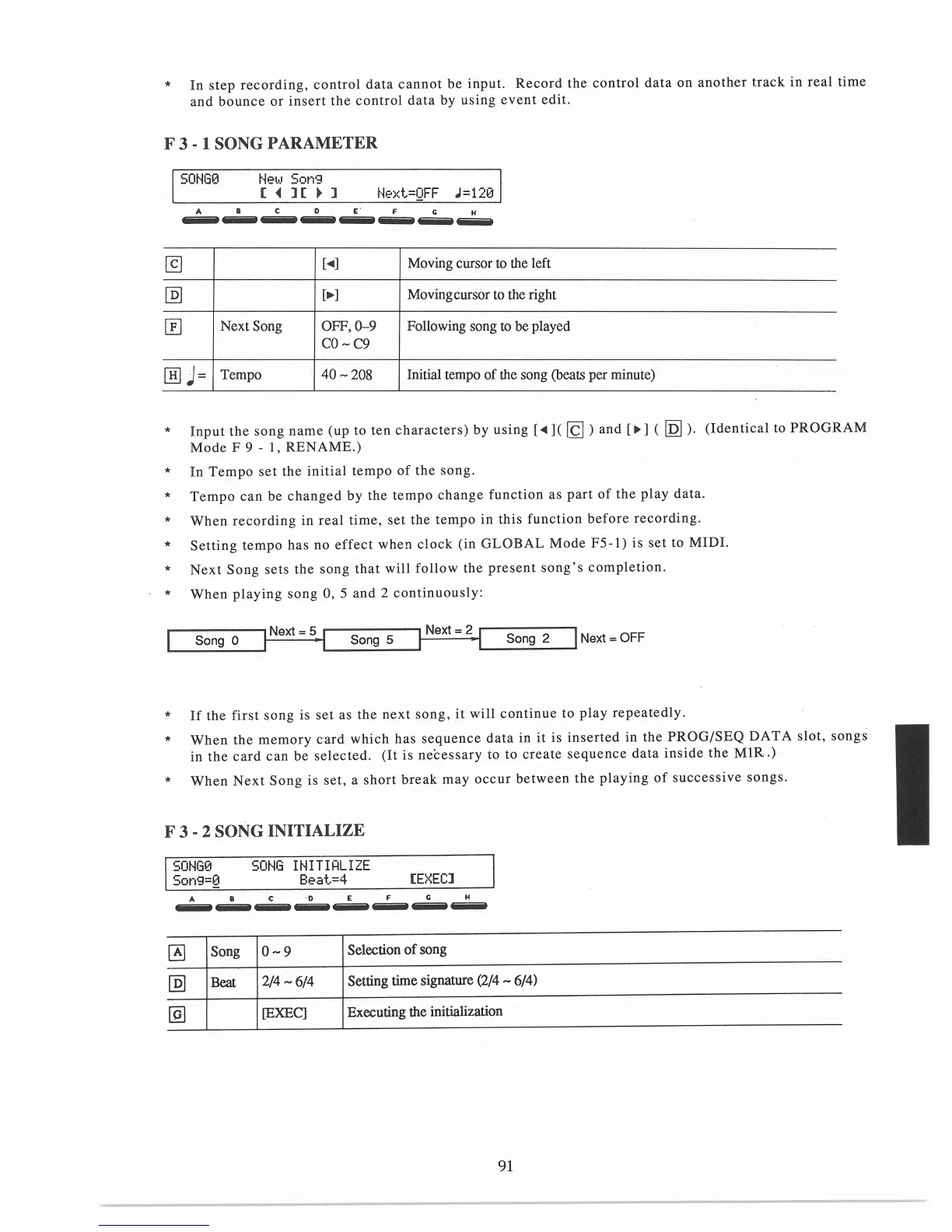*
In
step
recording,
control
data
cannot
be
input.
Record
the
control
data
on
another
track
in
real
time
and
bounce
or
insert
the
control
data
by
using
event
edit.
F 3 - 1 SONG PARAMETER
SONG0
Ne(o.•
Son·::i
[~](
..
]
t·lext=QFF
J =
120
A B C D
E'
F C H
......
4iiiiiiiit
---
4iiiiiiiit
___,
___,
4iiiiiiiiit
___,
@]
[•]
Moving cursor to the left
@]
[
...
]
Movingcursor to the right
~
Next Song OFF, 0-9 Following song
to
be played
CO-C9
IBJ
J=
Tempo
40-208
Initial tempo of the song (beats per minute)
*
*
*
*
*
*
*
Input
the
song
name
(up
to
ten
characters)
by
using
[
411
](IQ)
and
[,..] (
[!2J
).
(Identical
to
PROGRAM
Mode
F 9 - 1,
RENAME.)
In
Tempo
set
the
initial
tempo
of
the
song.
Tempo
can
be
changed
by
the
tempo
change
function
as
part
of
the
play
data
.
When
recording
in
real
time,
set
the
tempo
in
this
function
before
recording.
Setting
tempo
has
no
effect
when
clock
(in
GLOBAL
Mode
F5-l)
is
set
to
MIDI.
Next
Song
sets
the
song
that
will
follow
the
present
song's
completion
.
When
playing
song
0, 5
and
2
continuously:
I I Next = 5 I I Next = 2 I I
Song O • Song 5 • Song 2 Next =
OFF
*
*
*
If
the
first
song
is
set
as
the
next
song,
it
will
continue
to
play
repeatedly.
When
the
memory
card
which
has
sequence
data
in it is
inserted
in
the
PROG/SEQ
DAT
A
slot,
songs
in
the
card
can
be
selected.
(It
is
necessary
to to
create
sequence
data
inside
the
MIR.)
When
Next
Song
is
set,
a
short
break
may
occur
between
the
playing
of
successive
songs.
F 3 - 2 SONG INITIALIZE
SONG0
Son9=0
SONG
INITIRLIZE
Beal=4
CEXECl
A B C D E F C H
---
4iiiiiiiit
---
___,
tiiiiiiiiiit tiiiiiiiiiit tiiiiiiiiiit
---
~
Song
0-9
Selection
of
song
@]
Beat
2/4-6/4
Setting time signature (2/4 - 6/4)
@]
[EXEC]
Executing the initialization
91