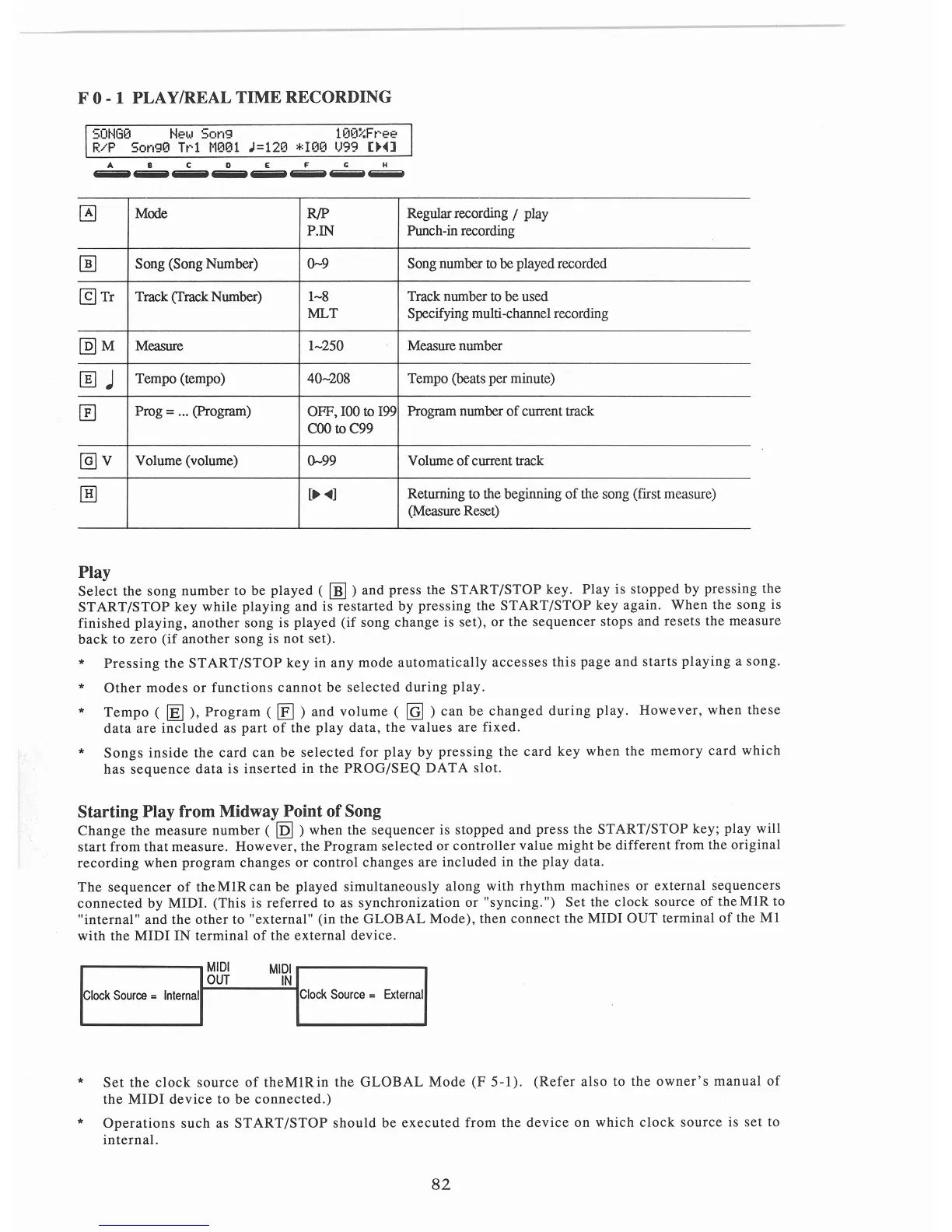F 0 - 1 PLAY/REAL TIME RECORDING
SONG0
New
Son9 100%Free
R/P
Son90
Trl
M001
J=120 *100 U99
[~~l
A 8 C 0 E F C H
--------
~
Mode
RIP
P.IN
[fil
Song (Song Number) 0-9
@]Tr
Track (Track Number)
1-8
MLT
@JM
Measure 1-250
[]]
J
Tempo (tempo) 40-208
~
Prog = .
..
(Program)
OFF,
IOO
to
199
COO
to
C99
@JV
Volume (volume)
0-99
IBJ
[•
~]
Play
Regular recording / play
Punch-in recording
Song number to be played recorded
Track number to
be
used
Specifying multi-channel recording
Measure number
Tempo (beats per minute)
Program number
of
current track
Volume
of
current track
Returning to the beginning
of
the song (first measure)
(Measure Reset)
Select
the
song
number to
be
pl
ayed
(
lliJ)
and
press the
START/STOP
key.
Play
is stopped by pressing
the
START
/S
TOP
key
while
playing
and
is
restarted
by pressing the
START/STOP
key again.
When
the song is
finished
playing,
another
song is
played
(if
song change is set),
or
the
sequencer
stops and resets the measure
back
to
zero
(if
another
song
is
not
set).
*
*
*
*
Pressing
the
STAR
T
/STO
P
key
in
any
mode
automatically
accesses
this
page
and
starts
playing
a
song
.
Other
modes
or
functions
cannot
be
selected
during
play
.
Tempo
( [lil
),
Program
(
[El
)
and
volume
(
[Q]
)
can
be
changed
during
play.
However
,
when
these
data
are
inc
l
uded
as
part
of
the
play
data,
the
va
lues
are
fixed.
Songs
insid
e
the
card
can
be
selected
for
play
by
pressing
the
card
key
when
the
memory
car
d wh
ic
h
has
sequence
data
is
inserted
in the
PROG/SEQ
DAT
A
slot.
Starting Play from Midway Point
of
Song
Change
the
measure
number
(
[Q]
) when the sequencer is
stopped
and press
the
START/
STOP
key;
pla
y will
start
from
that
measure. However,
the
Program
selected
or
controller
value
might
be
different
from the
or
i
gina
l
recording
when program
changes
or
control
changes
are
included
in
the
play
data.
The
sequencer
of
the
MIR
can
be
played simultaneously along with
rhythm
machines
or external
sequenc
ers
connected
by MIDI. (This is
referred
to as synchronization
or
"syncing.")
Set
the clock source
of
the
MIR
to
"internal"
and
the
other
to "external" (in
the
GLOBAL
Mode),
then
connect
the
MIDI
OUT
terminal
of
the
Ml
with
the
MIDI
IN
terminal
of
the
externa
l
device
.
MIDI
MIDI
OUT
IN
Clock
Source
=
Interna
l
Clock
Source
=
Ext
erna
l
*
*
Set
the
clock
source
of
theMlRin
the
GLOBAL
Mode
(F 5-1).
(Re
fer
also to
the
owner's
manual
of
the
MIDI
device
to
be
connected.)
Operations
such
as
ST
ART
/
STOP
shou
ld
be
exec
uted
from
the
device
on
which
clock
source
is
set
to
internal.
82