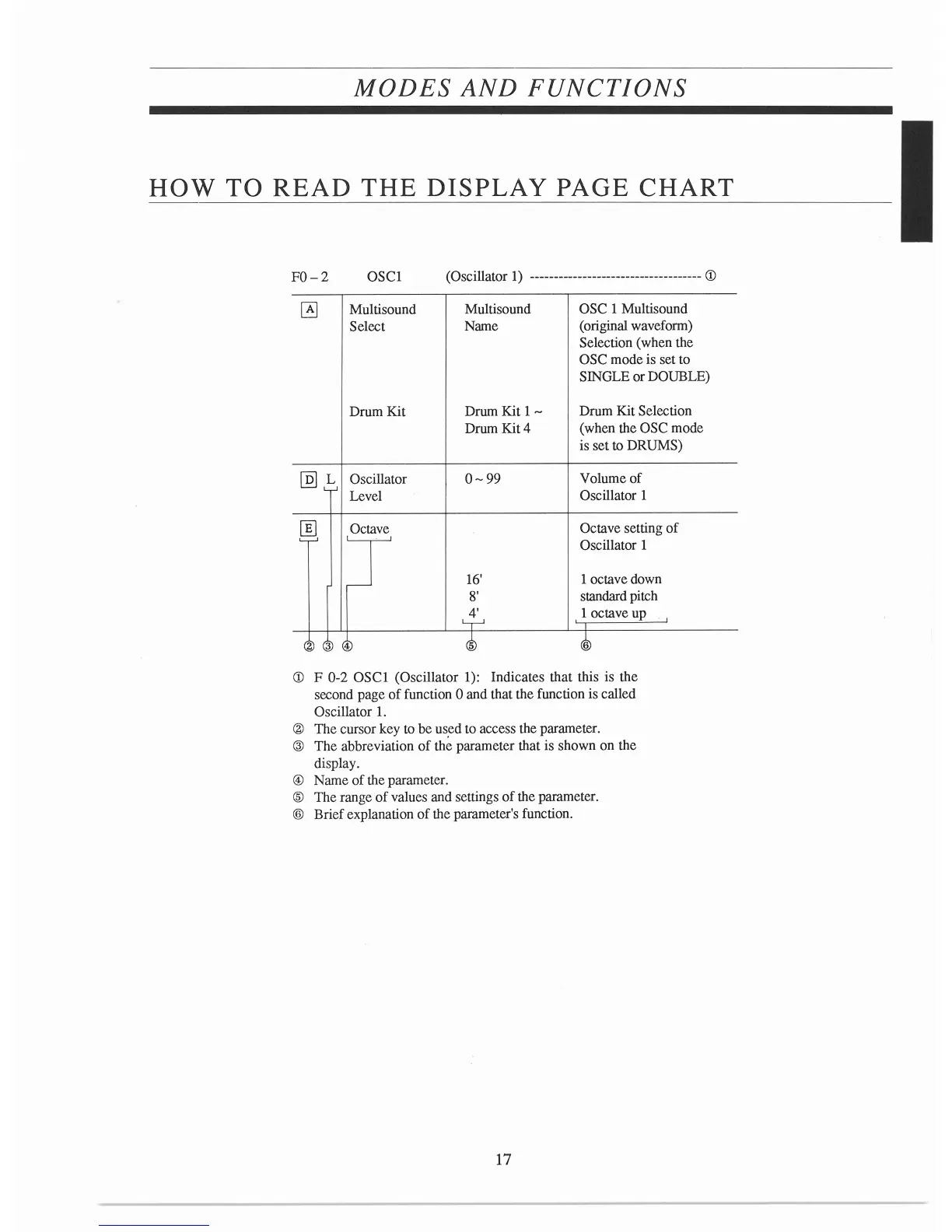MODES AND
FUNCTIONS
HOW
TO
READ
THE
DISPLAY
PAGE
CHART
F0-2
OS
Cl
(Oscillator
1)
------------------------------------
CD
~
Multisound
Multisound
OSC 1 Multisound
Select Name
(original waveform)
Selection (when the
OSC mode is set to
SINGLE or
DOUBLE)
Drum Kit
Drum Kit
1-
Drum Kit Selection
Drum
Kit4
(when the OSC mode
is set to DRUMS)
@]
s
Oscillator
0-99
Volume
of
Level
Oscillator 1
00
LOctave
Octave setting
of
Oscillator 1
16'
1 octave down
.---
8'
standard pitch
4'
~
1 octave up
~
!...
~
T T
CD
F 0-2
OSCl
(Oscillator
1)
: Indicates that this is the
second page
of
function 0 and that the function is called
Oscillator 1.
@ The cursor key to be used to access the parameter.
@ The abbreviation
of
the parameter that is shown on the
display.
© Name
of
the parameter.
® The range
of
values and settings
of
the parameter.
® Brief explanation
of
the parameter's function.
17