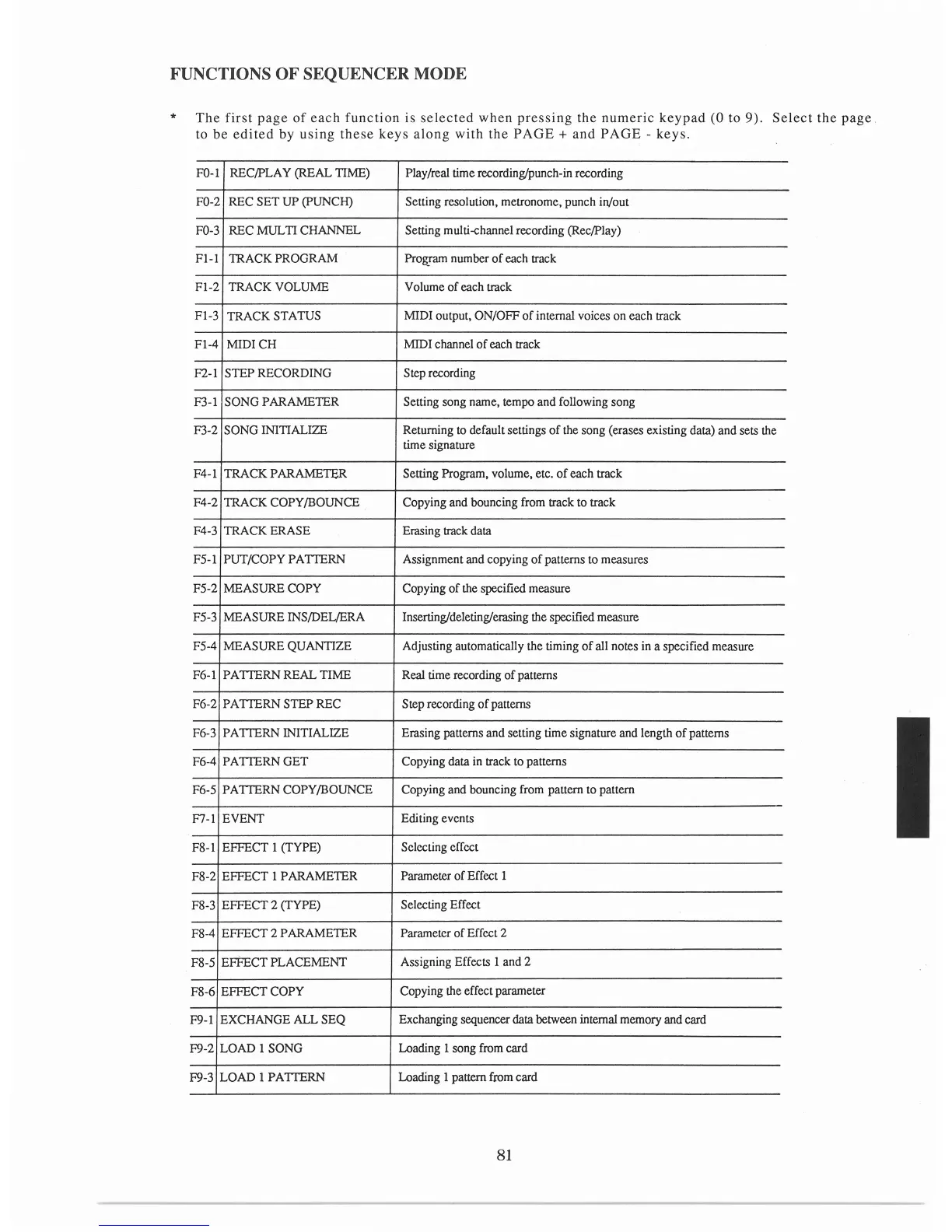FUNCTIONS OF SEQUENCER MODE
*
The
first
page
of
each
function
is
selected
when
pressing
the
numeric
keypad
(0
to 9).
Select
the
page
to
be
edited
by
using
these
keys
along
with
the
PAGE+
and
PAGE
-
keys
.
F0-1
REC/PLAY (REAL TIME)
Play/real time recording/punch-in recording
F0-2 REC
SET
UP
(PUNCH) Setting resolution, metronome, punch in/out
F0-3
REC MULTI CHANNEL Setting multi-channel recording (Rec/Play)
Fl-1
TRACK PROGRAM
Prog_ram
number
of
each track
Fl-2
TRACK VOLUME Volume
of
each track
Fl-3
TRACK STATUS
MIDI output, ON/OFF
of
internal voices on each track
Fl-4
MIDI
CH
MIDI channel
of
each track
F2-1
STEP
RECORDING
Step recording
F3-l
SONG PARAMETER Setting song name, tempo and following song
F3-2
SONG INITIALIZE Returning to default settings
of
the song (erases existing data) and sets the
time signature
F4-1 TRACK
PARAMETER
Setting Program, volume, etc.
of
each track
F4-2
TRACK
COPY
/BOUNCE
Copying and bouncing from track to track
F4-3
TRACK ERASE Erasing track data
F5-1
PUT/COPY
PATIERN
Assignment and copying
of
patterns to measures
FS-2 MEASURE COPY Copying
of
the specified measure
F5-3 MEASURE INS/DEL/ERA
Inserting/deleting/erasing the specified measure
F5-4
MEASURE QUANTIZE Adjusting automatically the timing
of
all notes in a specified measure
F6-1
PA
TIERN
REAL TIME Real time recording
of
patterns
F6-2
PA
TIERN
STEP
REC Step recording
of
patterns
F6-3
PA
TIERN
INITIALIZE Erasing patterns and setting time signature and length
of
patterns
F6-4
PATIERNGET
Copying data in track to patterns
F6-5
PATIERN
COPY/BOUNCE
Copying and bouncing from pattern to pattern
F7-l
EVENT
Editing events
F8-l
EFFECT 1 (TYPE) Selecting effect
F8-2
EFFECT 1 PARAMETER
Parameter
of
Effect 1
F8-3
EFFECT 2
(TYPE)
Selecting Effect
F8-4
EFFECT 2
PARAMETER Parameter
of
Effect 2
F8-5
EFFECT PLACEMENT
Assigning Effects 1 and 2
F8-6
EFFECT
COPY
Copying the effect parameter
F9-1 EXCHANGE ALL
SEQ
Exchanging sequencer data between internal memory and card
F9-2
LOAD 1 SONG
Loading 1 song from card
F9-3
LOAD
1
PATIERN
Loading 1 pattern from card
81