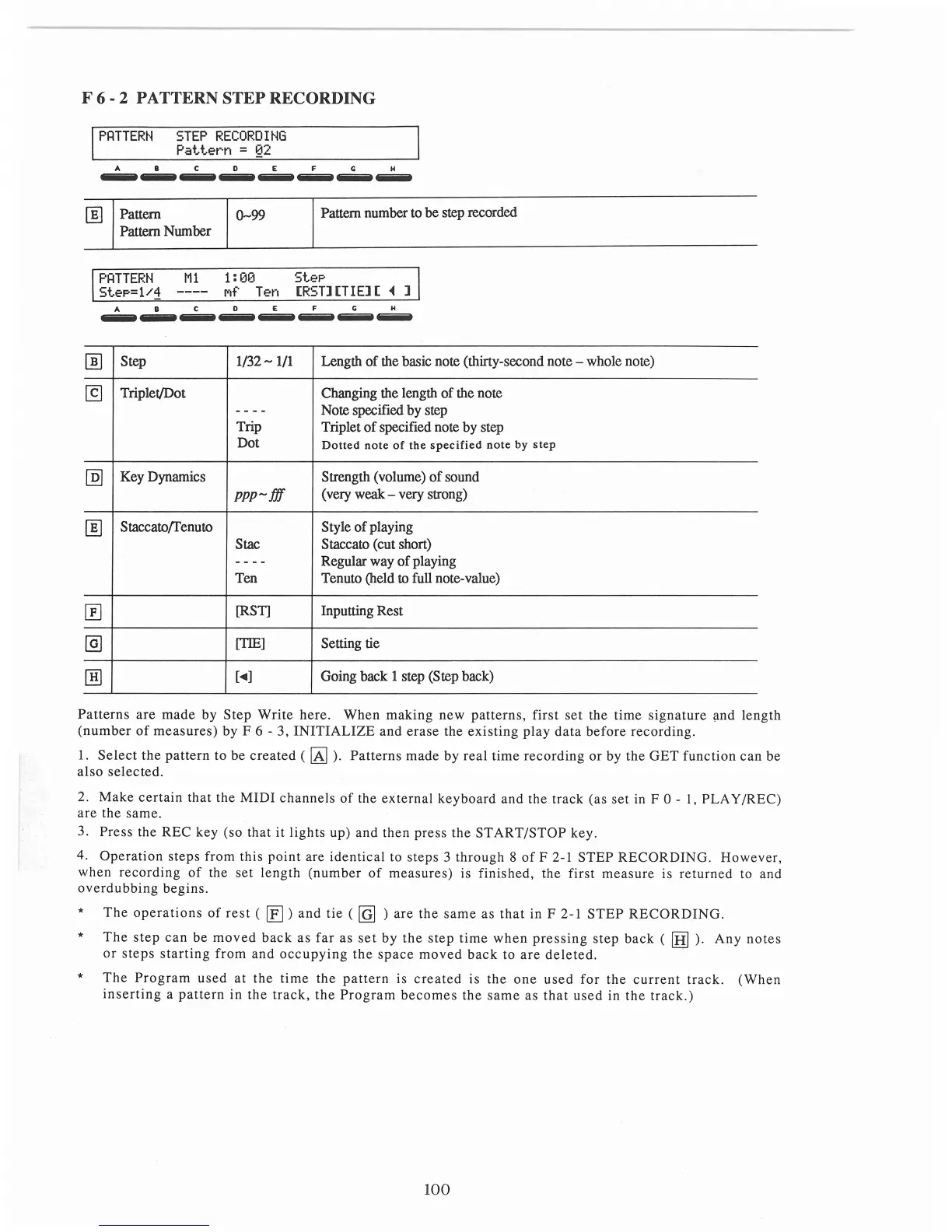F
6-2
PATTERN STEP RECORDING
PRTTERt-l
STEP
RECORDIMG
Pattern
=
~2
A 8 C D E F G H
--------
00
I Pattern
0-99
Pattern number to be step recorded
Pattern Number
PRTTERt·l
M 1
1:00
Step
Step=l/1
l'"lf Ten
CRSTl
CTI
El
[ 1 l
A B C D E F G H
--------
[fil
Step
1/32-
1/1
Length
of
the basic note (thirty-second note
-whole
note)
@)
Triplet/Dot
Changing the length
of
the note
-- - -
Note specified by step
Trip
Triplet
of
specified note by step
Dot
Dotted
note
of
the
specified
note
by
step
@]
Key Dynamics Strength (volume)
of
sound
ppp-fff
(very
weak-
very strong)
00
Staccato/f enuto Style
of
playing
Stac Staccato (cut short)
-- --
Regular way
of
playing
Ten Tenuto (held to full note-value)
[!]
[RST]
Inputting Rest
@]
[TIE]
Setting tie
IBl
[~]
Going back 1 step (Step back)
Patterns
are
made by
Step
Write here. When
making
new
patterns,
first
set
the time
signature
11nd
length
(number
of
measures)
by F 6 - 3,
INITIALIZE
and erase the
existing
play
data
before recording.
1.
Select
the
pattern
to be
created
(
[Al
).
Patterns
made by
real
time
recording
or
by the
GET
function
can
be
also selected.
2. Make
certain
that the
MIDI
channels
of
the
external
keyboard and the track (as
set
in F 0 -
1,
PLAY /REC)
are the same.
3. Press the REC key (so that it lights up) and then press the
ST
ART/STOP
key.
4.
Operation
steps from this
point
are
identical
to steps 3 through 8
of
F 2-1 STEP RECORDING. However,
when
recording
of
the set length
(number
of
measures) is finished, the first
measure
is
returned
to and
overdubbing
begins.
*
The
operations
of
rest
( [El) and tie (
[Q]
)
are
the
same
as
that
in F 2-1
STEP
RECORDING.
*
*
The
step
can
be
moved
back
as
far
as
set
by
the
step
time
when
pressing
step
back
(
[HJ
).
Any
notes
or
steps
starting
from and
occupying
the
space
moved
back
to
are
deleted.
The
Program
used
at
the
time
the
pattern
is
created
is the
one
used
for
the
current
track.
(When
inserting
a
pattern
in the
track,
the
Program
becomes
the
same
as
that
used
in
the
track.)
100