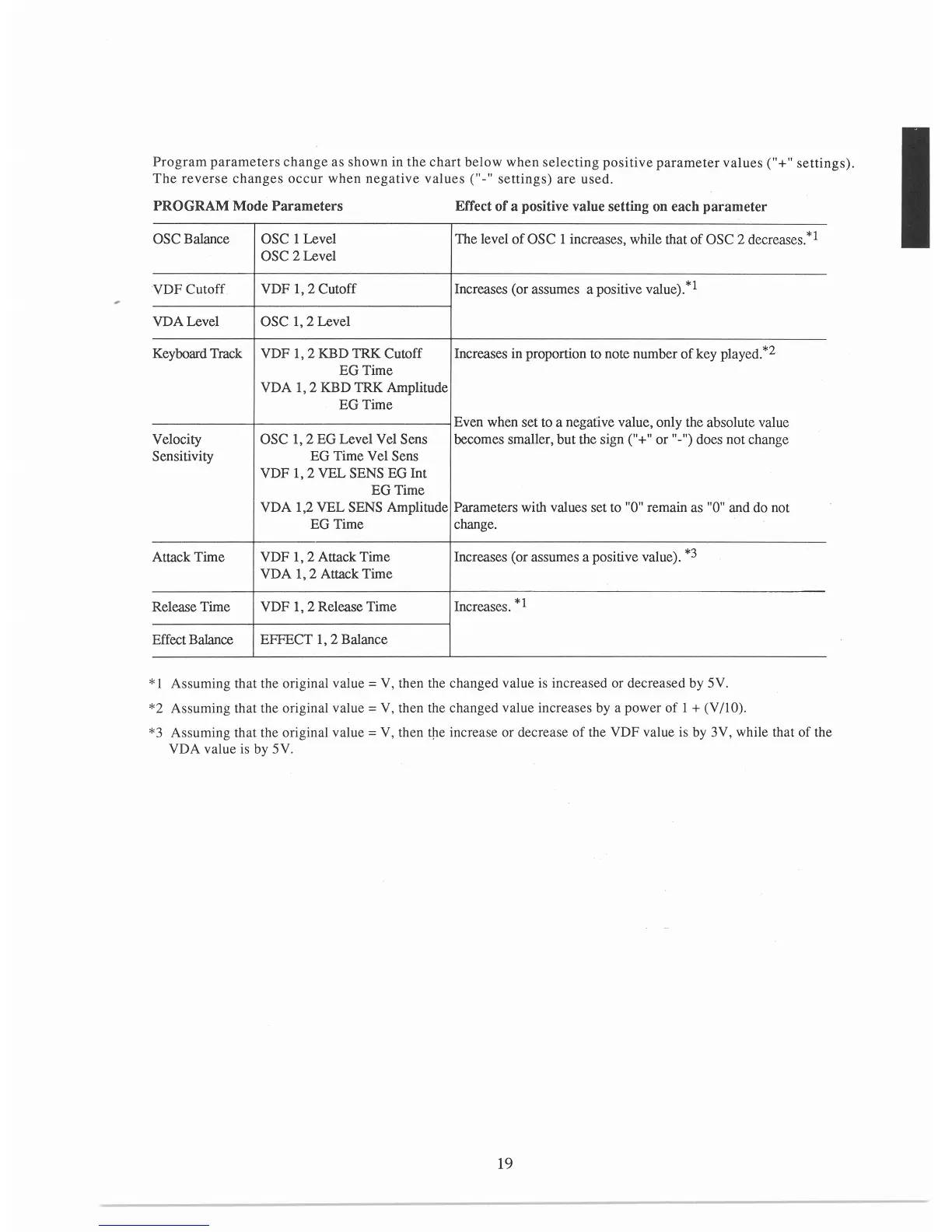Program
parameters
change
as shown in the
chart
below when
selecting
positive
parameter
values("+"
settings).
The
reverse
changes
occur
when
negative
values("-"
settings) are used.
PROGRAM Mode Parameters
Effect of a positive value setting on each parameter
OSC Balance OSC 1 Level The level
of
OSC I increases, while that of OSC 2 decreases.* 1
OSC
2Level
VDF
Cutoff
VDF
1,
2 Cutoff Increases (or assumes a positive value).
*1
VDALevel OSC
1,
2 Level
Keyboard Track VDF
1,
2 KBD TRK Cutoff Increases in proportion to note number
of
key played.*2
EGTime
VDA
1,
2 KBD TRK Amplitude
EGTime
Even when set to a negative value, only the absolute value
Velocity
OSC
1,
2 EG Level Vel Sens becomes smaller, but the sign("+"
or"-")
does not change
Sensitivity
EG Time Vel Sens
VDF
1,
2 VEL SENS EG Int
EGTime
VDA 1,2 VEL SENS Amplitude
Parameters with values set to
"O"
remain as
"O"
and do not
EG Time change.
Attack Time
VDF
1,
2 Attack Time Increases (or assumes a positive value).
*3
VDA
1,
2 Attack Time
Release Time VDF
1,
2 Release Time
Increases.
*1
Effect Balance
EFFECT
1,
2 Balance
* 1 Assuming that the original
value=
V, then the changed value
is
increased or decreased
by
5V.
*2 Assuming that the original
value=
V,
then the changed value increases
by
a power
of
1 + (V/10).
*3
Assuming that the original
value=
V,
then
tJie
increase or decrease of the VDF value
is
by
3V, while that of the
VDA value
is
by 5V.
19