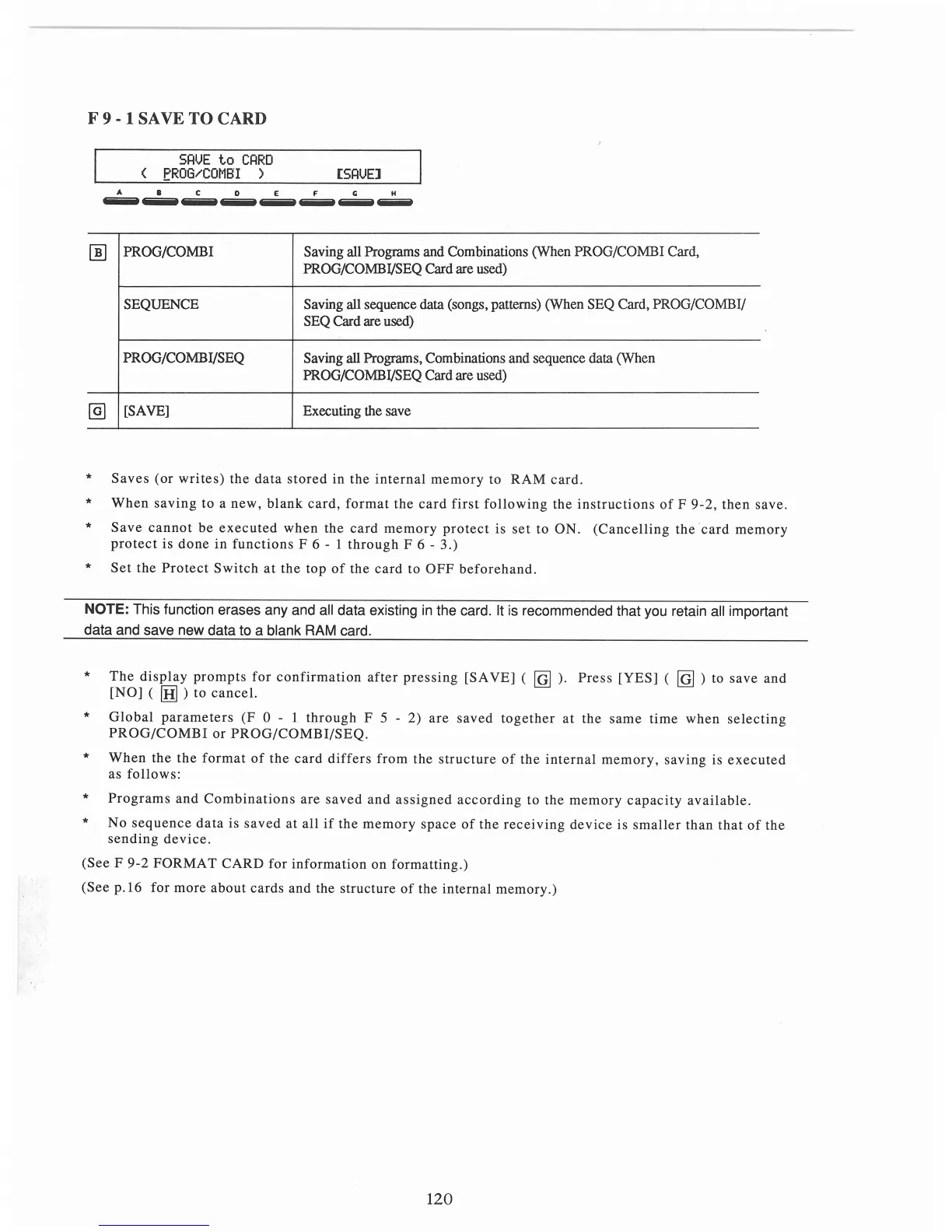F 9 - 1 SA VE TO CARD
,-
SAVE
to
CARD
(
EROG/COMBI
) [SAVE] I
A B C 0 E F C H
----------
[fil
@]
*
*
*
*
PROG/COMBI
Saving all Programs and Combinations (When PROG/COMBI Card,
PROG/COMBI/SEQ Card are used)
SEQUENCE Saving all sequence data (songs, patterns) (When SEQ Card,
PROG/COMBI/
SEQ Card are used)
PROG/COMBI/SEQ Saving all Programs, Combinations and sequence data (When
PROG/COMBI/SEQ Card are used)
[SAVE]
Executing the save
Saves
(or
writes)
the
data
stored
in the
internal
memory
to
RAM
card
.
When
saving
to a
new,
blank
card,
format
the
card
first
following
the
instructions
of
F
9-2,
then
save.
Save
cannot
be
executed
when
the
card
memory
protect
is
set
to ON.
(Cancelling
the
card
memory
protect
is
done
in
functions
F 6 - 1
through
F 6 - 3.)
Set
the
Protect
Switch
at
the
top
of
the
card
to
OFF
beforehand.
NOTE: This function erases any and all data existing
in
the card.
It
is recommended that you retain all important
data and save new data to a
blank RAM card.
*
*
*
*
*
The
display
prompts
for
confirmation
after
pressing
[SAVE]
(
[Q]
).
Press
[YES] (
[Q]
) to
save
and
[NO] (
[HJ
) to
cancel.
Global
parameters
(F
0 - 1
through
F 5 - 2)
are
saved
together
at
the
same
time
when
selecting
PROG/COMBI
or
PROG/COMBI/SEQ.
When
the
the
format
of
the
card
differs
from
the
structure
of
the
internal
memory,
saving
is
executed
as
follows:
Programs
and
Combinations
are
saved
and
assigned
according
to the
memory
capacity
available.
No
sequence
data
is
saved
at
all
if
the
memory
space
of
the
receiving
device
is
smaller
than
that
of
the
sending
device.
(See F 9-2
FORMAT
CARD
for
information
on formatting.)
(See p.16 for
more
about
cards
and the structure
of
the internal memory.)
120