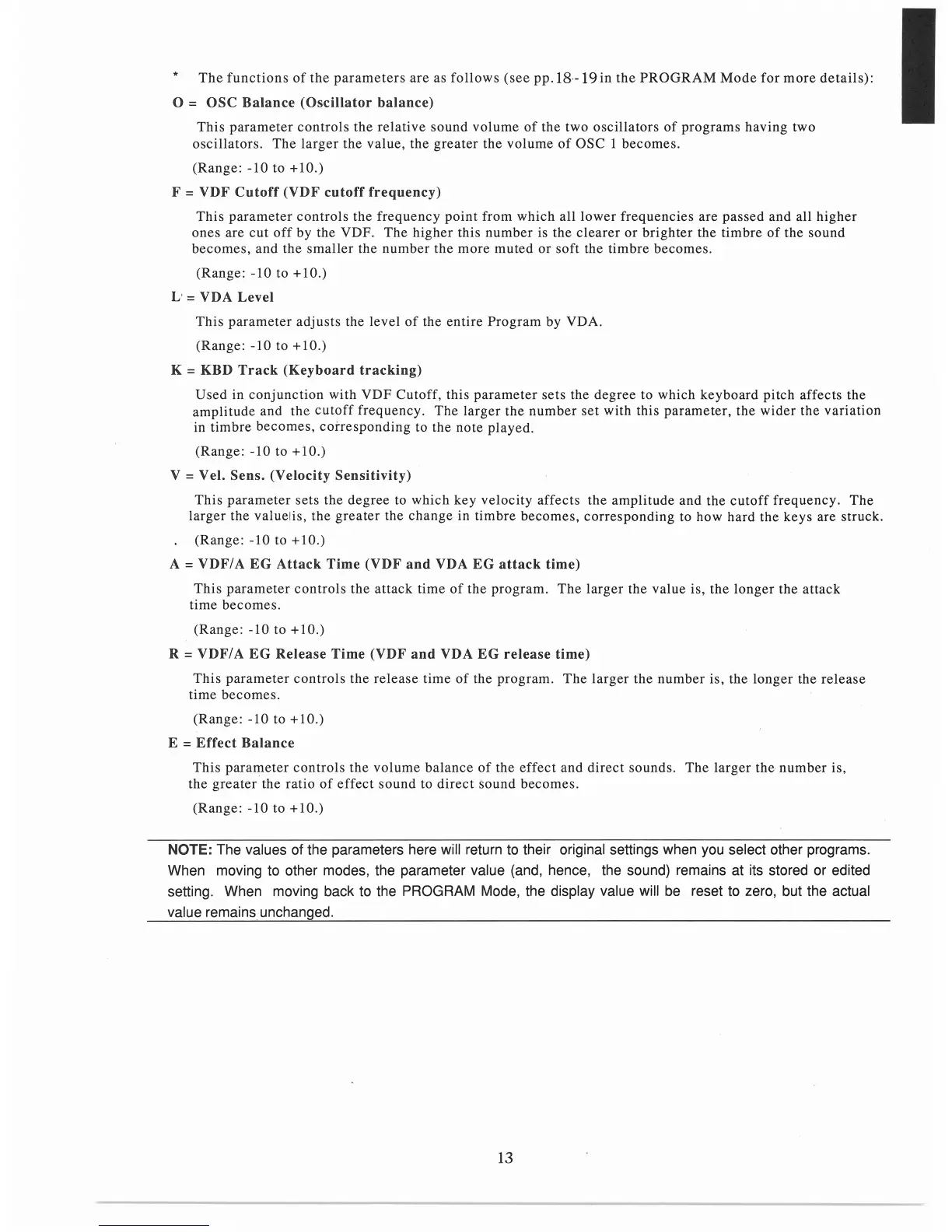*
The
functions
of
the
parameters
are
as
follows
(see
pp.18
·
-19
in
the
PROGRAM
Mode
for
more
details):
0 =
OSC
Balance
(Oscillator
balance)
This
parameter
controls
the
relative
sound
volume
of
the
two
oscillators
of
programs
having
two
oscillators.
The
larger
the
value,
the
greater
the
volume
of
OSC
1
becomes.
(Range:
-10
to
+10.)
F = VDF
Cutoff
(VDF
cutoff
frequency)
This
parameter
controls
the
frequency
point
from
which
all
lower
frequencies
are
pa
s
sed
and
all
higher
ones
are
cut
off
by the VDF.
The
higher
this
number
is
the
clearer
or
brighter
the
timbre
of
the
sound
becomes,
and
the
smaller
the
number
the
more
muted
or
soft
the
timbre
becomes.
(Range:
-10
to
+10
.)
L'
= VDA
Level
This
parameter
adjusts
the
level
of
the
entire
Program
by VDA.
(Range:
-10
to
+10
.)
K = KBD
Track
(Keyboard
tracking)
Used
in
conjunction
with
VDF
Cutoff,
this
parameter
sets
the
degree
to which
keyboard
pitch
aff
ects
the
amplitude
and
the
cutoff
frequency.
The
larger
the
number
set
with this
parameter,
the
wider
the
variation
in
timbre
becomes,
corresponding
to the
note
played.
(Range:
-10
to
+10
.)
V = Vel.
Sens.
(Velocity
Sensitivity)
This
parameter
sets
the
degree
to
which
key
ve
locity
affects
the
amplitude
and
the
cutoff
frequency.
The
larger
the
value
lis, the
greater
the
change
in
timbre
becomes,
corresponding
to how hard
the
keys
are struck.
(Range
:
-10
to
+10.)
A =
VDF/
A
EG
Attack
Time
(VDF
and
VDA
EG
attack
time)
This
parameter
controls
the
attack
time
of
the
program.
The
larger
the
value
is,
the
longer
the
attack
time
becomes.
(Range: -
10
to
+10.)
R =
VDF/
A
EG
Release
Time
(VDF
and
VDA
EG
release
time)
This
parameter
controls
the
release
time
of
the program.
The
larger
the
number
is,
the
longer
the
release
time
becomes.
(Range
:
-10
to
+10.)
E =
Effect
Balance
This
parameter
controls
the
volume
ba
lance
of
the
effect
and
direct
sounds.
The
larger
the
number
is,
the
greater
the
ratio
of
effect
sound
to
direct
sound
becomes.
(Range:
-10
to +10.)
NOTE: The values of the parameters here will return to their original settings when
you
select other programs.
When moving to other modes, the parameter
value (and, hence, the sound) remains at its stored
or
edited
setting. When moving back to the
PROGRAM Mode, the display value will be reset
to
zero, but the actual
value remains unchanged.
13