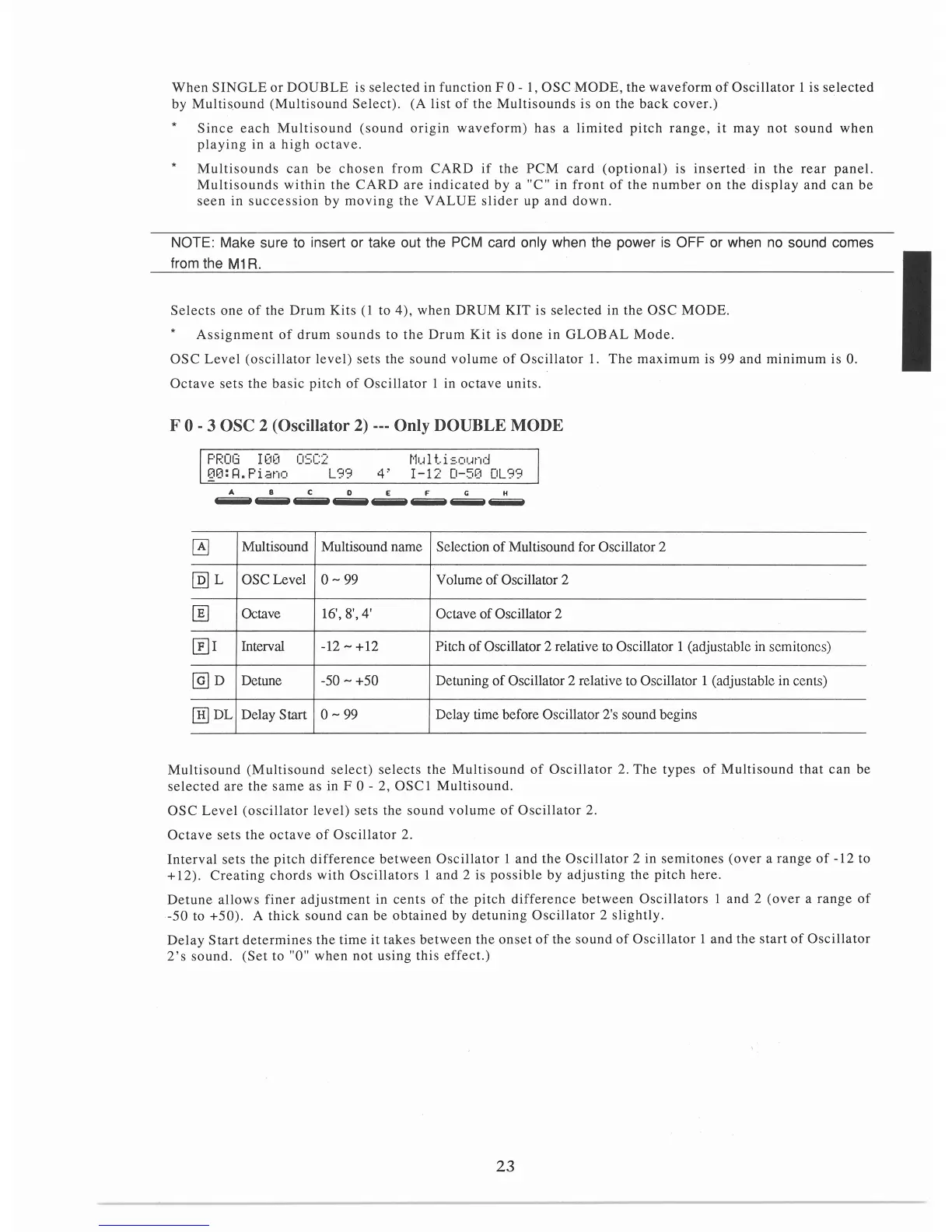When
SINGLE
or
DOUBLE
is
selected
in
function
F 0 -
1,
OSC
MODE,
the
waveform
of
Oscillator
1 is
selected
by
Multisound
(Multisound
Select).
(A
list
of
the
Multisounds
is on the
back
cover.)
*
*
Since
each
Multisound
(sound
origin
waveform)
has
a
limited
pitch
range,
it
may
not
sound
when
playing
in a
high
octave
.
Multisounds
can
be
chosen
from
CARD
if
the
PCM
card
(optional)
is
inserted
in
the
rear
panel.
Multisounds
within
the
CARD
are
indicated
by a "C" in
front
of
the
number
on
the
display
and
can
be
seen
in
succession
by
moving
the
VALUE
slider
up
and
down.
NOTE: Make sure to insert
or
take out the
PCM
card only when the power
is
OFF or when
no
sound comes
from the
M1
R.
Selects
one
of
the
Drum
Kits
(I
to 4), when
DRUM
KIT is
selected
in the
OSC
MODE.
Assignment
of
drum
sounds
to
the
Drum
Kit
is
done
in
GLOBAL
Mode.
OSC
Level
(oscillator
level)
sets the
sound
volume
of
Oscillator
1.
The
maximum
is 99 and
minimum
is 0.
Octave
sets the
basic
pitch
of
Oscillator
1 in
octave
units.
F 0 - 3 OSC 2 (Oscillator
2)
--- Only DOUBLE MODE
PROG
100
OSC2
Mul
ti:::.ound
00:R.Piano
L99
4'
I-12
D-50
DL99
A B C 0 E F C H
--------------------------
~
Multisound Multisound name
Selection
of
Multisound for Oscillator 2
@]
L
OSC Level
o-
99
Volume
of
Oscillator 2
[]]
Octave
16',
8',4'
Octave
of
Oscillator 2
[£JI
Interval
-12-+12
Pitch
of
Oscillator 2 relative to Oscillator 1 (adjustable
in
semitones)
@JD
Detune
-50 - +50
Detuning
of
Oscillator 2 relative to Oscillator 1 (adjustable in cents)
ill]
DL
Delay Start
o-
99
Delay time before Oscillator 2's sound begins
Multisound
(Multisound
select)
selects
the
Multisound
of
Oscillator
2.
The
types
of
Multisound
that
can be
selected
are
the
same
as in F 0 - 2,
OSC
1
Multisound.
OSC
Level
(oscillator
level)
sets the
sound
volume
of
Oscillator
2.
Octave
sets
the
octave
of
Oscillator
2.
Interval
sets the
pitch
difference
between
Oscillator
1
and
the
Oscillator
2 in
semitones
(over
a
range
of
-12 to
+ 12).
Creating
chords
with
Oscillators
1
and
2 is
possible
by
adjusting
the
pitch
here.
Detune
allows
finer
adjustment
in
cents
of
the
pitch
difference
between
Oscillators
1
and
2
(over
a
range
of
-50
to +50). A
thick
sound
can
be
obtained
by
detuning
Oscillator
2
slightly.
Delay
Start
determines
the
time
it
takes
between
the
onset
of
the
sound
of
Oscillator
1
and
the
start
of
Oscillator
2's
sound.
(Set
to "O" when
not
using this
effect.)
23