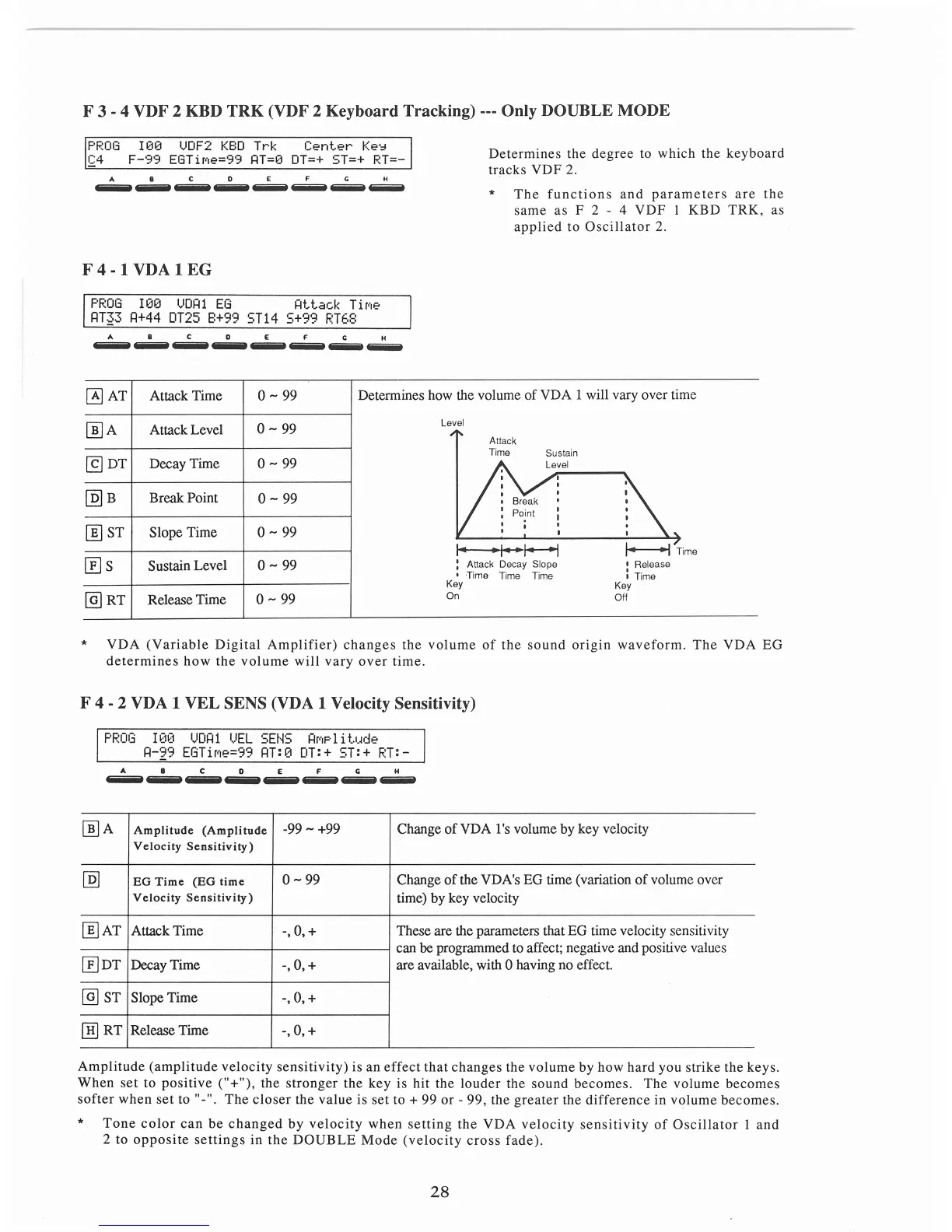F 3 - 4 VDF 2 KBD TRK (VDF 2 Keyboard Tracking) --- Only DOUBLE MODE
PROG
100
UDF2
KBD
Trk
Center
Ke~
£4
F-99
EGTiMe=99
RT=0
OT=+
ST=+
RT=-
ABC
0
EFG
H
- 4iiiiiiiiit - 4iiiiiiiiit 4iiiiiiiiit - - 4iiiiiiiiit
Determines
the
degree
to
which
the
keyboard
tracks
VDF
2.
*
The
functions
and
parameters
are
t
he
same
as
F 2 - 4
VDF
l
KBD
TRK
,
as
applied
to
Oscillator
2.
F
4-1VDA1
EG
PROG
100
UDR1
EG
Rttack
TiMe
RT~3
R+44
DT25
8+99
ST14
S+99
RT68
A 8 C 0 E F C H
- 4iiiiiiiiit 4iiiiiiiiit 4iiiiiiiiit - -
4iiiiiiiiiiiit
.....
~AT
I
Attack Time
I
o-
99
Determines how the volume
of
VDA
1 will vary ov
er
time
-
[fil A I
Attack Level
-
@]DT
I
Decay Time
-
@)B
I
Break Point
-
[]]ST
I
Slope Time
-
0 s
I
Sustain Level
-
@)RT
I
Release Time
I
o-
99
I o - 99
I o - 99
I
o-
99
I
o-
99
I o - 99
Level
Attack
Time
,..
..,
..
..
1-l
! Attack Decay Slope
•
T
ime
Time Time
Key
On
1 Release
I
1 Time
Key
Off
*
VDA
(Variable
Digital
Amplifier)
changes
the
volume
of
the
sound
origin
waveform.
The
VDA
EG
determines
how
the
volume
will
vary
over
time.
F 4 - 2 VDA 1 VEL SENS (VDA 1 Velocity Sensitivity)
PROG
100
UDRl
UEL
SENS
RMPlitude
R-29
EGTiMe=99
RT:0
OT:+
ST
:+ RT:-
A 8 C 0 E F G H
---
4iiiiiiiiit -
---
4iiiiiiiiit 4iiiiiiiiit 4iiiiiiiiit 4iiiiiiiiit
[fil A
Amplitude
(Amplitude
-99 - +99
Change
ofVDA
l's
volume
by
key velocity
Velocity
Sensitivity)
@)
EG
Time
(EG
time
0-99
Change
of
the VDA's
EG
time (variation
of
volume over
Velocity
Sensitivity)
time)
by
key velocity
(]]AT
Attack Time
-,0,+
These are the parameters that
EG
time velocity sensitivity
can be programmed to affect; negative and positive values
[E)
DT
Decay Time -
,0,+
are available, with 0 having
no
effect.
@)ST
Slope
Time
-, 0, +
[!!)RT
Release Time
-,
O,+
Amplitude
(
am
plitude
velocity
sensitivity)
is
an
effec
t
th
at
cha
ng
es
the
volume
by
how
h
ar
d
you
s
trik
e
th
e
keys.
Wh
en
set
to
positive
("+")
, the
stronger
the
key
is
hit
th
e
loud
er
the
sound
b
eco
mes. The
volum
e
becomes
softer
wh
en
set
to " -".
The
c
lo
ser
the
valu
e is set
to
+ 99
or
-
99,
th
e
grea
t
er
the
di
ffe
renc
e in v
olum
e b
ecomes.
*
Tone
color
can
be
changed
by
velocity
when
setting
the
VDA
ve
locity
sen
s
iti
v
it
y
of
Osci
ll
ator
l a
nd
2
to
opposite
settings
in
th
e
DOUBLE
Mode
(velocity
cross
fade)
.
28