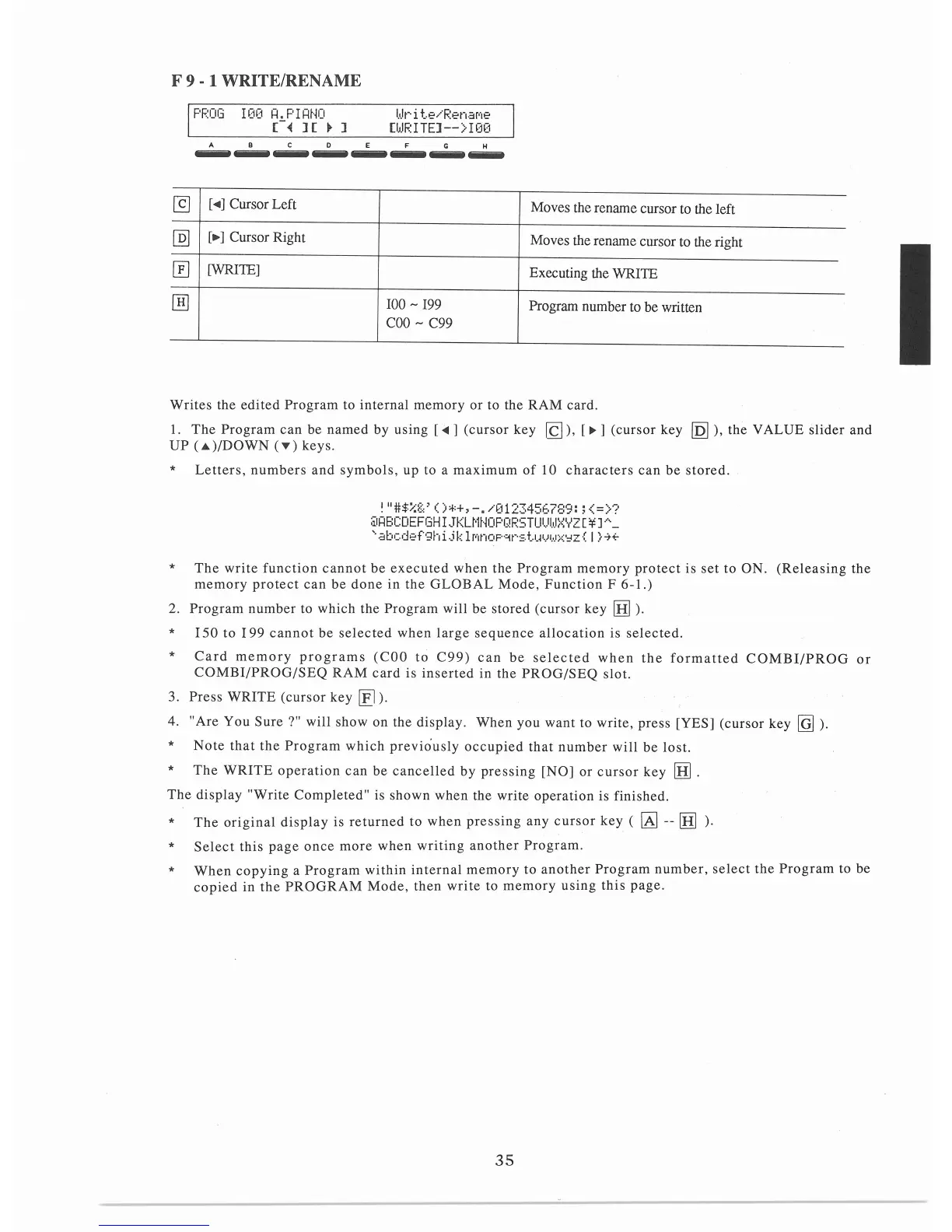F 9 - 1 WRITE/RENAME
@]
@]
0
IBJ
PROG
100
~.PI~NO
c~
][
._
l
Wrile/RenaMe
[WRITEl-->100
ABC
0
EFG
H
--------
[
•]
Cursor Left
[•] Cursor Right
[WRIIB]
IOO
-
199
COO
- C99
Moves the rename cursor to the left
Moves the rename cursor to the right
Executing the
WRIIB
Program number to be written
Writes
the
edited
Program
to
internal
memory
or
to the
RAM
card.
1.
The
Program
can
be
named
by using [<II]
(cursor
key
[Q
),
[
~]
(cursor
key
~
),
the
VALUE
slider
and
UP
(•)/DOWN
(T)
keys.
*
Letters,
numbers
and
symbols,
up
to a
maximum
of
10
characters
can
be
stored.
!
11
#$/;f,' (
):+:+,
-.
/012345t-7C:9:
<=>?
@~BCOEFGHIJKLMNOPQRSTUUWXYZ
¥JA_
'abcdef9hiJklMnopqrstuvwx~z
I}~~
*
The
write
function
cannot
be
executed
when
the
Program
memory
protect
is
set
to ON.
(Releasing
the
memory
protect
can
be
done
in
the
GLOBAL
Mode,
Function
F
6-1.)
2.
Program
number
to which the
Program
will be
stored
(cursor
key
[HJ).
*
*
I
50
to I 99
cannot
be
selected
when
large
sequence
allocation
is
selected.
Card
memory
programs
(COO
to
C99)
can
be
selected
when
COMBl/PROG/SEQ
RAM
card
is
inserted
in
the
PROO/SEQ
slot.
the
formatted
COMBl/PROG
or
3.
Press
WRITE
(cursor
key
[El).
4. "Are You
Sure?"
will show on the display. When you want to write, press [YES] (cursor key
[Q]
).
*
*
Note
that
the
Program
which
previously
occupied
that
number
will
be
lost.
The
WRITE
operation
can
be
cancelled
by
pressing
[NO]
or
cursor
key
[HJ
.
The
display
"Write
Completed"
is
shown
when the write
operation
is
finished.
*
The
original
display
is
returned
to
when
pressing
any
cursor
key
(
[Al
--
[HJ
).
*
Select
this
page
once
more
when
writing
another
Program.
*
When
copying
a
Program
within
internal
memory
to
another
Program
number,
select
the
Program
to be
copied
in
the
PROGRAM
Mode,
then
write
to
memory
using
this
page.
35