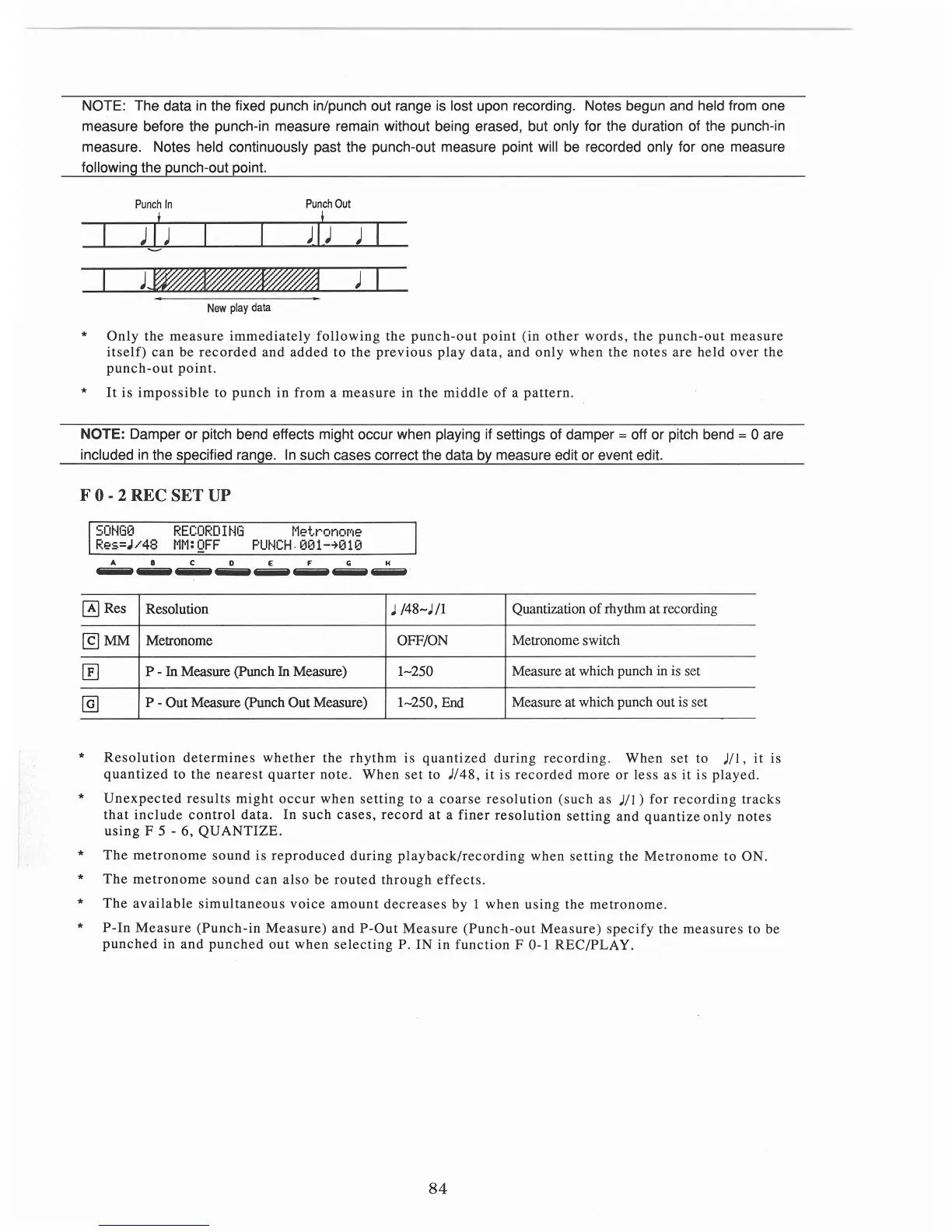NOTE: The data
in
the fixed punch in/punch out range
is
lost upon recording. Notes begun and held from one
measure before the punch-in measure remain without being erased, but
only for the duration of the punch-in
measure. Notes
held continuously past the punch-out measure point will
be
recorded only for one measure
following the punch-out point.
*
*
Punch
In
Punch
Out
' t
I ) I ) I I
-mJJ
) ) I
I)---
)I
New
play
data
Only
the
measure
immediately
following
the
punch-out
point
(in
other
words,
the
punch-out
measure
itself)
can
be
recorded
and
added
to
the
previous
play
data,
and
only
when
the
notes
are
held
over
the
punch-out
point.
It
is
impossible
to
punch
in
from
a
measure
in
the
middle
of
a
pattern.
NOTE: Damper or pitch bend effects might occur when playing if settings of
damper=
off or pitch
bend=
0 are
included
in
the specified range.
In
such cases correct the data by measure edit or event edit.
F 0 - 2 REC SET UP
SOHG~3
RECORD
I
HG
Met..roneit'1e
Res=J/48
MM:QFF
PUHCH-001-~010
A 8 C 0 E F G H
---~---~~~4iiiiiiiiiiii---
~Res
Resolution
;
/48-J/l
Quantization
of
rhythm
at
recording
@)MM
Metronome OFF/ON
Metronome switch
m
@I
*
*
*
*
*
*
P -
In
Measure (Punch In Measure)
1-250
Measure at which punch in is set
P - Out Measure (Punch Out Measure) 1-250, End
Measure at which punch out is set
Resolution
determines
whether
the
rhythm
is
quantized
during
recording.
When
set
to
)/I,
it
is
quantized
to
the
nearest
quarter
note.
When
set
to
)/48,
it
is
recorded
more
or
less
as
it
is
played.
Unexpected
results
might
occur
when
setting
to a
coarse
resolution
(such
as
)fl)
for
recording
tracks
that
include
control
data.
In
such
cases,
record
at
a
finer
resolution
setting
and
quantize
only
notes
using
F 5 -
6,
QUANTIZE.
The
metronome
sound
is
reproduced
during
playback/recording
when
setting
the
Metronome
to
ON.
The
metronome
sound
can
also
be
routed
through
effects.
The
available
simultaneous
voice
amount
decreases
by
1
when
using
the
metronome.
P-In
Measure
(Punch-in
Measure)
and
P-Out
Measure
(Punch-out
Measure)
specify
the
measures
to
be
punched
in
and
punched
out
when
selecting
P.
IN
in
function
F 0-1
REC/PLAY.
84