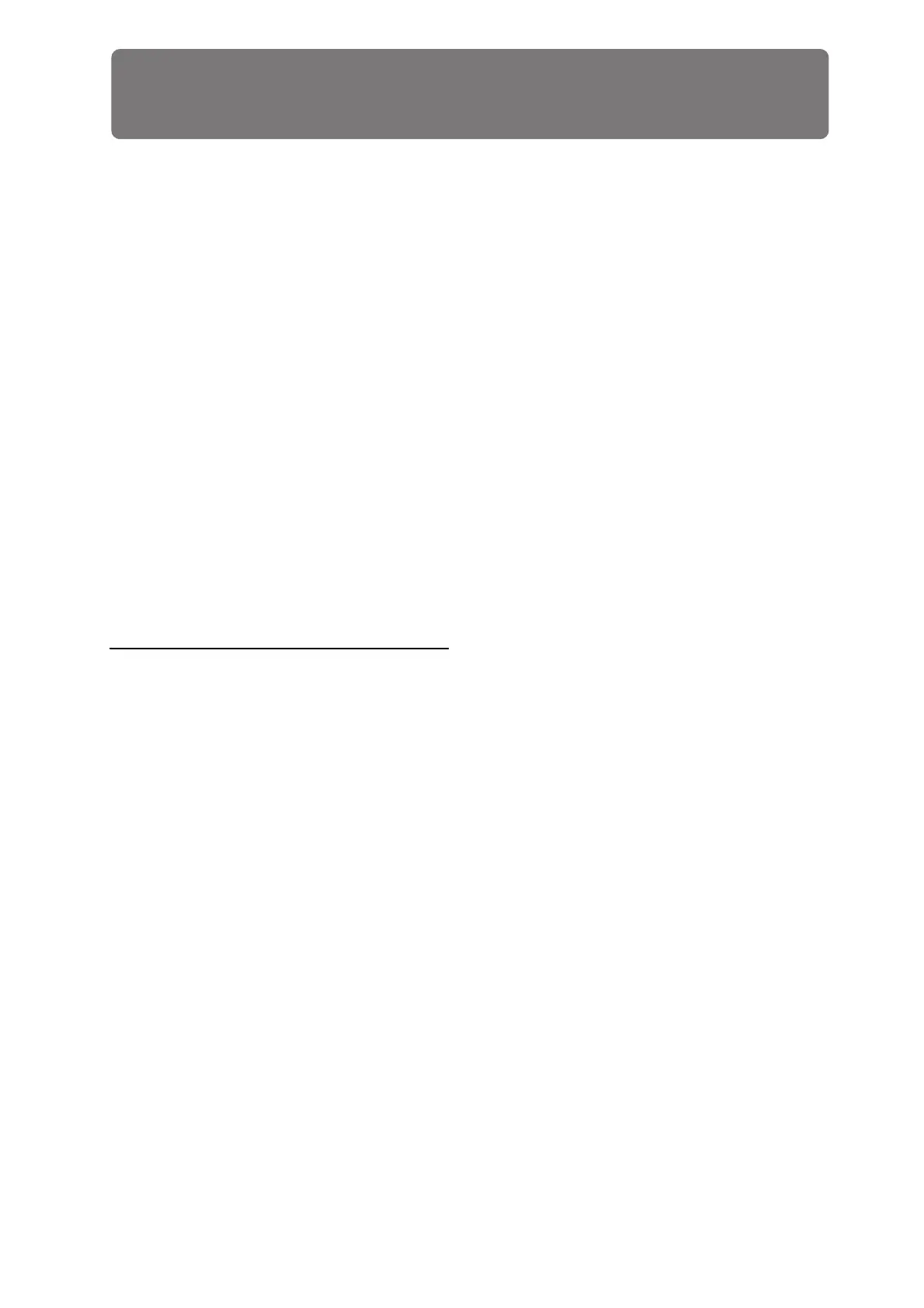113
Set Lists
Set List Overview
Set Lists make it simple to play and organize any of the
sounds loaded into the NAUTILUS, without regard for what
bank they’re stored in or whether they’re Programs,
Combinations, or even Songs.
Large on-screen buttons with selectable colors make sound
selection fast and foolproof, and the Program Up or Down
footswitch assignments can be used for hands-free sound
changes. Cut, copy, paste, and insert tools make re-ordering
a snap.
Smooth Sound Transitions (SST) let the previous sound and
its effects ring out naturally, making it easy to change sounds
during a live performance. SST is active in all of the
NAUTILUS modes, but Set Lists give you greater control
over the transitions. You can fine-tune the ring-out time for
each sound, so that (for instance) one sound fades out very
quickly, while another sound’s delays continue to repeat for
ten or twenty seconds.
Long comments (up to 512 characters) let you store lyrics or
performance notes with the sound.
Set Lists are great for live performance, but they’re also
handy for organizing sounds in general. For example, you
can create a Set List with all of your favorite String sounds,
including both Programs and Combinations.
Set Lists and Slots
A Set List has 128 Slots, each of which can be assigned to
any Program, Combination, or Song. 4, 8, or 16 Slots are
shown at once, as large on-screen buttons. You can have 128
Set Lists in memory at once. One way of thinking about this
is that a Set List is a “bank” of Slots.