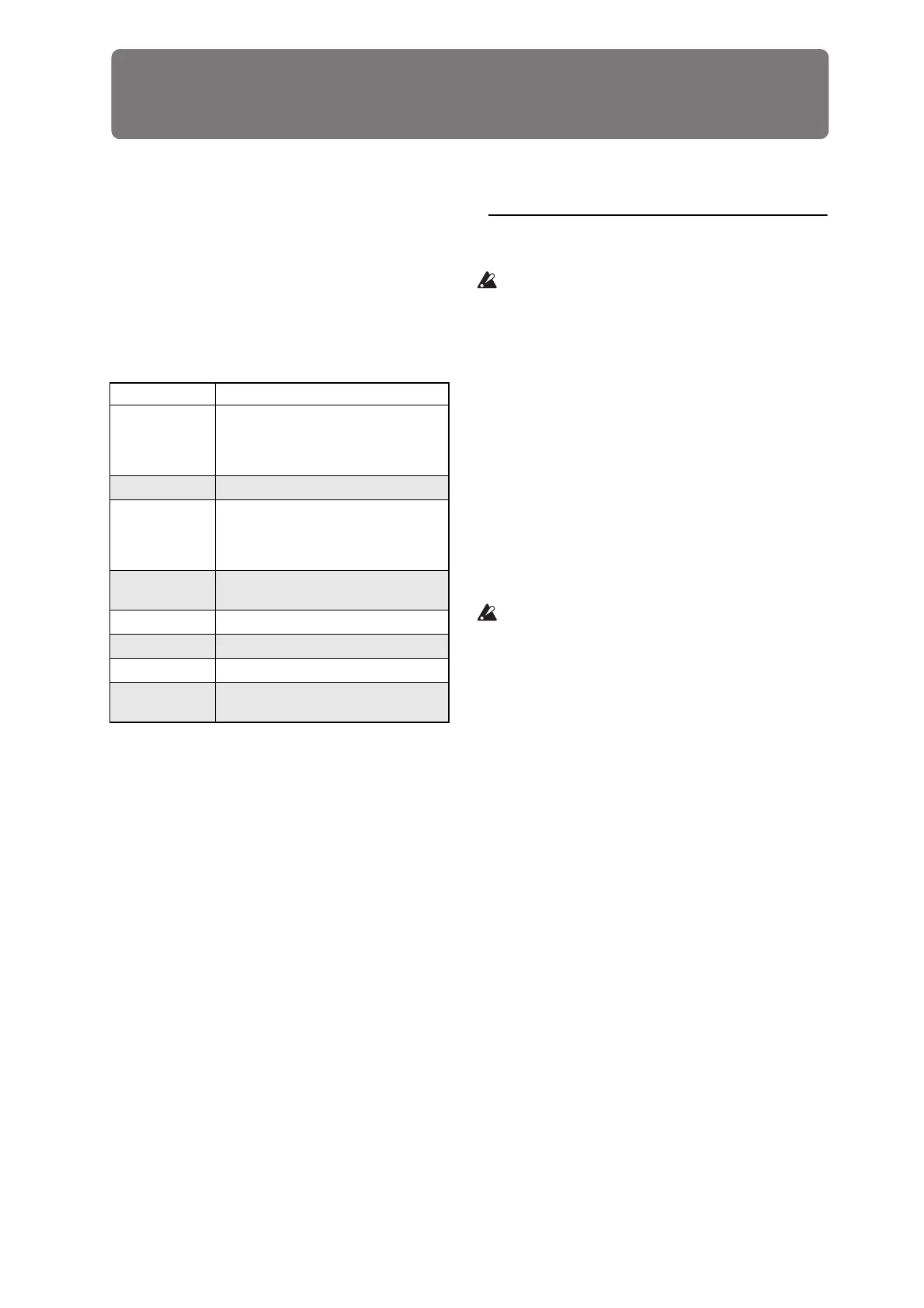171
Global Settings, Wave Seq., Drum Kits
GLOBAL mode overview
In GLOBAL mode you can make overall settings that apply
to the entire NAUTILUS, such as master tune, key
transpose, effect global button, global MIDI channel, and
system clock.
In addition, you can set the QUICK ACCESS button, create
user Drum Kits, Wave Sequence, and Scales, make settings
for the damper pedal and assignable foot switches/pedals,
and specify category names for programs and combinations.
GLOBAL mode page structure
Note: For details on how to access each mode and page,
please see “Basic operations” on page 14.
To save changes, you must use the Write
command
Edits to GLOBAL mode parameters will not be preserved
after the power is turned off unless you first save your
settings. Four types of data are handled in GLOBAL
mode: Wave Sequences (GLOBAL > Wave Sequence),
user Drum Kits (GLOBAL > Drum Kit), Arpeggio
Pattern (GLOBAL > Arpeggio Pattern), and all other
global settings (Global Basic–Category). Each type of
data is stored separately, and can also be saved to internal
or external drives in MEDIA mode.
For more information, see “Writing Global settings” on
page 208, “Saving to internal drive, CDs, and USB
media” on page 209.
Note: The following settings are not saved by the Write
command: Memory Protect, System Clock, and Effect
Global SW.
Note: The following settings are saved automatically,
regardless of the Write command: KSC Auto-Load, Auto
Power-off, and the Network and Fan Control settings.
Note that Compare can’t be used in GLOBAL mode,
except when editing Wave Sequences and Drum Kits.
Page Features
Basic Setup
• Basic settings for the entire NAUTILUS
• Audio input settings
• Sample management
• QUICK ACCESS button settings
MIDI • MIDI settings for the entire NAUTILUS
Controllers/Scales
• Footswitch and pedal setup
• MIDI settings for the RT control knob,
Joystick and SW
•User scales
Category Name
• Edit category/sub category names for
Programs, Combinations and ARP
Wave Sequence • Edit Wave Sequences
Drum Kit • Edit Drum Kits
Arpeggio Pattern • Edit arpeggio pattern
Options Info
• View system information
•Authorize options
