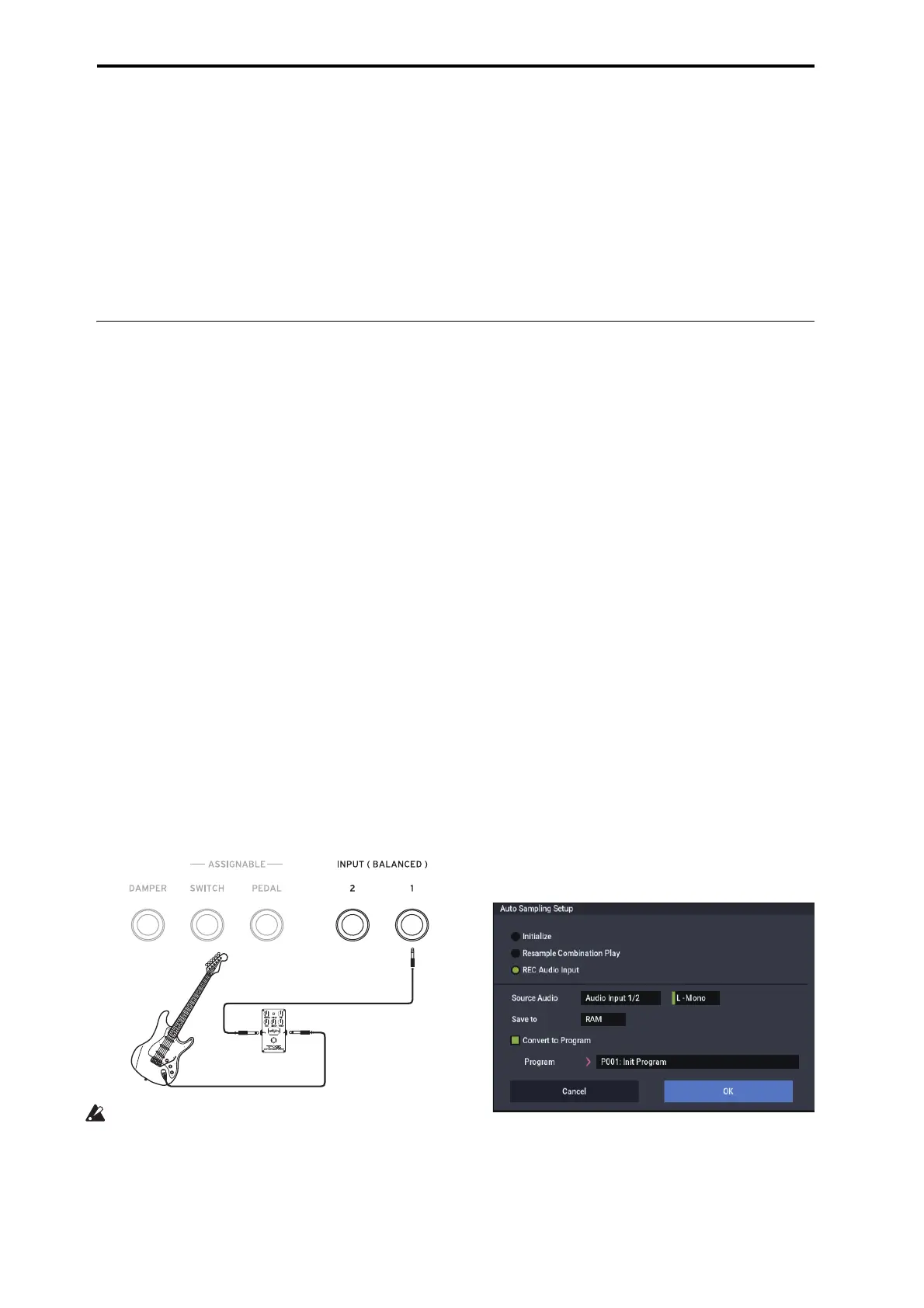Sampling (Open Sampling System)
146
After you finish adjusting the level, press the
SAMPLING REC button.
Press the ARP button to turn the arpeggiator function off.
9. Sample the sound.
Press the ARP button to turn it on.
Press the SAMPLING REC button.
Press the SAMPLING REC button to enter record-ready
mode.
Play the keyboard.
Recording will start once a key is pressed.
During this time, all of the notes that you play on the
keyboard and all of the controller operations will be
recorded.
Press the SAMPLING START/STOP button to finish
recording.
10.Check the resampled sound.
Select the program bank and number to which the sound
will be converted and saved.
Press the C2 key to listen to the resampled sound.
Mixing a Scene drum phrase with a live guitar input, and
sampling the result
Here’s how you can resample ARP together with an external
audio input source.
In this example, we will explain how a guitar connected to
the Audio Input jack can be played along to a drum phrase
played by the NAUTILUS, and how both can be sampled
together.
Sampling can be performed in a similar way in
COMBINATION and SEQUENCER modes as well as in
PROGRAM mode.
1. Press the MODE button to go to the PROGRAM
mode, and select the drum program that you want to
resample.
2. Turn DRUM on (DRUM button lit), play the
keyboard, and verify that the drum phrase plays.
Turn LATCH on. Press the LATCH button to make it
light.
Also adjust the tempo “” as desired.
3. Press the DRUM button to turn off Drum Track (or
Step Sequencer).
4. Connect your guitar to the rear panel Audio Input 1
jack.
By using the Analog Input Setup dialog (SHIFT and
AUDIO IN buttons), select the LINE position, and set the
Analog Input Gain at about the center.
If you connect a guitar with passive pickups (i.e., a guitar
that does not contain a preamp), you will be unable to
sample it at the correct level because of the impedance
mismatch. Such guitars should be routed through a
preamp or an effect unit.
5. Press the Sampling tab to go to the Home– Sampling:
Audio Input page.
6. If the “Use Global Setting” checkbox is selected,
execute the “Auto Sampling Setup” page menu
command to edit the Input settings of GLOBAL
mode. If the checkbox is not selected, the input
settings for each program will be edited. The settings
are easy to check here, so deselect the checkbox.
7. Select the “Auto Sampling Setup” page menu
command to display the dialog box.
8. Make the settings as follows.
REC Audio Input: On
This configures the external audio settings for sampling
while monitoring the program performance.
Source Audio: Audio Input 1/2
Samples an instrument or other sound source (the input
source from external audio), whose analog audio outputs
are connected to the AUDIO INPUT 1/2 jacks of the
NAUTILUS.
L-Mono/R-Mono/Stereo: L-Mono
For analog signals, this sets L-Mono for sampling the
input from Input1.
Save to: RAM
Writes the resampled data to RAM.
Convert to Program: On
Program: Optional
After resampling, the data will be automatically
converted and written as the program number you set in
“Program”.
