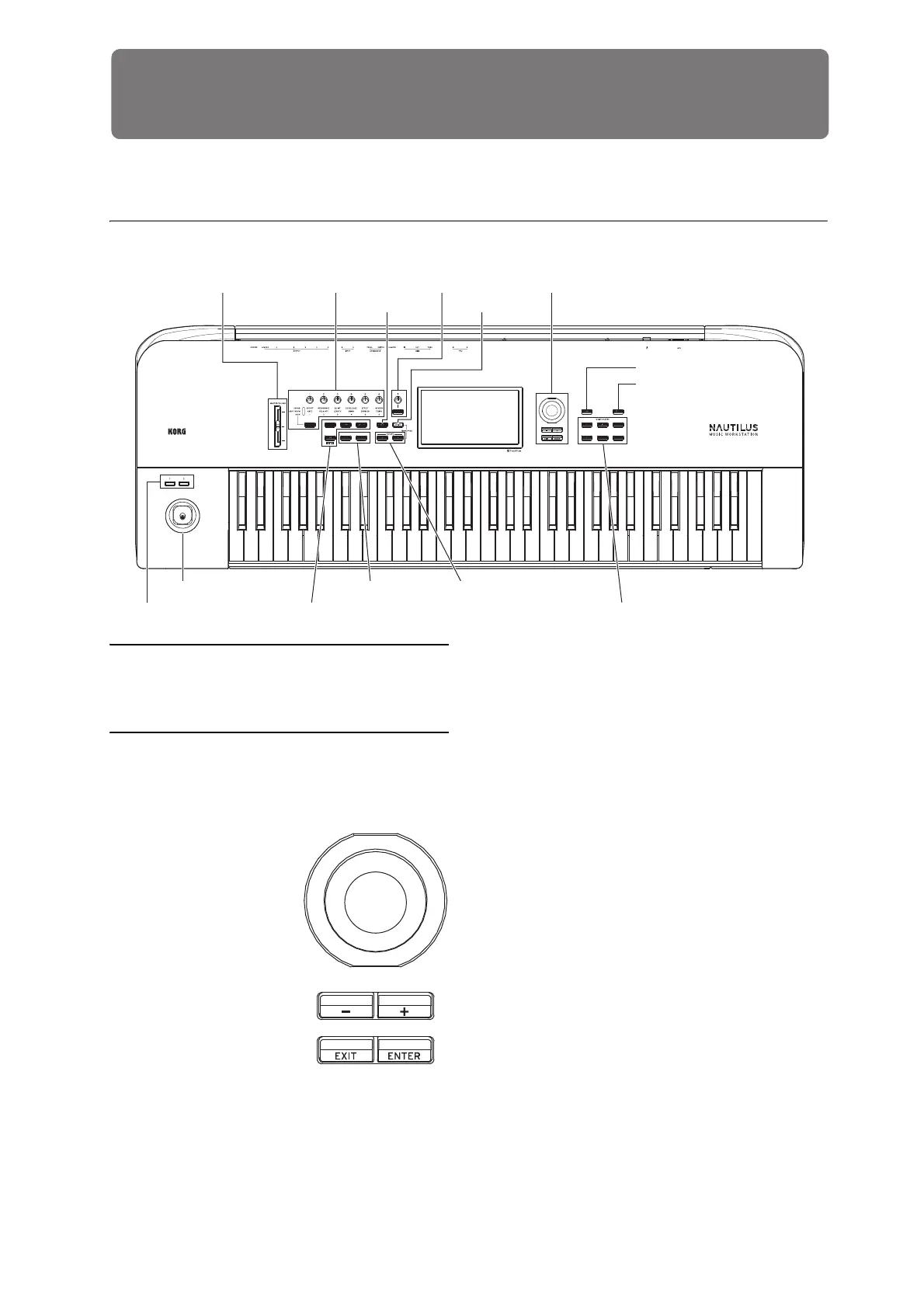1
Introduction to NAUTILUS
Front and rear panels
Front panel
1. MASTER VOLUME slider
This adjusts the volume of the main L/R audio outputs, as
well as the volume of the headphone jack.
2. VALUE controllers
When you’ve selected a parameter on the TouchView
display, you can edit it using the dial or buttons of the front-
panel:
VALUE dial
Use this dial to edit the selected
parameter’s value. This control
is convenient when you want to
scroll through a very long list of
selections.
− and + buttons
These are used to increase or
decrease the parameter value by
individual steps. They’re
convenient for making fine
parameter adjustments.
ENTER button
Press the ENTER button to accept the values you input or to
execute a variety of shortcut commands.
Special functions of the ENTER button
Press the ENTER button to execute a variety of shortcut
commands. For instance, on parameters for inputting note
numbers and velocity values, you can input data in the usual
way or input data directly using the ENTER button and the
keyboard of the NAUTILUS, by following the steps below.
1. Select the parameter for which you will enter a note
number or velocity value.
2. Play a key on the keyboard while holding down the
ENTER button to directly input the note number or
velocity value.
You can use the ENTER button to jump into the editing
pages of a Program from within a COMBINATION or
SEQUENCER—while still hearing all of the other Timbres
or Tracks. To do so, go to the Mixer page, hold down the
ENTER button, and touch the Program select field in the
display. For more information, see “Editing Programs from
within a Combination or Song” on page 68.
EXIT button
Returns to the main page of the current mode. Each time you
press the button, you’ll move between pages in the following
way.
Returns to the Home page of the current mode. Each time
you press the button, you’ll move between pages in the
following way.
Last selected (tab) page of the Home page group →
first (tab) page of the Home page group →
specified parameter (such as “Program Select”) in each
mode
When a dialog box is open, pressing this button cancels the
dialog box settings and closes the dialog box, just like
pressing the Cancel button. If a pop-up menu for the Page
menu is open, pressing EXIT closes the menu.
13. SW 1&2
14. Joystick
1. MASTER VOLUME
3. MODE
4. PAGE
11. OCTAVE
2. VALUE controllers
15. TouchView
display
7. RT control knobs, SELECT
12. AUDIO IN
6. SHIFT
9. Arpeggiator, Drum track, Step sequencer
10. Eectors
8. DYNAMICS
5. QUICK ACCESS
