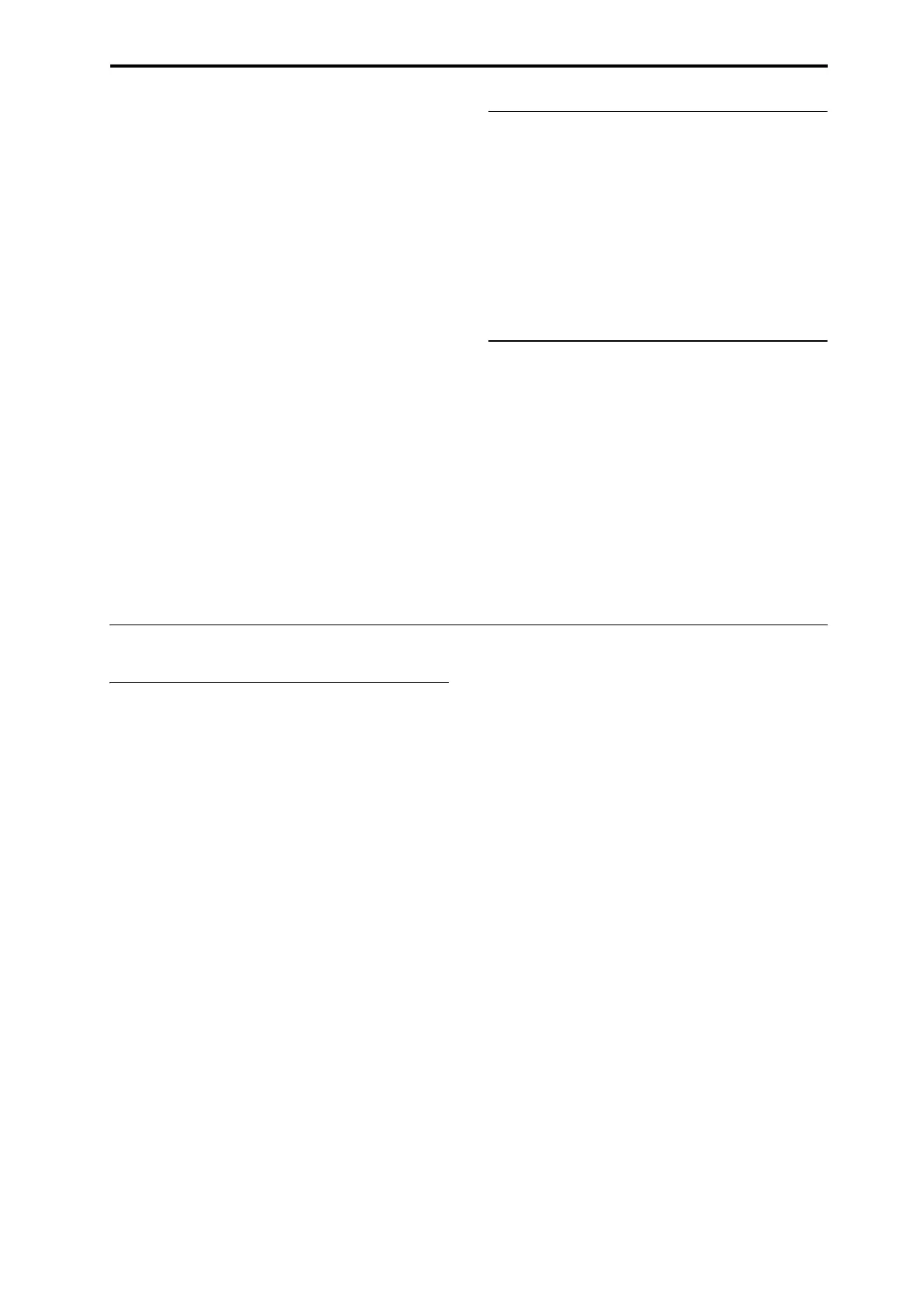Troubleshooting Other problems
241
• In the case of a CD-R, it may be possible to make the
disc be recognized by executing the page menu
command Convert to ISO9660 Format (MEDIA–
Utility page) to convert the disc to ISO9660 format.
However depending on the state in which the disc was
saved, it may be converted into ISO9660 level 3 format,
and may still not be recognized. In this case if you install
ISO9660 level 3 compatible reader software or packet
writing software on your computer, it will be possible to
recognize the disc.
A CD-R/RW that was saved or copied on the NAUTILUS
using packet writing is not recognized by the
TRITON/TRITON pro/TRITON proX/ TRITON-
Rack/TRITON Le.
• These models do not support UDF version 1.5, and
therefore will not recognize such a disc.
• In the case of a CD-R, it may be possible to make the
disc be recognized by executing the page menu
command Convert to ISO9660 Format (MEDIA–
Utility page) to convert the disc to ISO9660 format.
However depending on the state in which the disc was
saved, it may be converted into ISO9660 level 3 format,
and may still not be recognized.
WAVE files
Can’t load
Is the WAVE file in a format that the NAUTILUS can load?
• Only 48 kHz or 44.1 kHz WAVE files can be inserted
into an audio track in a Song.
Can’t preview
Is the WAVE file in a format that the NAUTILUS can load?
• Only 48 kHz or 44.1 kHz WAVE files can be previewed
by pressing the Play button in the directory window.
Some Global settings are stored
automatically, and not saved to PCG files
Some settings in GLOBAL mode are stored automatically,
and are not saved in the Global section of PCG files. If you
wish to duplicate or restore these settings, you will need to
do so by editing the parameters manually.
This includes:
• The Auto Power-Off parameter
• Fan Control setting
As well as all settings on the following pages:
• 0–3: KSC Auto-Load
• 0–5: Network
Other problems
Date and time are incorrect
Saved files or sampled WAVE files have an incorrect date or
time.
• Use the page menu command Set Date/Time (MEDIA–
Utility page) to set the current date and time. For more
information, see “Setting the date and time” on page 207.
Does the message “The clock battery voltage is low. Please
replace the battery, and set the date and time in MEDIA
mode” appear? If so, the calendar backup battery needs to be
replaced. Your Korg Distributor can help you find a service
center to replace the battery.