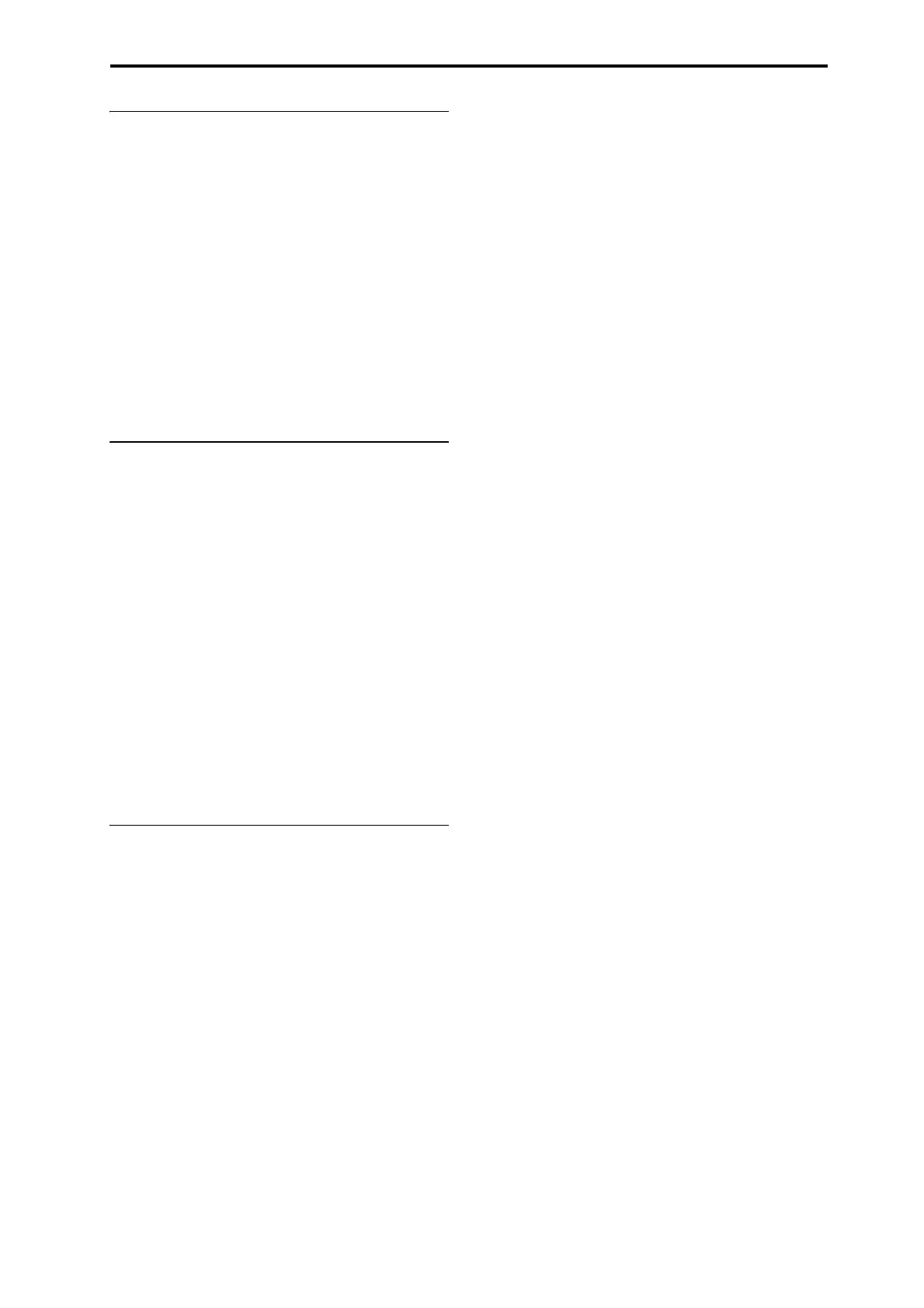Basic information About the NAUTILUS’ modes
11
SAMPLING mode
SAMPLING mode lets you record and edit your own
Samples and Multisamples. For example, you can:
• Record samples from external audio sources, including
sampling through effects
• Edit the recorded samples, or samples loaded from
MEDIA mode; set loop points, truncate, time-slice, etc.
• Create and edit Multisamples, which consist of one or
more Samples spread out across the keyboard
• Quickly convert Multisamples into Programs
• Create massive sounds using the generous internal RAM:
if you like, a single Multisample can use about 6 hours of
sampling time
• Load a number of these huge Multisamples at once, via
User Sample Banks and Virtual Memory
GLOBAL mode
GLOBAL mode lets you make overall settings for the entire
NAUTILUS, and edit wave sequences and drum kits. For
instance, you can:
• Make settings that affect the entire NAUTILUS, such as
master tune and global MIDI channel
• Set up sample auto-loading at startup
• Manage currently loaded samples
• Create user scales
• Create user Drum Kits and Wave Sequences using
samples from ROM, EXs, User Sample Banks or
SAMPLING mode
• Create Arpeggio Patterns
• Rename Program, and Combination categories
• Set the function of the assignable pedals and assignable
switches
• Transmit MIDI System Exclusive data dumps
MEDIA mode
MEDIA mode lets you save, load, and manage data using the
internal disk and external USB 2.0 storage devices. You can:
• Save and load Programs, Combinations, Songs, Samples,
and Global setup data
• Format disks and storage media, copy and rename files,
etc.
• Load AKAI, SoundFont 2.0, AIFF, and WAVE samples,
and export RAM samples in AIFF or WAVE formats
• Export and import sequences to and from SMF (Standard
MIDI Files)
• Use the Data Filer function to save or load MIDI System
Exclusive data