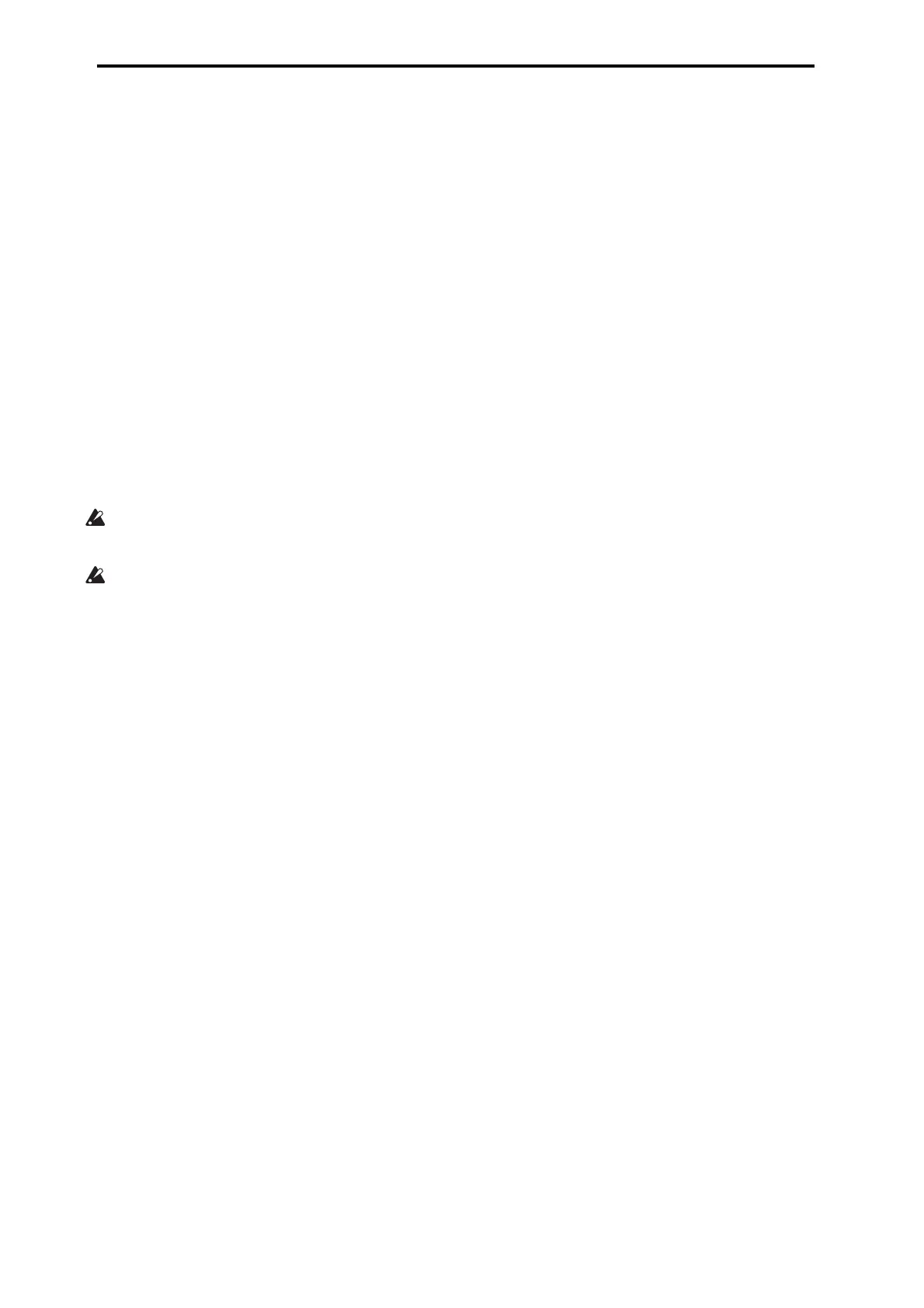Loading & saving data
212
Full Format: Select this when formatting media that has
not been physically formatted, or media (CD-RW) that
has not been UDF-formatted.
Note: Normally, it is not necessary to perform a Full For-
mat on media that has been physically formatted at 512
bytes/block. Execute the Quick Format for such media.
Note: You will normally select Full Format for CD-RW
media etc. that has not been UDF-formatted. If an error
message of “Media not formatted” appears, execute Full
Format.
Depending on the capacity of the media, executing Full
Format may require a substantial length of time.
8. Specify the file system.
Use FAT16 to format media of 4 GB or less (such as flash
media), and use FAT32 to format larger media
(theoretically, up to 2 terabytes = 2,000 Gigabytes (GB)).
9. Press the OK button to format, or press the Cancel
button if you decide to cancel.
When you press the OK button, a message will ask you
for confirmation. Press the OK button once again to
execute the Format operation.
You must format a CD-R/RW disc if you want to use it
for packet writing, or if it has previously been used by
another device.
You must use the NAUTILUS to format the media. The
NAUTILUS will not correctly recognize media that has
been formatted by another device.