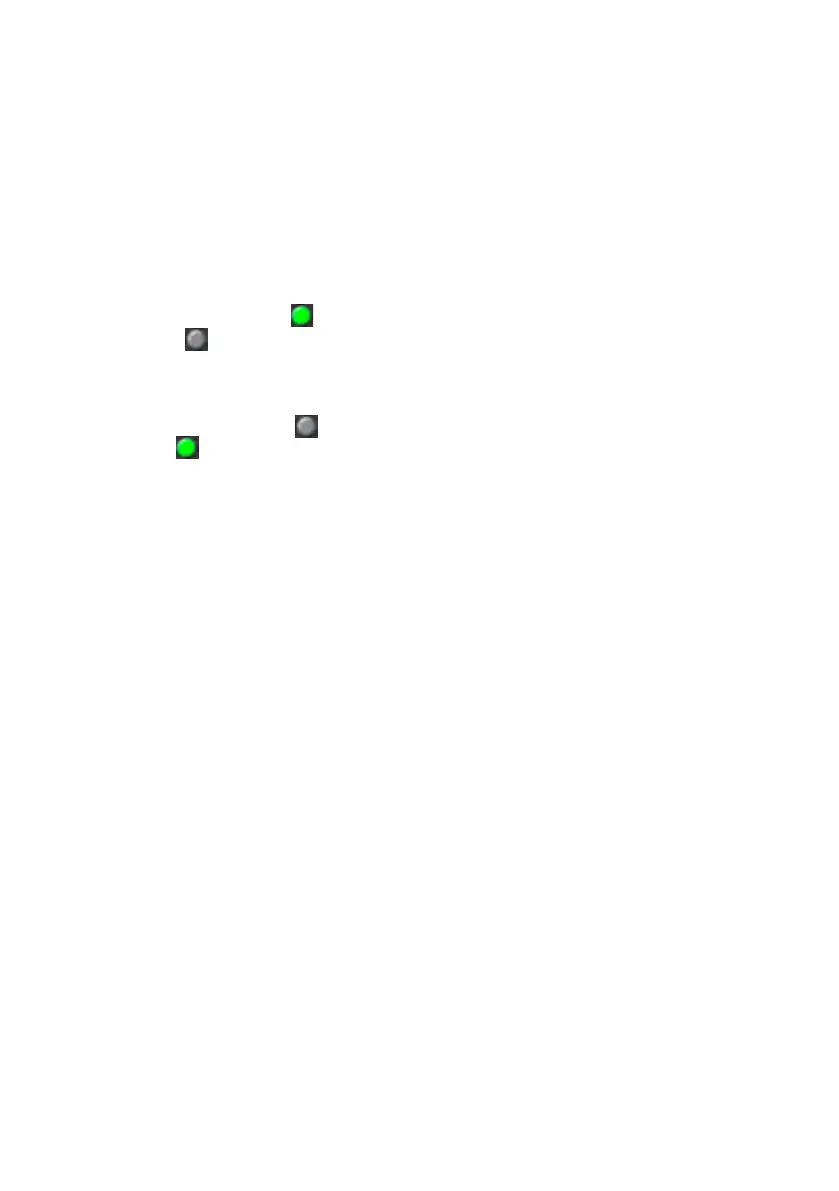50| Customizing the Sound sets
Turning the Sounds on or off from the Volume pane
Sounds can be muted, in case you don’t want to hear them in the mix.
Select the mixer channel
▪ Select the mixer channel to turn on of off.
Turn a channel off (Mute)
▪ Touch the Play icon (
) in the mixer channel corresponding to the Sound
to mute ( ).
Turn a channel on (Play)
▪ Touch the Mute icon (
) in the mixer channel corresponding to the Sound
to play ( ).
