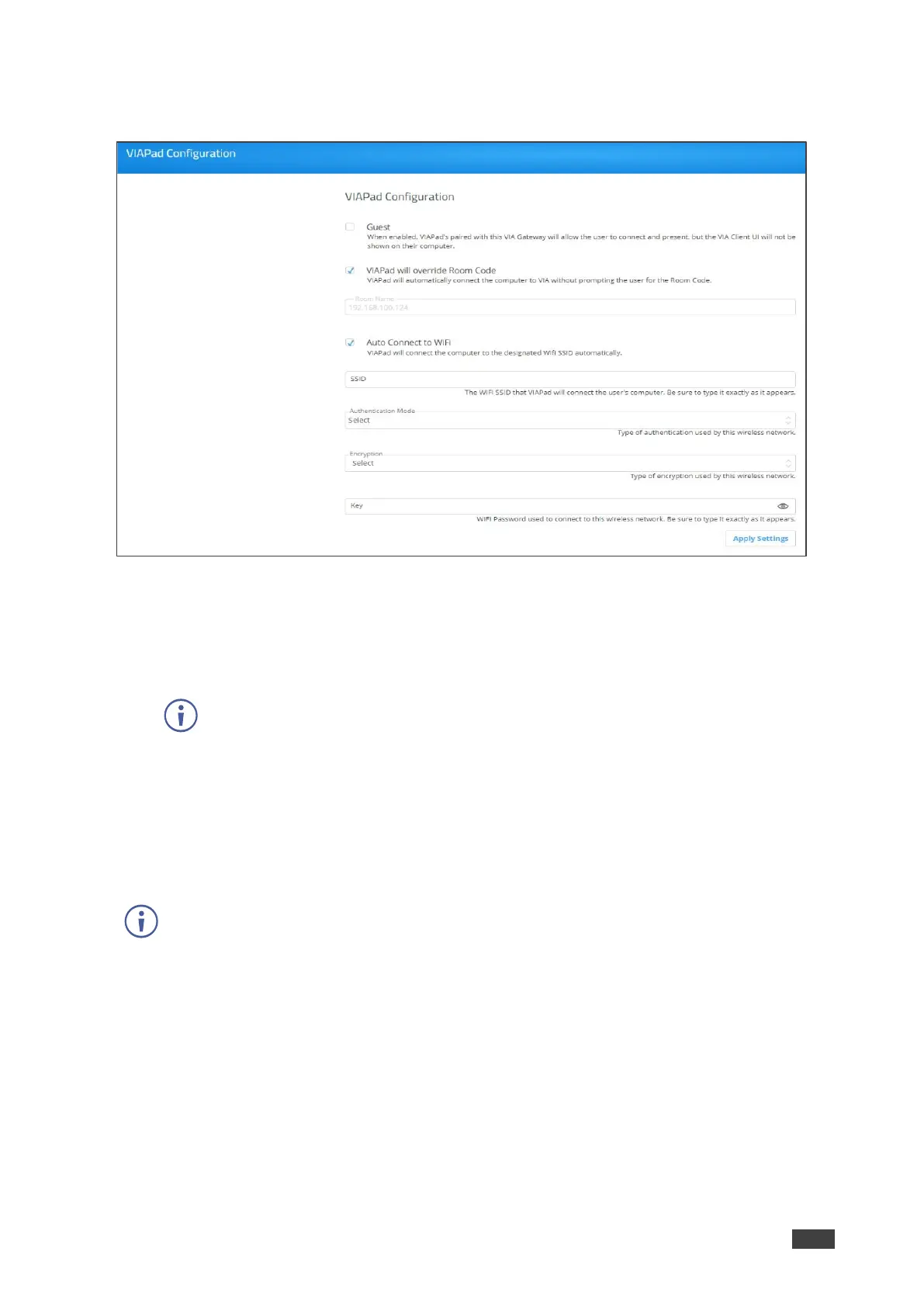VIA GO² – For Web Administrator: Configuring Settings – Gateway Management Pages
3. Select the Auto Connect to Wi-Fi checkbox, to configure VIA Pad to automatically
connect to the meeting space Wi-Fi network.
Figure 17: VIA Pad Auto Connect Setting Page
The Auto Connect settings appear.
4. Define the following for the meeting space Wi-Fi network:
a. SSID – Name of the network
Make sure that you write it EXACTLY as defined. This parameter is case sensitive.
b. Authentication Mode – Security used by your Wi-Fi access point. Select from the pre-
set options: WEP Open, WEP Shared, WPA Personal, WPA2 Personal.
c. Encryption – Type of encryption key used by your router.
d. Key – Password required to join your network (up to 50 characters max).
VIA Pad settings are configured.
After clicking Apply Settings, the configuration is saved, there is no need to reboot your
unit.