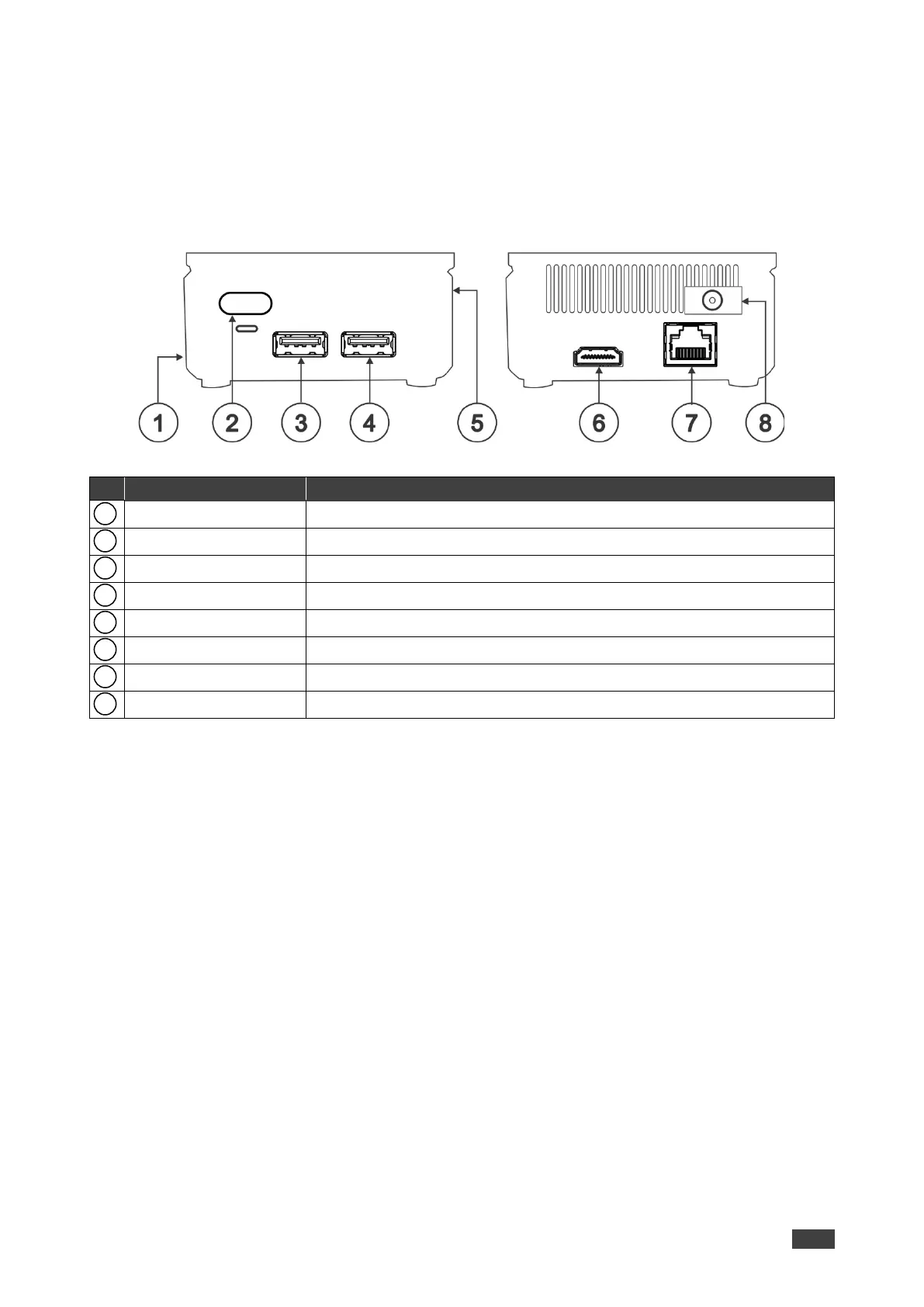VIA GO² – Defining VIA GO² Wireless Presentation Solution
Defining VIA GO² Wireless
Presentation Solution
This section defines VIA GO².
Figure 4: VIA GO² Wireless Presentation Solution
Press to power ON or turn OFF the device.
Connect to a USB device, for example, a keyboard or mouse.
Connect to a USB device, for example, a keyboard or mouse.
Connect to a security locking cable.
Connect to a LAN (default mode).
Connect to the 12V DC power supply.