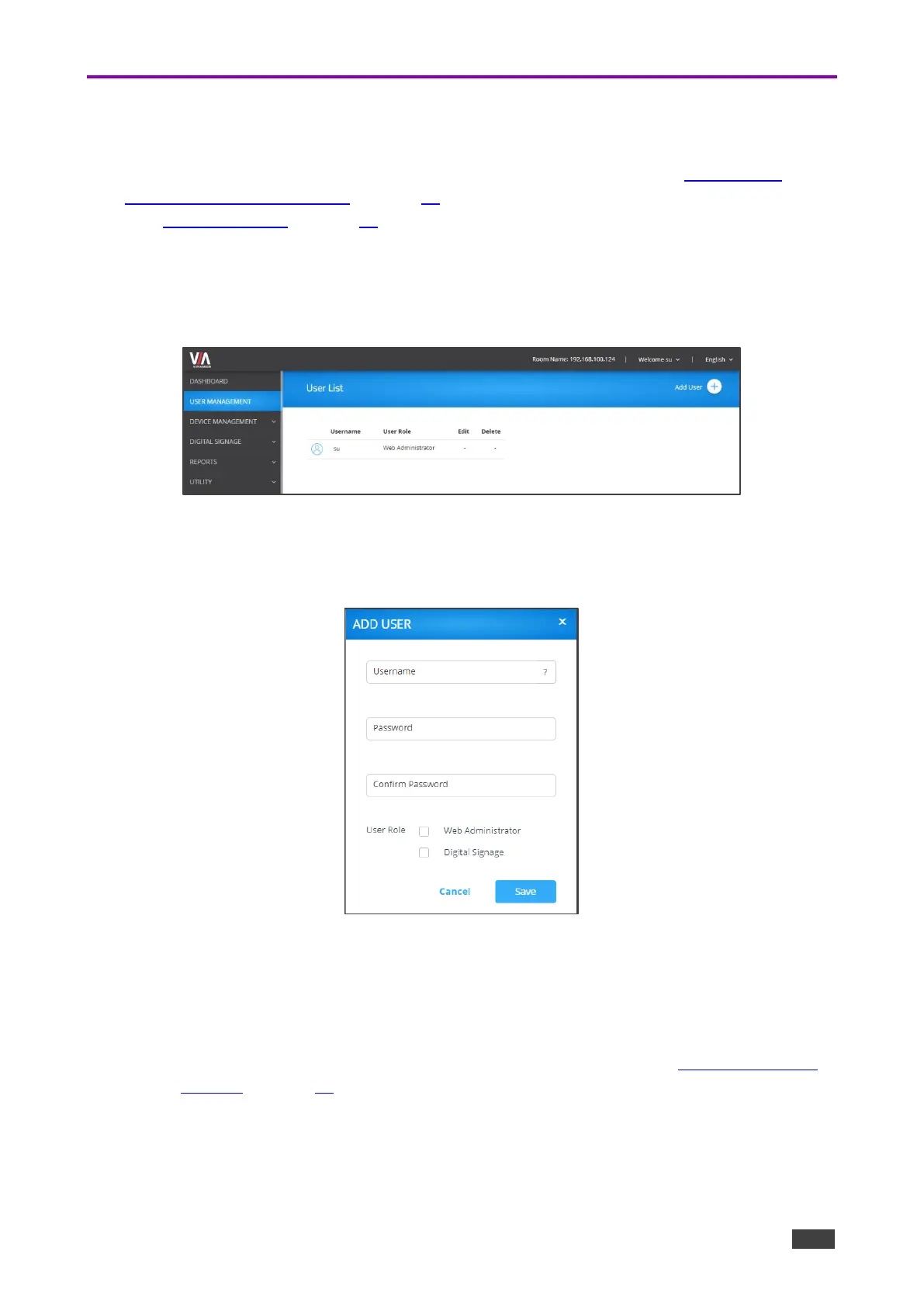User Management
This section describes how to add user accounts to the database of your VIA GO² device. A
user account is required to access the Gateway Management Pages (see Logging in to
Gateway Management Pages on page 12) and, when your VIA GO² is in Database mode
(see Moderator Mode on page 41), a user account is required to join a VIA meeting.
To add a user account to your VIA GO² database:
1. Click User Management on the Gateway Management Pages navigation pane.
The User List page appears.
Figure 9: User Management Page
2. Click Add User.
The Add User pane appears.
Figure 10: Add User Panel
3. Enter the new Username, Password and then Confirm Password.
4. Under User Role, select from the following administrative levels:
▪ Web Administrator – Access to change all system settings, including Digital Signage.
▪ Digital Signage – Able to configure the Digital Signage only (see Configuring Digital
Signage on page 52).