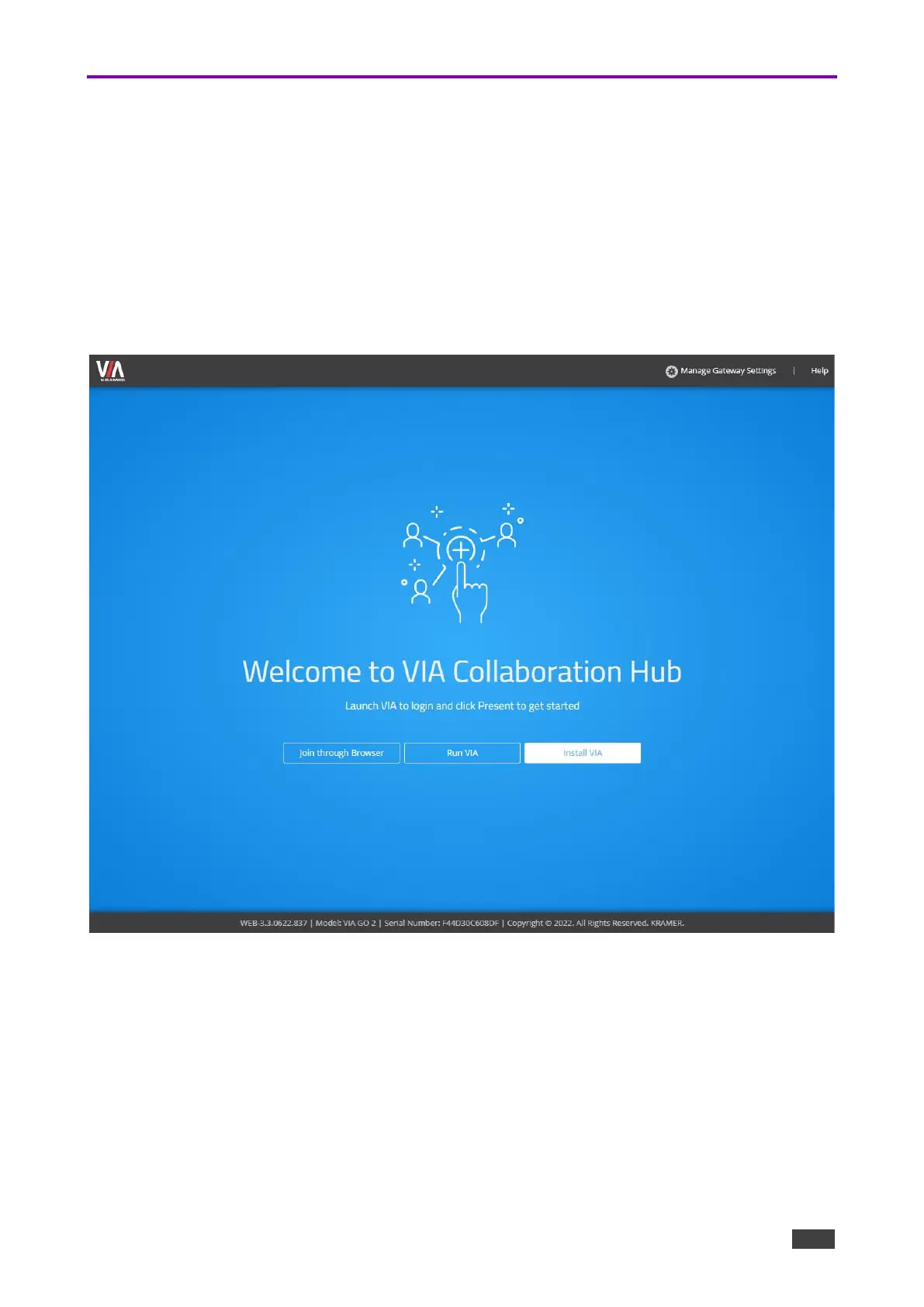Logging in to Gateway Management Pages
The Gateway Management Pages enable you to configure your VIA GO² gateway device.
The Gateway Management Pages are accessed from any computer connected to the same
network as your gateway.
To log in to the VIA GO² Gateway Management Pages:
1. Connect your computer to the same network to which VIA GO² is connected.
2. Open a Web browser and go to the IP address for your VIA GO² unit.
The Gateway Management Pages Welcome page appears.
Figure 6: Gateway Welcome Page