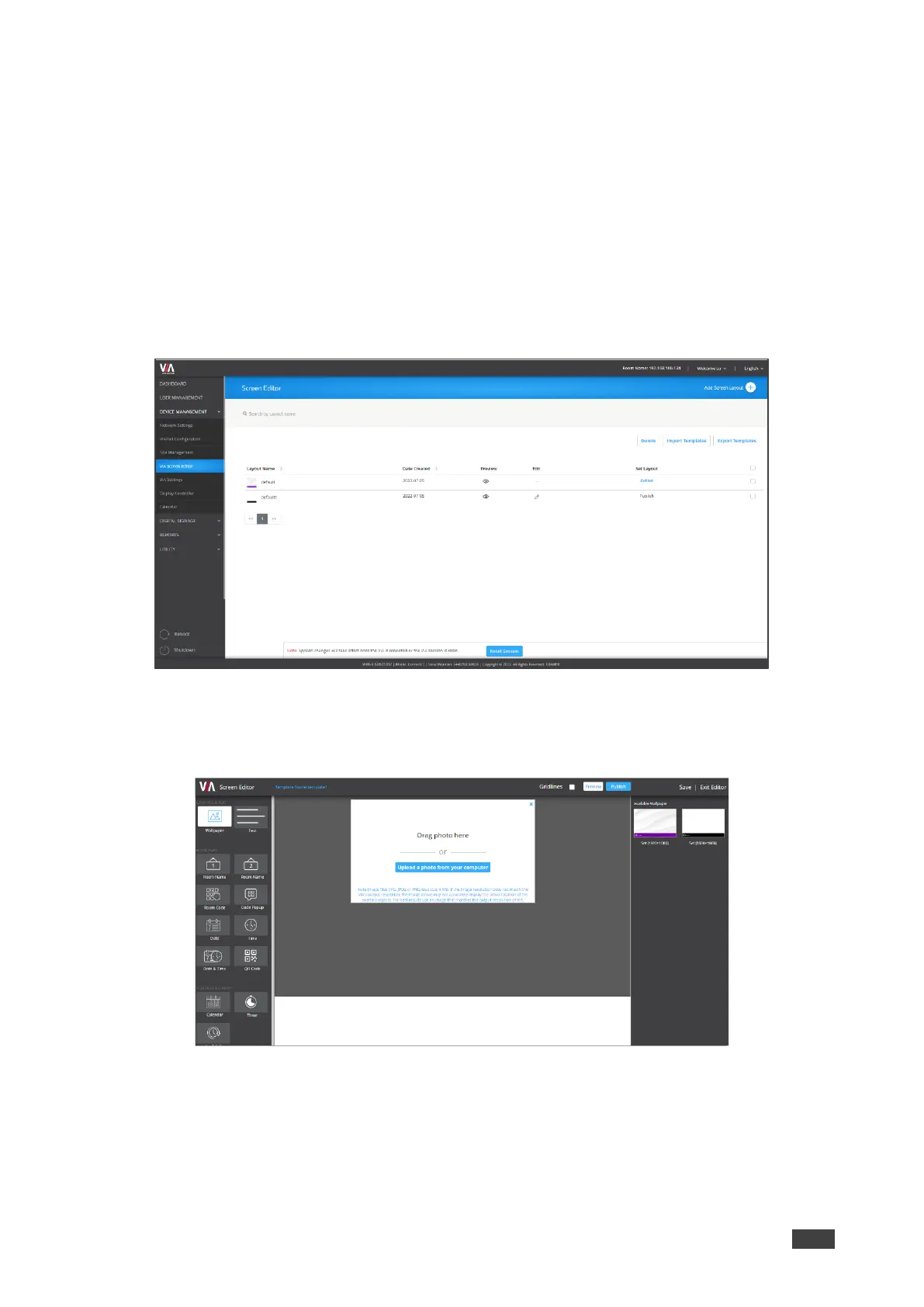Creating New Screen Layout
VIA GO² enables you to custom design the screen layout for the main display. You can
incorporate your company branding, as well as display custom text, date & time, and meeting
login information. Create and save several versions of the screen layout and load them as
needed.
To create a new screen layout for the main display:
1. Click Device Management > VIA Screen Editor on the Gateway Management Pages
navigation pane.
The Screen Editor page appears.
Figure 19: VIA Screen Editor Page
2. Click Add Screen Layout.
The wallpaper upload window appears.
Figure 20: Wallpaper Editor Page
3. Drag an image file to the window or click Upload a photo from your computer and
select an image file from your computer.