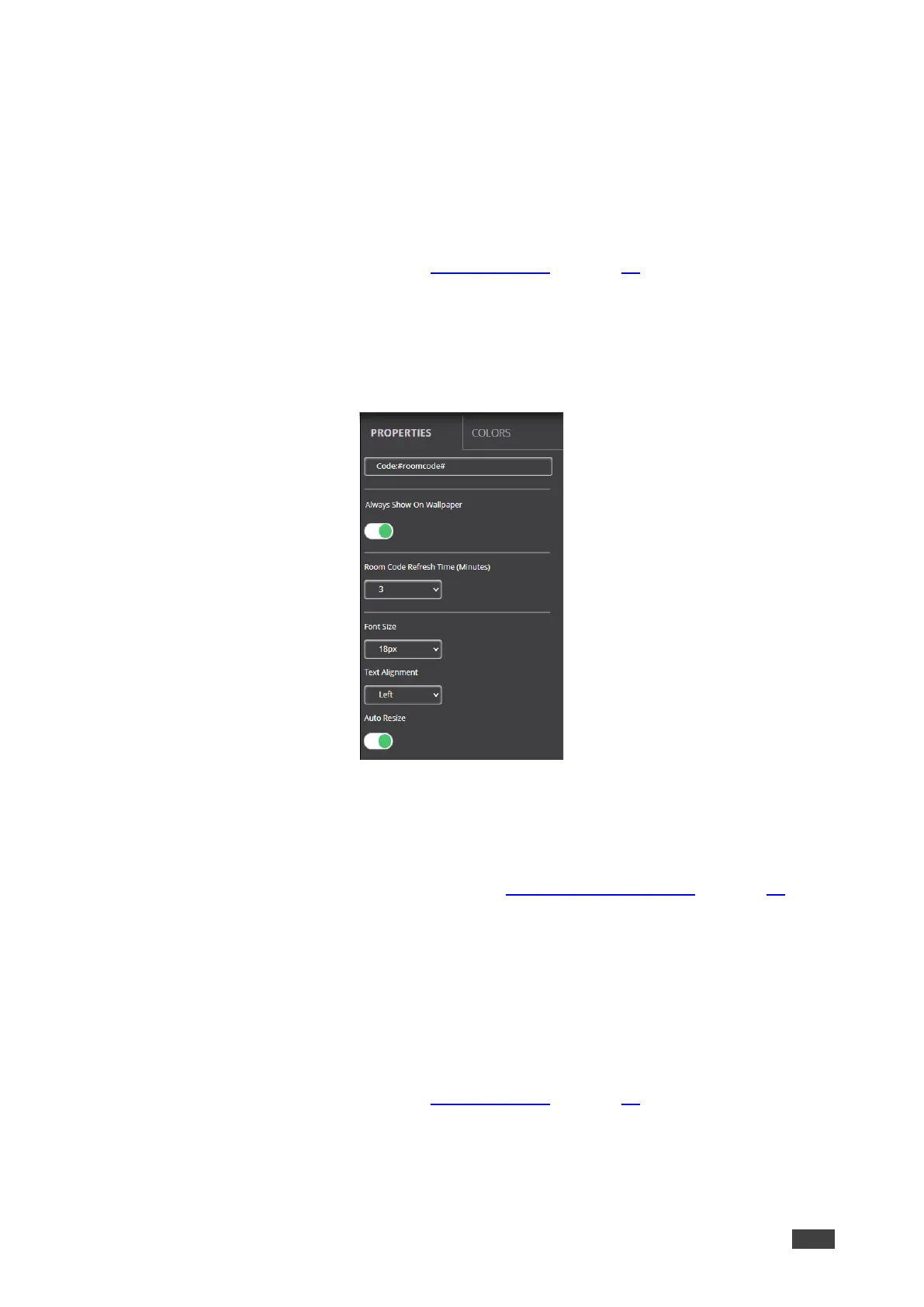▪ Select the number of seconds the room name overlay is visible on top of participant
content.
• Select the font size and text alignment.
• Under Auto Resize, click ON to automatically resize the box to fit the size of the text.
When the layout is published, on the main display the box size adjusts to fit the size of
the text.
For formatting on the COLORS tab, see Formatting Text on page 27.
Formatting Room Code
Room Code is the four-digit code that participants need to join the meeting.
Format the following on the PROPERTIES tab:
Figure 25: Room Code Properties Tab
• Under Always show on wallpaper, click ON to always show the room code on the main
display background. The code will be hidden if there is content covering it.
• Under Show Room Code on second Display also, click ON to show the room code on
both displays, when using dual displays (see Connecting Main Display on page 10).
• Under Room Code Refresh Time, select the time, in minutes, for how long a room code
remains before changing to a different code.
• Select the font size and text alignment.
• Under Auto Resize, click ON to automatically resize the box to fit the size of the text.
When the layout is published, on the main display the box size adjusts to fit the size of
the text.
For formatting on the COLORS tab, see Formatting Text on page 27.