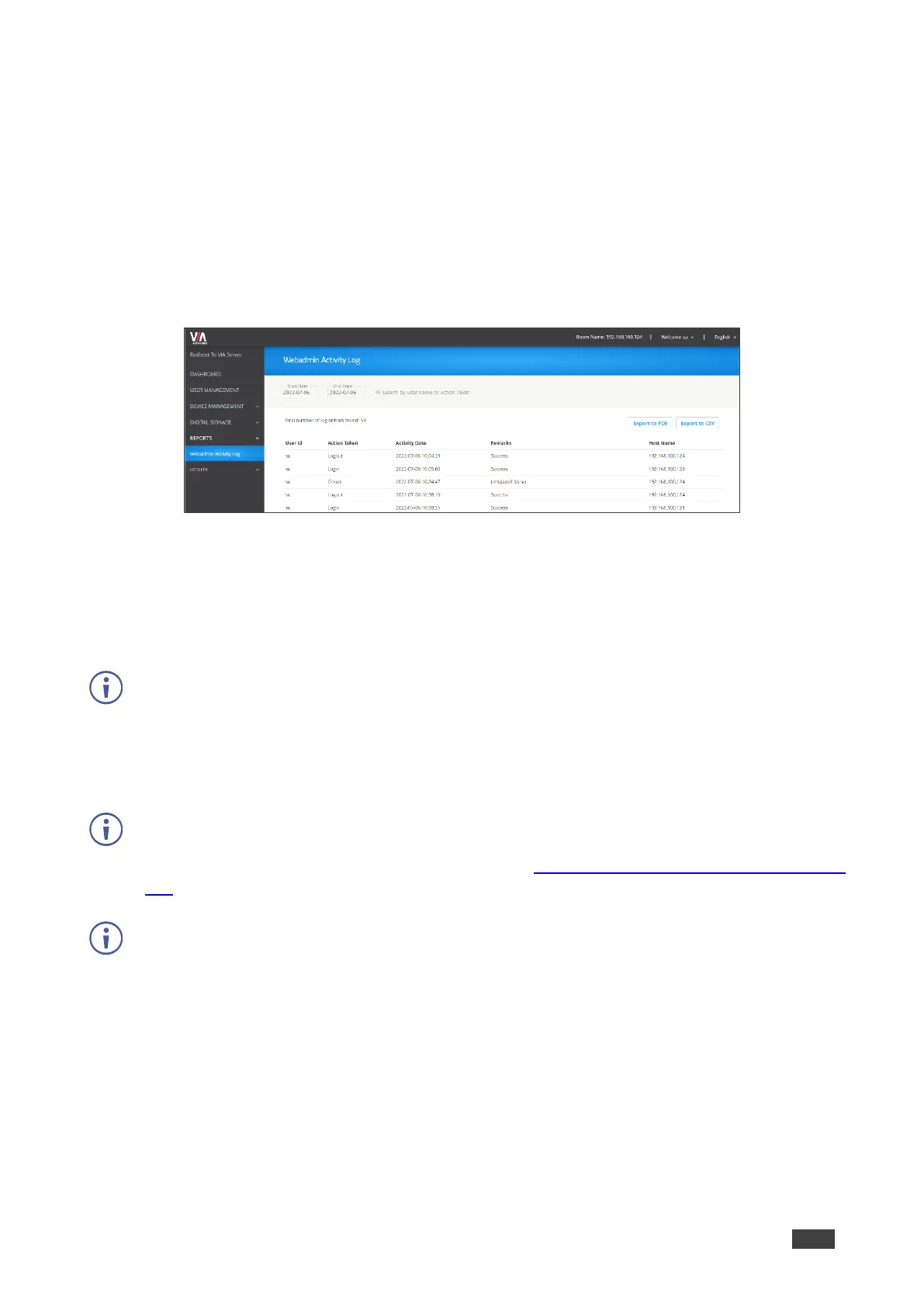There are two types of system logs available for viewing and search:
• Gateway Activity Log – Shows activity of the meeting participants.
• Webadmin Activity Log – Shows activity of the Gateway and Gateway Settings
embedded web pages.
To view and search the system activity logs:
1. Click Reports > Webadmin Activity Log / Gateway Activity Log on the navigation
pane.
The Webadmin Activity Log / Gateway Activity Log page appears.
Figure 67: Web Activity Log Page
2. Select the Start Date and the End Date to define the date range of log entries to be
displayed.
3. Enter a search term and press the Enter key.
The filtered search results appear in the table at the bottom of the page.
If you are running a firmware version lower than 2.3, please install the 2.3.0418.960 release
before updating your device to the latest release. In this case, use ONLY the .zip file available
for download from our technical support web page: www. kramerav. com/support/downloads.
asp.