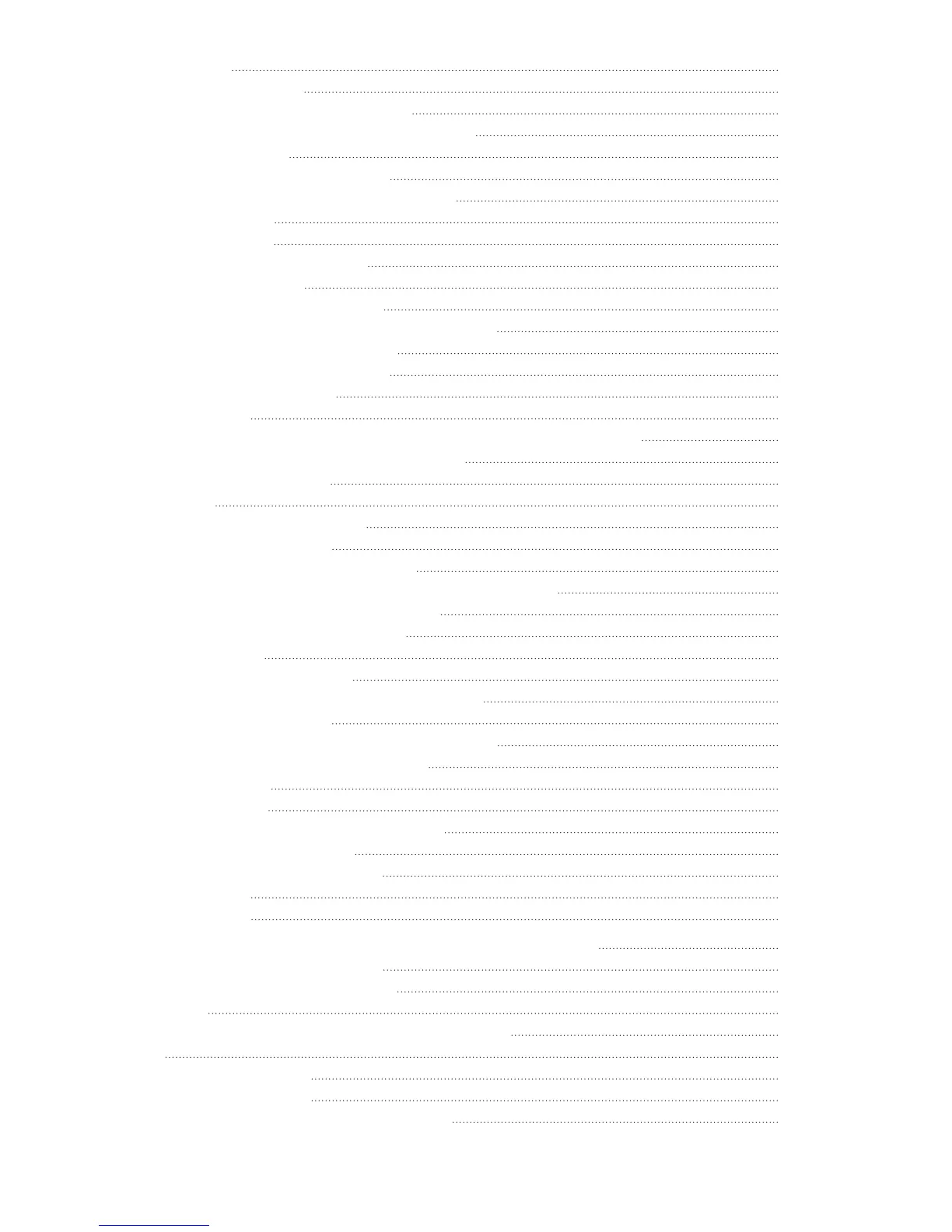vii
Out 7-6
Input Channel 7-6
MIDI Bank Mode (BankMode) 7-7
Entry Program Change (EntryProgChg) 7-8
Arpeggiator 7-8
The Key/Velocity (KEY-VEL) Page 7-9
Low Key (LoKey), High Key (HiKey) 7-10
Transpose 7-10
Note Map 7-10
Velocity Scale (VelScale) 7-11
Velocity Oset 7-12
Velocity Curve (VelCurve) 7-14
Low Velocity (LoVel), HighVelocity (HiVel) 7-16
The Pan/Volume (PAN/VOL) Page 7-17
Entry Volume, Exit Volume 7-17
Entry Pan, Exit Pan 7-17
The BEND Page 7-18
Bend Range (Semitones) and Bend Range (Cents): Up and Down 7-18
Aux Bend 1 Up and Aux Bend 1 Down 7-19
Aux Bend 2 Range 7-19
Controllers 7-19
Continuous Controllers 7-20
Switch Controllers 7-21
The Controller Destination List 7-21
Shift Key Number, Shift Key (ShKeyNum, ShiftKey) 7-26
Continuous Controller Parameters 7-29
Switch Controller Parameters 7-30
The WHEEL Page 7-32
The SLIDER and SLID2 Pages 7-33
The Continuous Control Pedal (CPEDAL) Page 7-34
The Pressure (PRESS) Page 7-35
The Footswitch Pages (FT SW1, FT SW2, FT SW3) 7-36
The Arpeggiator Switch (ARP SW) Page 7-37
The SWITCH Page 7-38
The RIBBON Page 7-39
The Ribbon Conguration (RIBCFG) Page 7-40
Ribbon Conguration 7-40
Position Mode (PosMode) 7-41
Spring 7-41
Center 7-41
The ARPEGGIATOR & ARPEGGIATOR 2 (ARP1, ARP2) Pages 7-42
The ARPEGGIATOR Page 7-42
The ARPEGGIATOR 2 Page 7-49
7-49
Real-time Control of Arpeggiator Parameters 7-53
Ris 7-55
The RIFF1 Page 7-55
The RIFF2 Page 7-58
Real-time Control of Ri Parameters 7-63