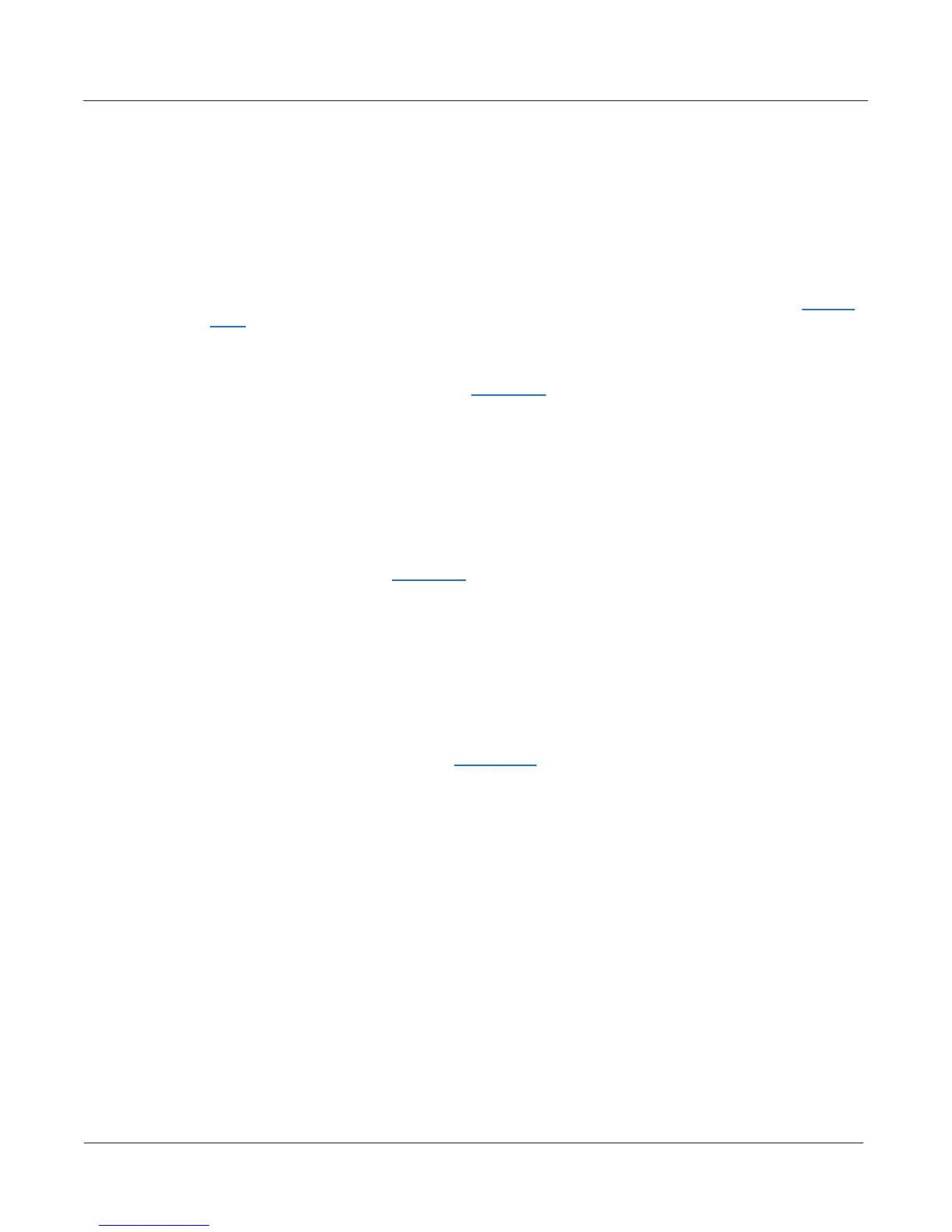10-10
MIDI Mode
The RECEIVE Page
Local Keyboard Channel (LocalKbdCh)
The Local Keyboard Channel enables an external MIDI device to function as if it is the PC3A’s
keyboard and physical controllers. This allows one MIDI channel of an external MIDI device to
control multiple MIDI channels of the PC3A, even if the external MIDI device only transmits on
one channel.
In Setup Mode, when the LocalKbdCh parameter is set to match the channel on which the
external MIDI device is transmitting, the setup will play on the external MIDI device as it does on
the PC3A’s keyboard. See the Continuous Controller Messages From External MIDI Devices on page
10-11 section below for details on receiving continuous controller messages from an external
MIDI device when a Local Keyboard Channel is set. Also, in Setup Mode, when the LocalKbdCh
parameter is set to match the channel on which the external MIDI device is transmitting, external
MIDI received by a Zone is sent to the destination set with each Zones’ CH/PROG page
Destination parameter (see Destination on page 7-5 for details.) In this case, if a Zone is sending the
external MIDI to the USB or MIDI Out ports, the MIDI messages will be remapped to the channel
of the Zone, and any note transposition set for the Zone will be applied.
In Setup Mode, when the LocalKbdCh parameter is set to None, an external MIDI device will
play a single Program. The played program will be on a Zone of the current Setup that has a
Channel parameter (on the Setup Editor CH/PROG page) which matches the channel on which
the external MIDI device is transmitting. (If no Zone’s Channel parameter matches, the external device
will play the program that was last used by that channel in Program or Setup Mode.) When the Program
of a Setup Zone is played from an external MIDI controller with the LocalKbdCh parameter set
to None, Setup MIDI parameters (most noticeably key range and transposition) will not be
applied. (See Input Channel on page 7-6 for details on applying these parameters when playing a
single zone from an external MIDI device.) Also, in Setup Mode, when Local Keyboard Channel
is set to None, external MIDI sent to any channel is output from the MIDI Thru port, but not from
the MIDI Out port or USB port.
The Local Keyboard Channel parameter also aects how external MIDI devices interact with
Program Mode. In Program Mode, when the LocalKbdCh parameter is set to match the channel
on which the external MIDI device is transmitting, the external MIDI device will play the
Program on the channel currently selected on the Program Mode main page. (The Program Mode
main page shows the current channel on the right of the top line.) Also, in this case, external MIDI
received by a Program is sent to the destination set by the Destination parameter on the MIDI
Mode Transmit page (see Destination on page 10-2 for details.)
In Program Mode, when the LocalKbdCh parameter is set to None, an external MIDI device will
trigger the program on the channel that it is transmitting, no matter which channel is currently
selected on the Program Mode main page. In this case, external MIDI sent to any channel is
output from the MIDI Thru port, but not from the MIDI Out port or USB port.