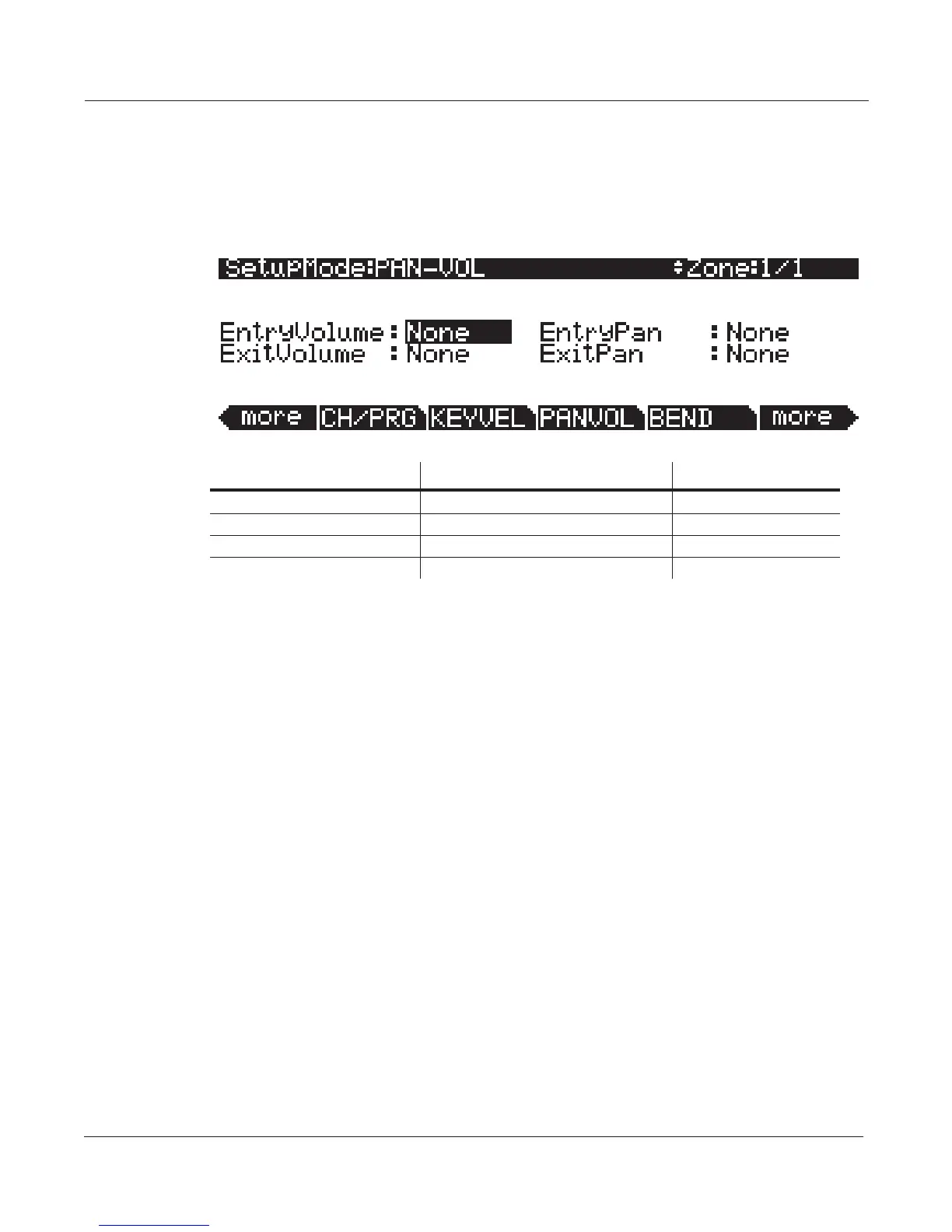Setup Mode
The Pan/Volume (PAN/VOL) Page
7-17
The Pan/Volume (PAN/VOL) Page
By changing the parameters on this page, you can dene how each zone sends MIDI volume and
pan messages.
Parameter Range of Values Default
Entry Volume None, 0-127 None
Exit Volume None, 0-127 None
Entry Pan None, 0-127 None
Exit Pan None, 0-127 None
Entry Volume, Exit Volume
Entry Volume enables you to control the initial MIDI volume setting for each zone of the current
setup. When you select a setup in Setup mode, MIDI channels for zones that have an Entry
Volume value other than None will receive that value as a MIDI volume control message (MIDI
Controller 07.) This sets the starting volume level for each zone. Subsequent MIDI volume
control signals sent to the setup’s MIDI channels aect the volume normally.
When you exit the current setup, each zone sends another volume control message (MIDI
Controller 07) to set the volumes on the PC3A’s MIDI channels, according to the value of the Exit
Volume parameter (unless Exit Volume is set to None.) The setting of the Volume Lock
parameter on the MIDI mode CHANNELS page (see Chapter 10) determines whether this
parameter has any eect.
Entry Pan, Exit Pan
You can set entry and exit values for Pan as well. When you select a setup, the PC3A sends a MIDI
pan control (MIDI Controller 10) message on each MIDI Channel in each zone; another MIDI pan
control message is sent when you exit the setup. The Entry and Exit values for Pan are the same
as those for Volume. There is also a Pan Lock parameter on the MIDI-mode CHANNELS page,
which overrides the Setup Editor’s Pan settings.
If you are trying to set the Pan and the program doesn’t seem to be responding, you should check
the Mode parameter on the OUTPUT page in the Program Editor. If it is set to Fixed, then the
PC3A is ignoring the MIDI Pan message; setting Mode to +MIDI allows you to control the
program’s panning from the Setup Editor.
