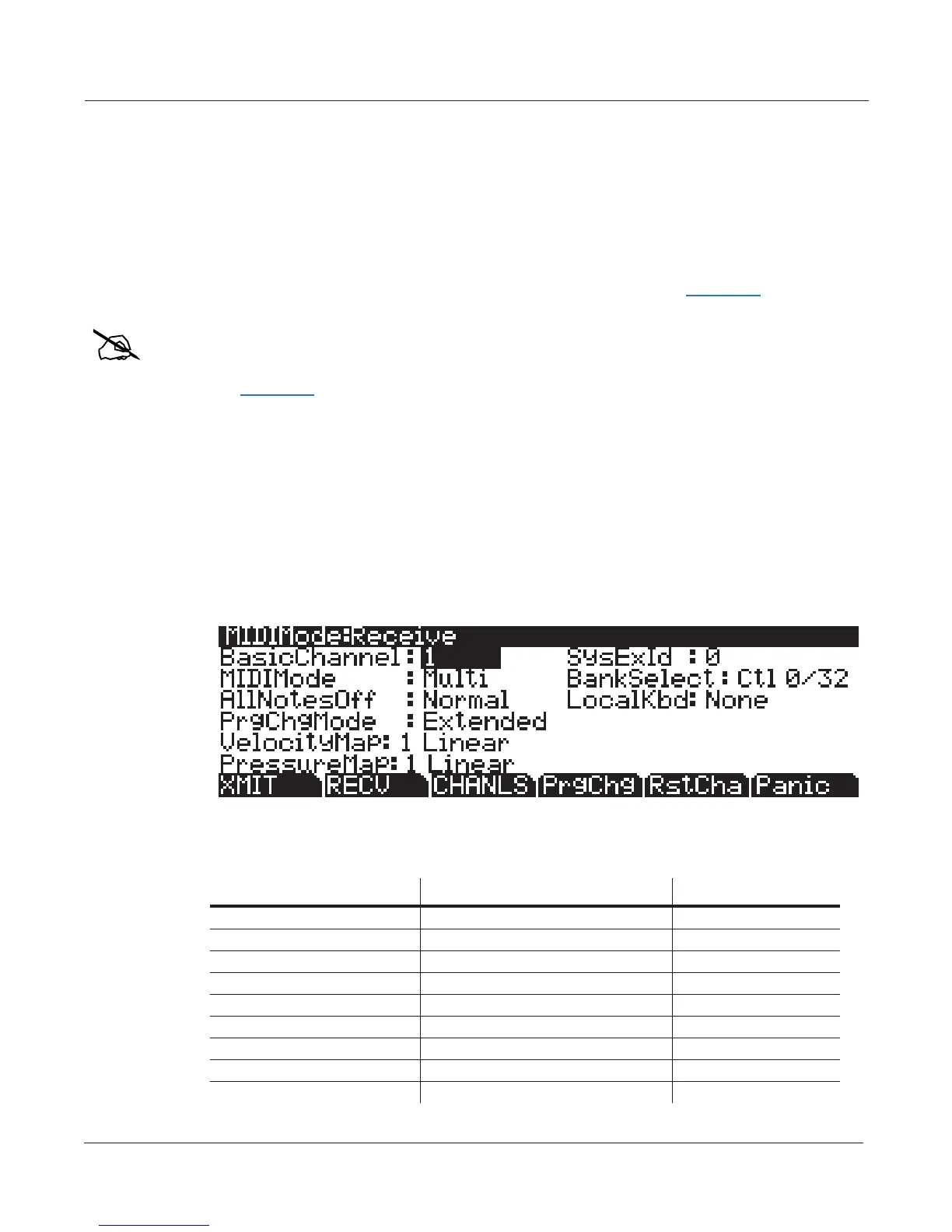MIDI Mode
The RECEIVE Page
10-5
Program Change (ProgChang)
When ProgChang is set to On, the PC3A sends program change commands to its USB or MIDI
Out port when you select programs or setups from the front panel or from your MIDI controller.
Select a value of O when you want to change programs on the PC3A but don’t want to send
program change commands to the USB or MIDI Out port. This parameter doesn’t aect the type
of program change command that’s sent; it just determines whether any command is sent at all.
(The type of program change command is determined by the BankMode parameter on the CH/
PROG page in the Setup Editor of your control setup. See Control Setup on page 6-9 for more
details.)
Note: The ProgChang parameter applies to all modes except Song mode and Setup mode (or when a setup
is loaded from Quick Access mode.) Setups disregard the ProgChang setting and instead use the
EntryProgChg parameter on the SetupMode:CH/PROG page (See The Channel/Program (CH/PROG)
Page on page 7-4.) Songs disregard this ProgChang setting and instead use the ProgChang parameter on
the Song:Event Filter Playback page, accessed from the PLYFLT soft button in Song mode.
Change Setups (ChgSetups)
This parameter determines the exact timing of setup changes when you select a dierent setup—
either by a normal data entry method or via MIDI program change commands. Choose KeyUp to
indicate that you want setup changes to take place only when you’ve released all currently held
notes. Choose Immediate to indicate that you want such changes to happen immediately when
you select the setup.
The RECEIVE Page
Press RECV to select the RECEIVE page, where you dene the PC3A’s response to incoming
MIDI signals (with one exception pertaining to Quick Access mode, which we’ll explain later).
Parameter Range of Values Default
Basic Channel 1 to 16 1
MIDI Mode Omni, Poly, Multi Multi
All Notes Off Normal, Ignore Normal
Program Change Mode Program Change Type List Extended
Velocity Map Velocity Map List 1 Linear
Pressure Map Pressure Map List 1 Linear
System Exclusive ID 0 to 127 0
Bank Select Ctl 0, Ctl 32, Ctl 0/32 Ctl 0/32
Local Keyboard Channel None, 1 to 16 None
