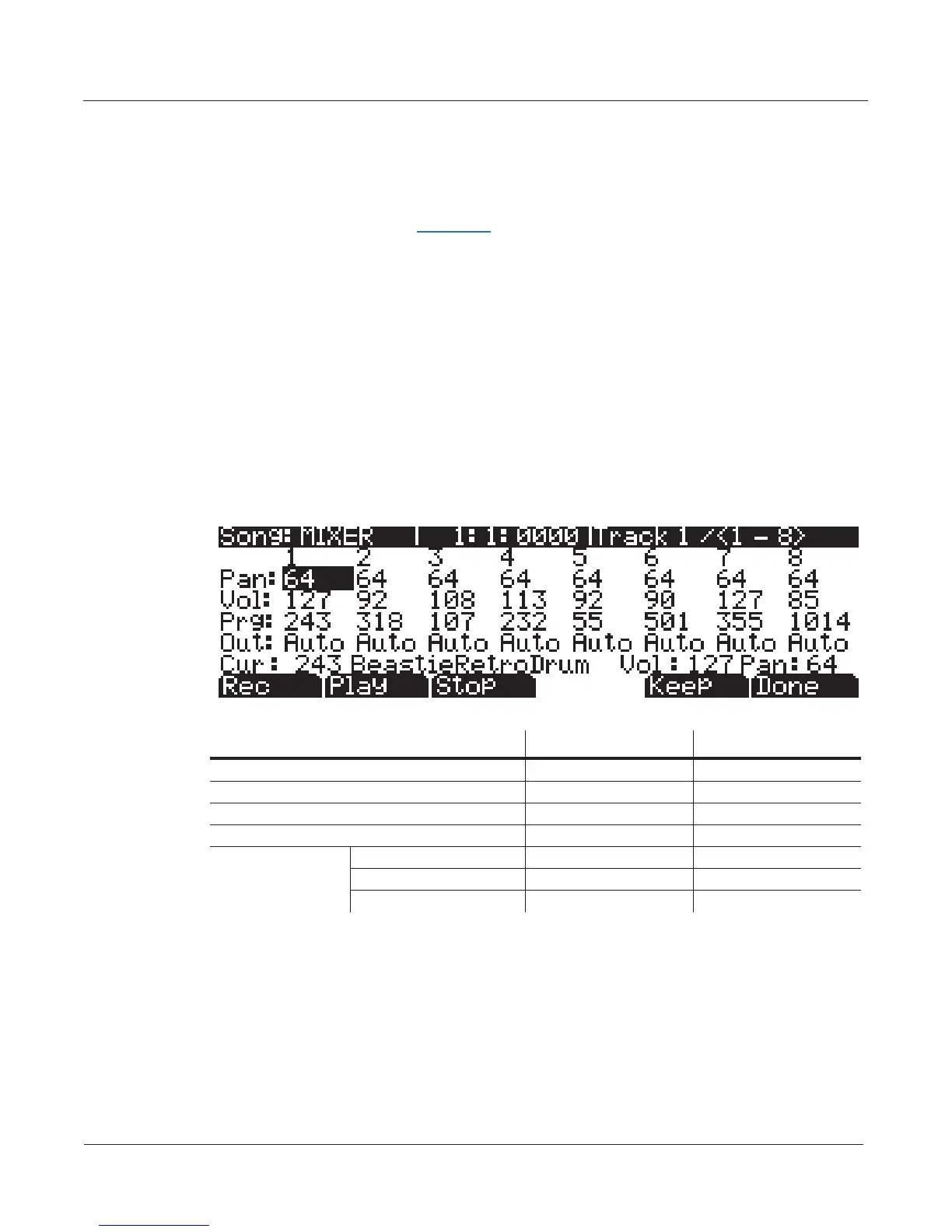12-12
Song Mode and the Song Editor
Song Mode: The MIXER Page
Song Mode: The FX Pages
The four Song mode FX pages—FX, AUX1, AUX2, and Master Eects—work the same way as the
Eects mode pages—EectsEnable, Aux 1 Override, Aux 2 Override, and Master Eects. See the
EectModeandtheEectsPages on page 9-4 for information on editing these pages.
Song Mode: The MIXER Page
The MIXER page shows the current settings for the program number, panning, and volume of
each track (in groups of 8). The selected track number, as well as the range of tracks displayed on
the page, are displayed in the upper right-hand corner of the screen. Use the Chan/Layer buttons
or the cursor buttons to change the currently selected track. To get to other pages of tracks,
continue scrolling past the rst or last track on the page. The bottom part of the screen displays
current settings for the selected track including program number and name, panning, and
volume.
Changing the settings for a track’s program, volume, or panning while the sequencer is recording
will record these changes, viewable in the corresponding track’s EVENT page. Upon playback,
these automated mixer parameters will display their changing values in real-time on the MIXER
page. Below is an example MIXER page:
Parameter Range of Values Default
Current Pan (Pan) 0 to 127 None
Current Volume (Vol) 0 to 127 None
Current Program (Prg) Program List None
Output (Out) Auto, Pri., Sec. Auto
Bottom Line
(For Selected Track)
Current Program (Cur) ** Program List (Current Program)
Current Volume (Vol) ** 0 to 127 127
Current Pan (Pan) ** 0 to 127 64
**Uneditable, these values are an expanded view of the mixer values for the currently selected track, which
canbeeditedintherstthreerowsoftheMIXERpage.
Out
Use the Out parameter to set the rear panel audio outputs used for each track of the current song.
This parameter determines the output settings for the main program signal and insert eects of
each track (for Aux eects output settings, use the Output parameter on the Song Mode AUX1 or
AUX2 pages.)