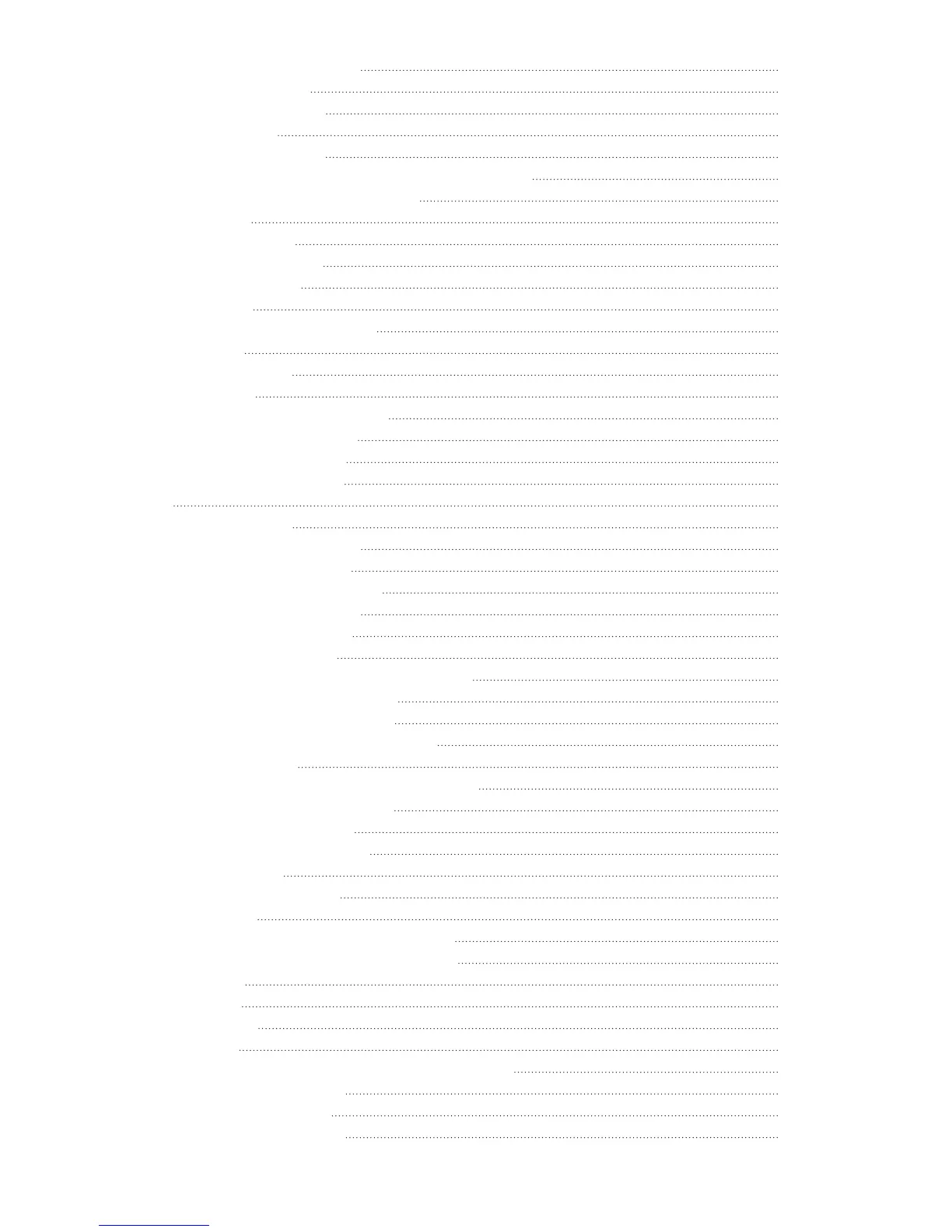v
Attack Segment Levels 6-43
Decay Segment 6-43
Release Segments 6-43
Loop Type 6-44
Number of Loops 6-44
The Envelope 2 (ENV2) and Envelope 3 (ENV3) Pages 6-44
The Envelope Control (ENVCTL) Page 6-45
Adjust 6-46
Key Tracking 6-46
Velocity Tracking 6-46
Source, Depth 6-46
Impact 6-47
The Program FX (PROGFX) Page 6-47
Insert 6-48
Aux 1, Aux 2 6-48
Output 6-48
Auxiliary Send Parameters 6-48
Aux1 Mod, Aux2 Mod 6-49
The Layer FX (LYR_FX) Page 6-49
The Controllers (CTLS) Page 6-50
INFO 6-51
Function Soft Buttons 6-51
Set Controllers (SetCtl) 6-52
New Layer (NewLyr) 6-52
Duplicate Layer (DupLyr) 6-52
Import Layer (ImpLyr) 6-52
Delete Layer (DelLyr) 6-52
Name, Save, Delete 6-52
Editing VAST Programs With KVA Oscillators 6-53
Basic Use of KVA Oscillators 6-53
Setting KVA Oscillator Type 6-54
Advanced Use Of KVA Oscillators 6-55
Editing KB3 Programs 6-59
KB3 Editor: The Tone Wheels (TONEWL) Page 6-59
Upper Tone Wheel Keymap 6-59
Upper Volume Adjust 6-60
Number of Tone Wheels 6-60
Organ Map 6-60
Wheel Volume Map 6-60
Globals 6-60
Lower Transpose / Upper Transpose 6-60
KB3 Editor: The Drawbars (DRAWBR) Page 6-61
Mode 6-61
Steps 6-61
Volume 6-61
Tune 6-61
KB3 Editor: The Set Drawbars (SetDBR) Soft Button 6-62
KB3 Editor: The PITCH Page 6-62
KB3 Editor: The AMP Page 6-62
KB3 Editor: The PERC1 Page 6-63