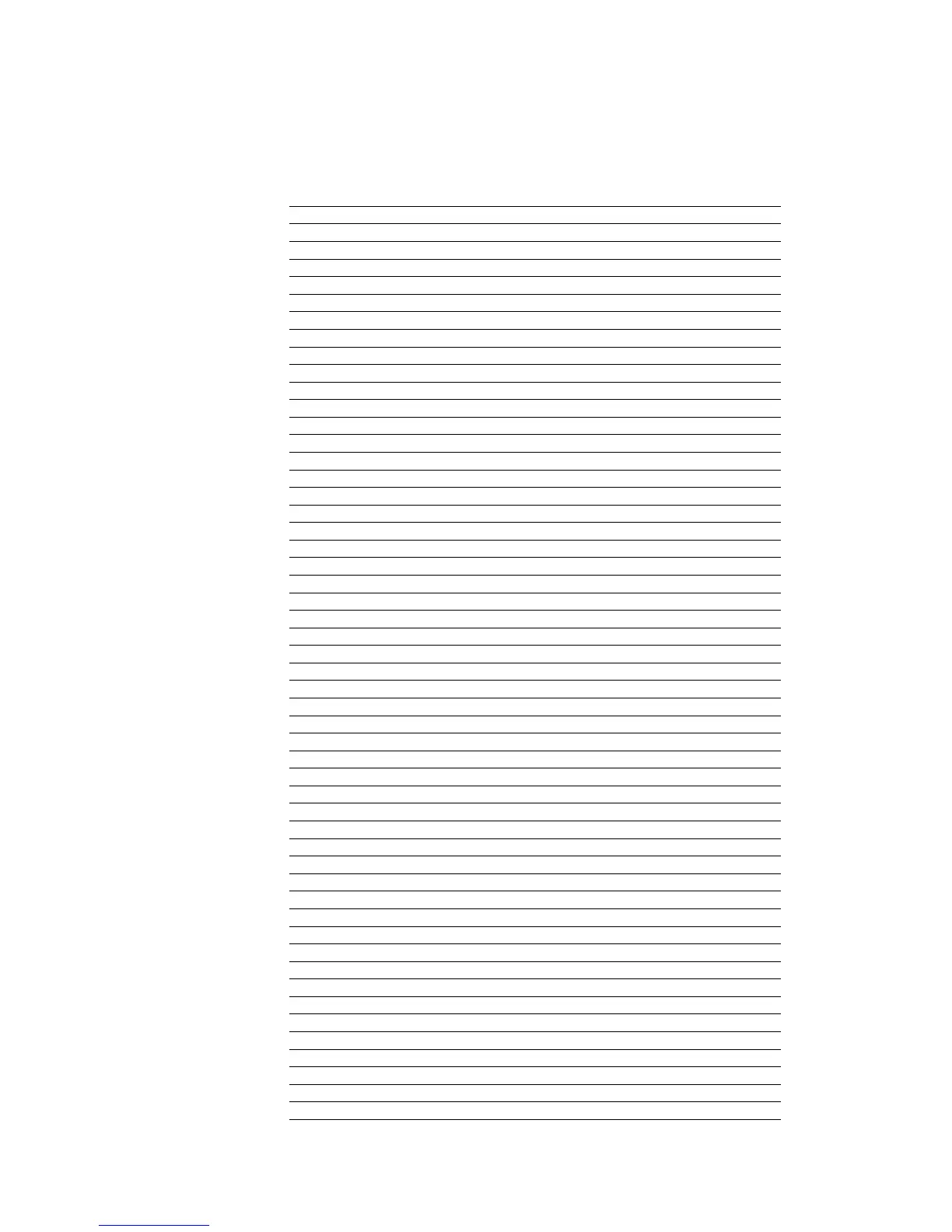Chapter 7 Emulation
7-24
EPSON LQ-850 Control Codes
Table 7.13. Epson LQ-850 Control Codes
Command Function Code (hex) Supported
Printer Operation
ESC @ Initialize Printer 1B 40 Yes
DC 1 Select Printer 11 –
DC 3 Deselect Printer 13 –
DEL Delete Character 7F –
ESC < Select Unidirectional Mode (one line) 1B 3C Yes
ESC U n Turn Unidirectional Mode On/Off 1B 55 –
MSB Control
ESC EM n Control Cut Sheet Feeder 1B 19 –
ESC = Set MSB to 0 1B 3D Yes
ESC > Set MSB to 1 1B 3E Yes
ESC # Cancel MSB Control 1B 35 Yes
Data Control
BEL Beeper 07 –
CR Carriage Return 0D Yes
CAN Cancel Line 18 –
Vertical Motion
FF Form feed 0C Yes
ESC C n Set Page Length in Lines 1B 43 Yes
ESC C null n Set Page Length in Inches 1B 43 00 Yes
ESC N n Set Skip Over Perforation 1B 4E Yes
ESC O Cancel Skip Over Perforation 1B 4F Yes
LF Line Feed 0A Yes
ESC + n Set n/360-inch Line Spacing 1B 2B Yes
ESC 0 Select 1/8-inch Line Spacing 1B 30 Yes
ESC 2 Select 1/6-inch Line Spacing 1B 32 Yes
ESC 3 n Set n/180-inch Line Spacing 1B 33 Yes
ESC A n Set n/60-inch Line Spacing 1B 41 Yes
ESC J n Perform n/180-inch Line Feed 1B 4A Yes
VT Tab Vertically 0B Yes
ESC B n1 n2...n16 null Set Vertical Tabs 1B 42 Yes
ESC b n1 n2...n16 null Set Vertical Tabs in Channels 1B 62 Yes
ESC / n Select Vertical Tab Channel 1B 2F Yes
Horizontal Motion
ESC l n Set Left Margin 1B 6C Yes
ESC Q n Set Right Margin 1B 51 Yes
BS Backspace 08 Yes
ESC $ n1 n2 Set Absolute Print Position 1B 24 Yes
ESC \ n1 n2 Set Relative Print Position 1B 5C Yes
HT Tab Horizontally 09 Yes
ESC D n1 n2...n32 null Set Horizontal Tabs 1B 44 Yes
Overall Printing Style
ESC l n Set Left Margin 1B 6C Yes
ESC Q n Set Right Margin 1B 51 Yes
BS Backspace 08 Yes
ESC $ n1 n2 Set Absolute Print Position 1B 24 Yes
ESC \ n1 n2 Set Relative Print Position 1B 5C Yes
HT Tab Horizontally 09 Yes
ESC D n1 n2...n32 null Set Horizontal Tabs 1B 44 Yes
Print Size and Character Width
ESC P Select 10 CPI 1B 50 Yes
