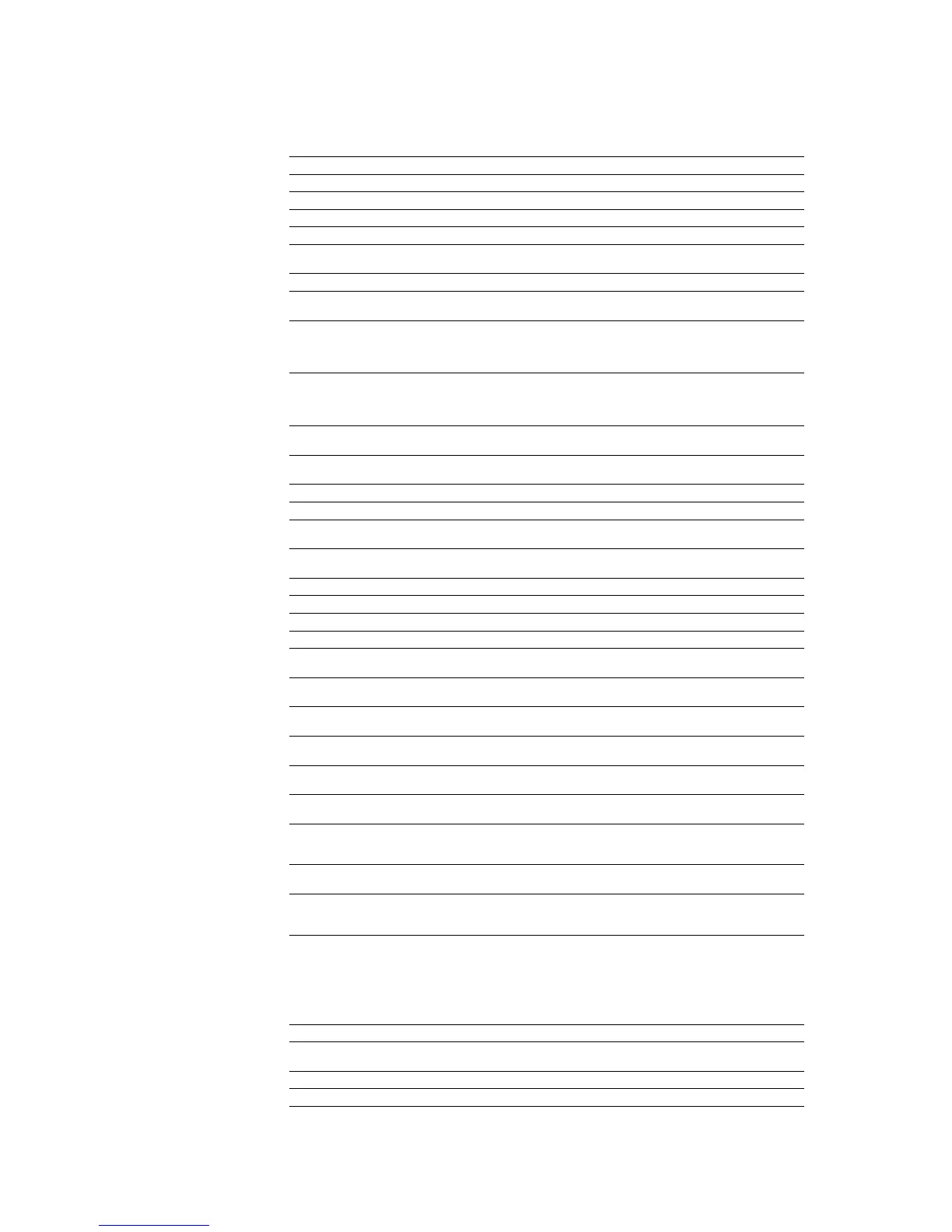Chapter 7 Emulation
7-118
mark obj1...objn cleartomark Clear stack down through mark
clip Create new clipping path
clippath Set current path as clipping path
3 cliprestore Restore stored clipping path
3 clipsave Copy and save the current
clipping path
file closefile Close file
closepath Connect subpath to starting
point
width height bits/comp
matrix datasrc0 ...
datasrcn-1 multi
ncomp
colorimage Paint a sample image
key name array 3 composefont font Refers CIF font specified in the
second CMap object or array
and compose CIF font
dictionary
key string array
key dict array
matrix concat Multiply current transform
matrix by given matrix
matrix1 matrix2
matrix3
concatmatrix matrix3 Replace matrix3 with matrix1 x
matrix2
obj1...objn n copy obj1...objn Duplicate top n objects on stack
dict1 dict2 copy dict2 Copy dict1 to dict2
array1 array2 copy subarray2 Copy array1 to initial subarray
of array2
string1 string2 copy substring2 Copy string1 to initial substring
of string2
gstate1 gstate2 copy Copy gstate1 to gstate2
copypage Print and retain current page
angle cos real Find cosine of angle (degrees)
count n Count objects on stack
countdictstack int Count objects on dictionary
stack
countexecstack int Count objects on execution
stack
mark obj1...objn counttomark mark obj1... obj n Count objects on stack down to
mark
proc string 2 cshow Show characters changing the
font mapping algorithm
2 currentblackgeneration proc Return the black generation
function
2 currentcacheparams mark size lower
upper
Return font cache parameters
2 currentcmykcolor cyan magenta
yellow black
Return the current color
according to the cyan-magenta-
yellow-black color space
2 currentcolor comp1 comp2 ...
comp n
Return the components of the
color
2 currentcolorrendering dict Return the value of the CIE
based color rendering
dictionary
2 currentcolorscreen redfreq
redang redproc
greenfreq greenang
greenproc bluefreq
blueang blueproc
grayfreq grayang
grayproc
Return the current halftone
screen parameters
2 currentcolorspace array Return the color space
2 currentcolortransfer redproc greenproc
blueproc grayproc
Return the current transfer
functions
currentdash array offset Get current dash pattern
string 2 currentdevparams dict Return all parameters for device
Table 7.45. KPDL Page Description Operators (Sheet 2 of 11)
Preceding stack Operator Result Description
