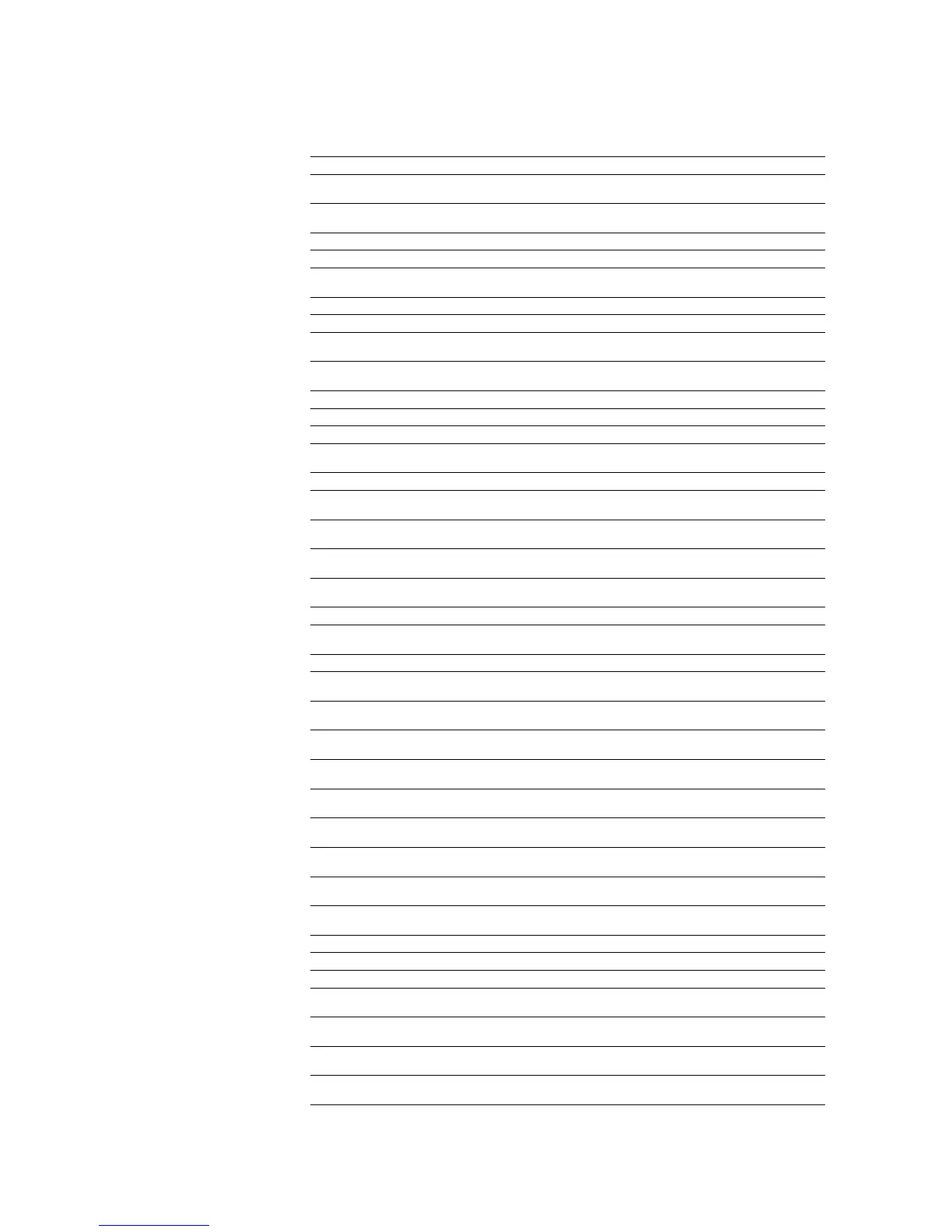KPDL Operators
7-119
currentdict dict Push current dictionary on oper-
and stack
currentfile file Get file currently being
executed
currentflat num Get current flatness tolerance
currentfont font Get current font dictionary
2 currentglobal bool Return the VM allocation mode
currently in effect
currentgray num Get current gray level
gstate 2 currentgstate gstate Copy the current graphics state
2 currenthalftone halftone Return the current halftone
dictionary
currenthsbcolor hue sat brt Get current hue, saturation, and
brightness
currentlinecap int Get current line end type
currentlinejoin int Get current corner type
currentlinewidth num Get current line width
matrix currentmatrix matrix Replace matrix with current
transform matrix
currentmiterlimit num Get current miter length limit
2 currentobjectformat int Return the object format
parameter currently in effect
2 currentoverprint bool Return the value of the overprint
parameter
2 currentpacking bool Return the current array packing
mode
2 currentpagedevice dict Return a device parameter on
the current page
currentpoint x y Get coordinates of current point
currentrgbcolor red green blue Get current red/green/blue
levels
currentscreen freq angle proc Get current halftone screen
currentshared Return the current stroke adjust
parameter
3 currentsmoothness num Returns the current arc
smoothness
2 currentstrokeadjust bool Return the current stroke adjust
parameter
2 currentsystemparams dict Return current values of all
system parameters
currenttransfer proc Get current gray transfer
function
2 currentundercolorremoval proc Return the under color removal
function
2 currentuser params dict Return current values of all user
parameters
x1 y1 x2 y2 x3 y3 curveto Create Bézier cubic curve from
current point to (x3, y3)
num/string cvi int Convert number or string to
integer
obj cvlit obj Convert object to literal
string cvn name Convert string to name
num/string cvr real Convert number or string to real
num radix string cvrs substring Convert number to
representation in radix
obj string cvs substring Convert object to substring of
string
obj cvx obj Convert object to executable
object
key value def Place key and value in current
dictionary
Table 7.45. KPDL Page Description Operators (Sheet 3 of 11)
Preceding stack Operator Result Description
