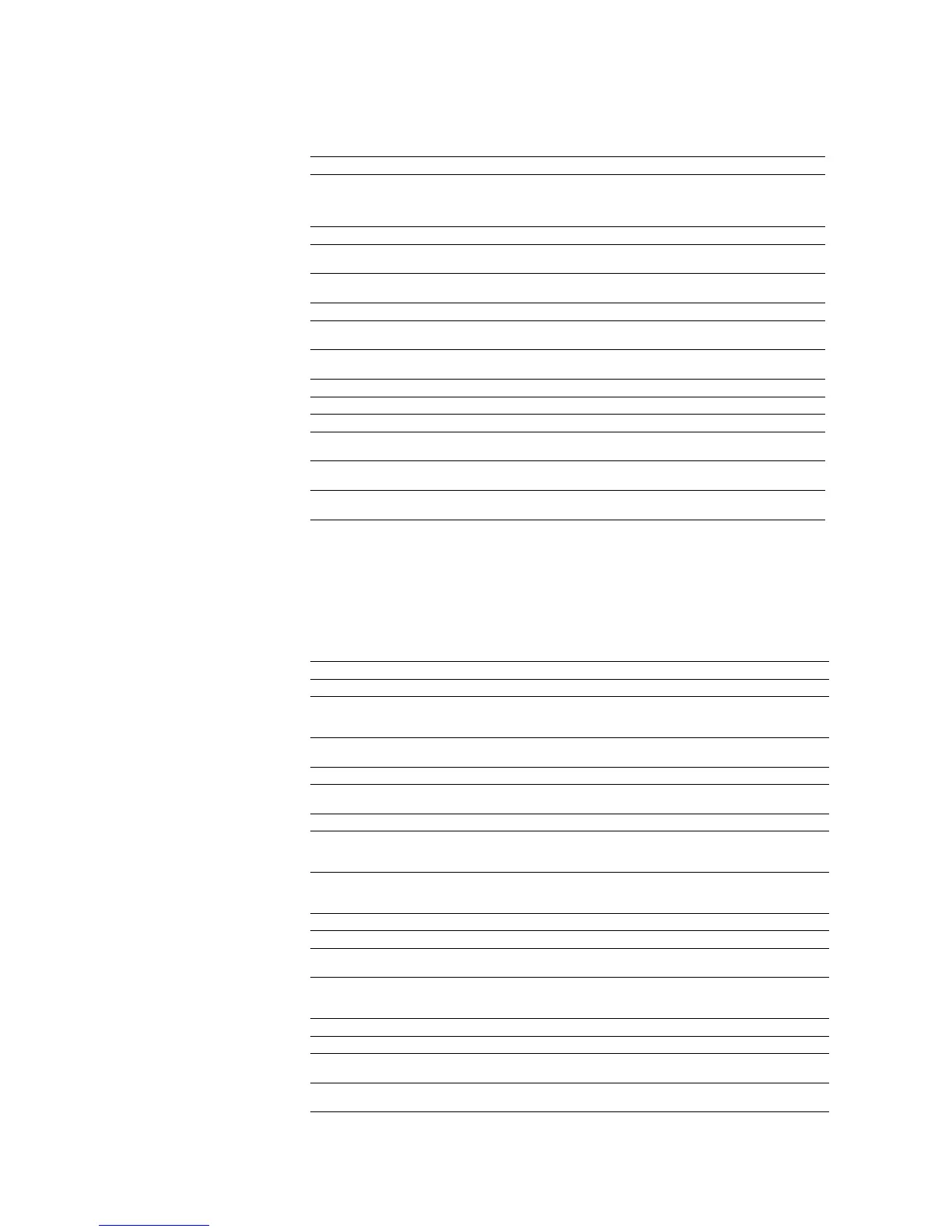KPDL Operators
7-127
KPDL Status Operators
The operations in the table below can be used when the status dictionary is open. Some
also require a password.
vmstatus level used
maximum
Return virtual memory status:
current save nesting depth,
bytes used, and maximum byte
size
array/dict/file/string wcheck bool Test if object is write-accessible
key where dict true or false Find dictionary in which key is
defined
cx cy char string widthshow Print string with adjusted
spacing for specified character
file int write Write one character to file
file string writehexstring Convert string into file of
hexadecimal character codes
file obj tag 2 writeobject Write a binary object sequence
to file
file string writestring Write string characters to file
obj xcheck bool Test if object is executable
int/bool1 int/bool2 xor int/bool3 Bitwise or logical exclusive OR
string numarray 2 xshow Print characters with x
displacement
string numarray 2 xyshow Print characters with x/y
displacements
string numarray 2 yshow Print characters with y
displacement
Table 7.46. KPDL Status Operators (Sheet 1 of 5)
Preceding stack Operator Result Description
buildtime int Identify the build of the interpreter
byteorder bool Get the native order in binary encoded tokens
(true: low-order byte first, false: high-order
byte first)
int (string) checkpassword bool Check printing system’ s password (true: valid
password, false: invalid password)
defaulttimeouts job manual wait Get timeout values
diskonline bool Check disk online (true: disk unit online, false:
disk unit offline)
diskstatus free total Report total disk space and free space
dostartpage bool See whether printing system is set to print
status page at power-up (true: output status,
false: do not output)
dosysstart bool See whether Sys/Start file is executed at
power-up (true: execute Sys/Start, false: do
nothing)
pages action initializedisk Format all writable disks
jobname string Get current job name
jobtimeout int Get number of seconds to job timeout (0:
never)
manualfeed bool Test whether printing system is in manual-feed
mode (true: manual feed on, false: manual feed
off)
manualfeedtimeout int Get manual-feed time-out value
margins top left Get top and left calibration margins
newsheet Feed out the single side printed page in duplex
mode
pagecount int Get number of pages printed so far
(nonresettable)
Table 7.45. KPDL Page Description Operators (Sheet 11 of 11)
Preceding stack Operator Result Description
