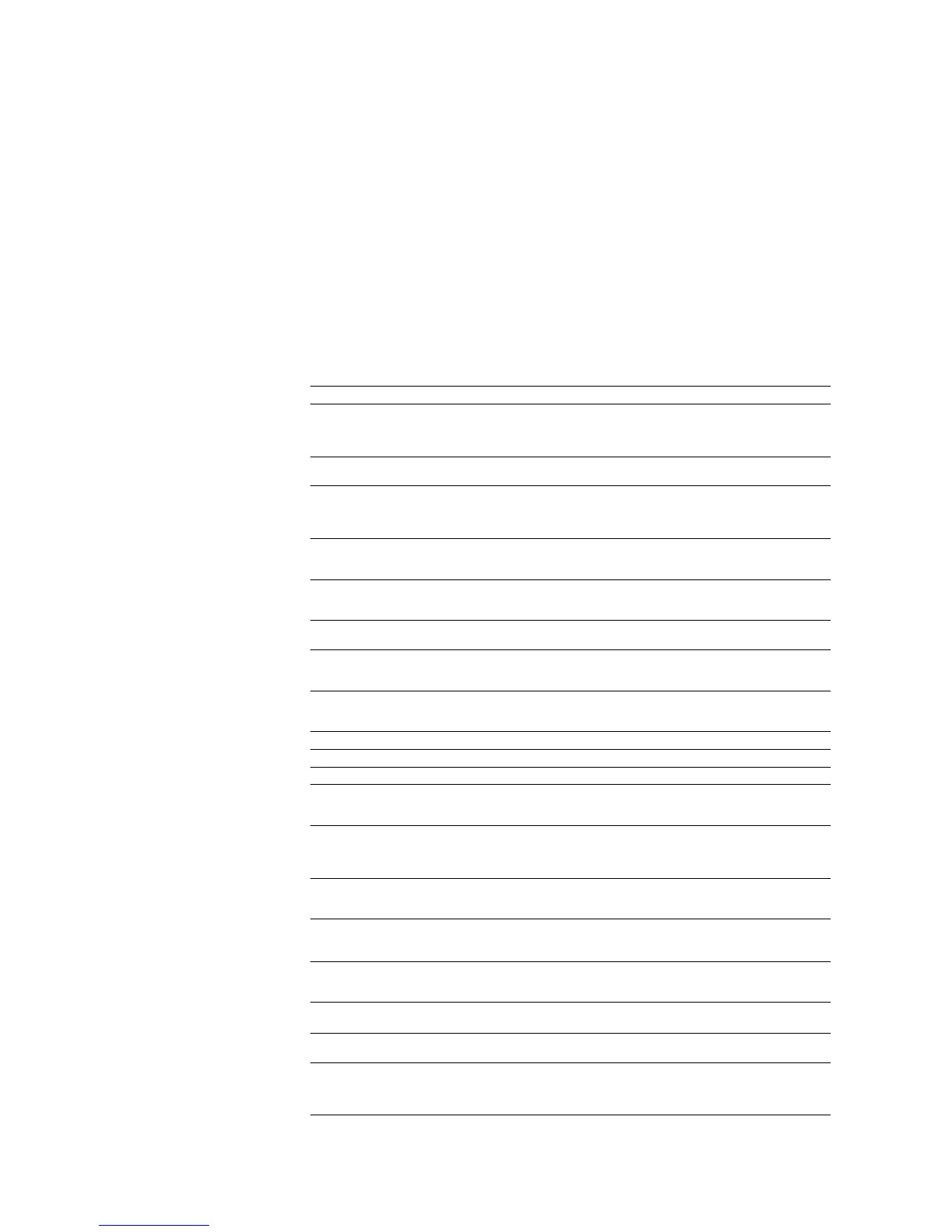KPDL Operators
7-135
KPDL Page Device Parameters
The page device parameters for setpagedevice allow manipulating the output devices to
receive or provide various finishing operations on the printed outputs. For example, the
OutputType parameter allows to choose paper stack as follows:
To receive the output pages in the default printer stack:
<</OutputType (PRINTER_STACK)>> setpagedevice
To receive the output pages in the finisher for stapling:
<</OutputType (STAPLER)>> setpagedevice
Table 7.49. KPDL Page Device Parameters (Sheet 1 of 3)
Preceding Stack Parameter Result Description
BeginPage array Indicate BeginPage procedure operations. This
parameter is called together with the number of
times showpage has executed since the beginning of
the page. (default: {pop})
Duplex bool Return as a boolean object the current duplex mode.
(true: duplex, false: simplex)
EndPage array Indicate EndPage procedure operations. This
parameter is called together with the number of
times showpage has executed since the end of the
page. (default: {exch pop 2 ne})
ExitJamRecovery bool Return as a boolean value whether to perform
recovery when a paper jam occurs. (Read only)
[true]
HWResolution array Indicate the resolution of the physical device.
(300dpi: [300 300], 600dpi: [600 600], 1200dpi:
[1200 1200])
ImagingBBox array Specify any bounding box for the entire page.
(default: null)
InputAttributes dict Indicate the dictionary associated with a currently
available input device (paper tray) using the number
assigned to each.
Install array Execute the procedure for installing values during
graphics mode when calling the setpagedevice
operator.
ManualFeed bool Set whether to perform manual feed. (true: MF on)
ManualFeedTimeout int Return the manual feed timeout. (Read only) [0]
Margins array Set the printer margins. (default: [0 0])
MediaColor string Use this parameter along with /PageSize,
/MediaWeight, and /MediaType when the user
selects a tray.
MediaType string
a
Use this parameter along with /PageSize,
/MediaWeight, and /MediaColor when the user
selects a tray. For details on media type, see footnote
below.
MediaWeight int Use this parameter along with /PageSize,
/MediaType, and /MediaColor when the user selects
a tray.
NumCopies int Set the current copy count.
Normally null; when null is specified here, #copies
in userdict takes precedence.
OutputAttributes dict Indicate the dictionary containing media output
entries available for the current output device
(printer output tray, sorter, etc.).
OutputFaceUp bool Set the printer’s output stack.
(true: face up, false: face down)
OutputType string Indicate parameters set by the user when selecting
the output stack. See example below.
PageSize array Use this parameter along with /MediaColor,
/MediaWeight, and /MediaType when the user
selects a tray. Refer to KPDL Printable Area on page
140 (Ex: [612 792] LETTER, [595 842] A4).
