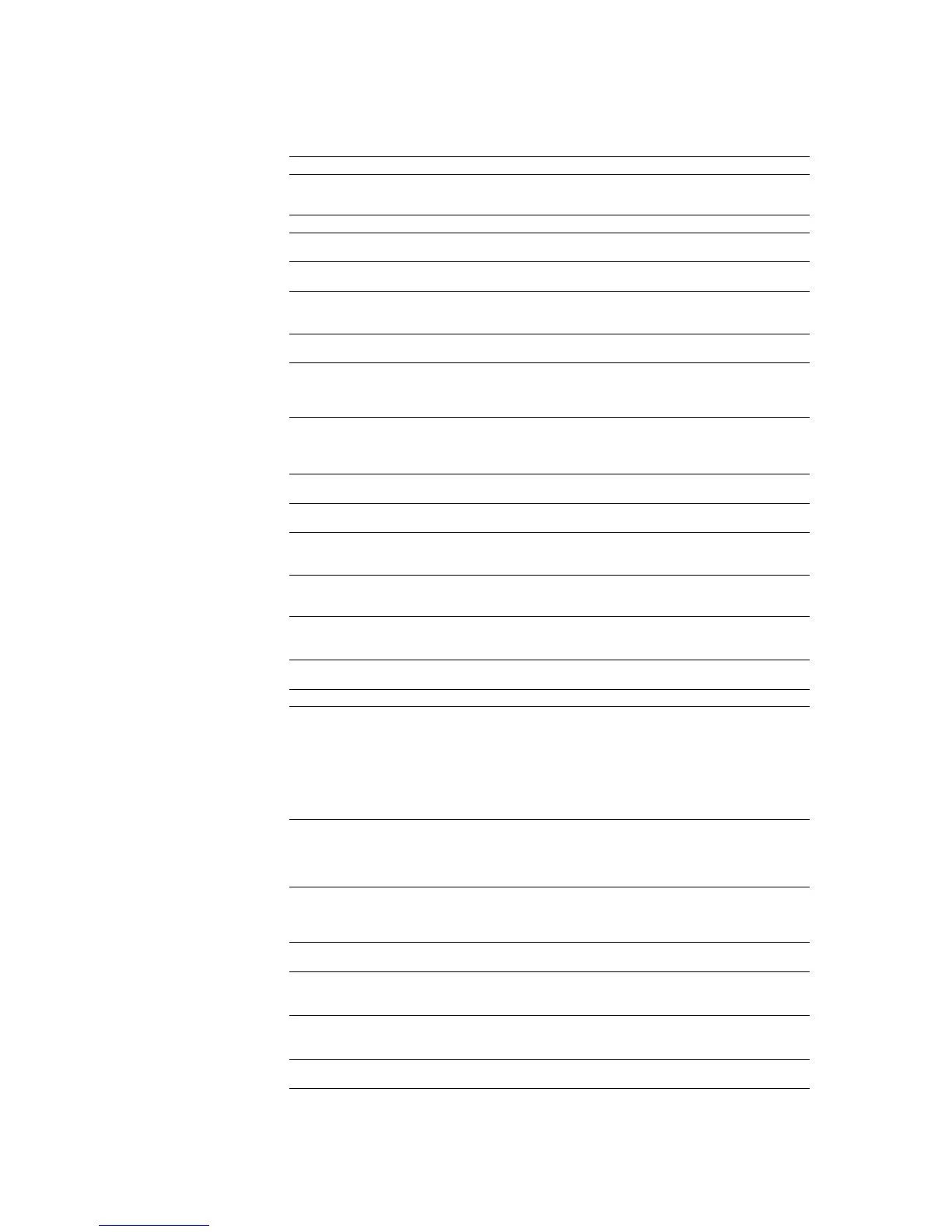Chapter 7 Emulation
7-136
Policies dict Execute the policies function. This is checked when
the device cannot satisfy the user-specified
setpagedevice.
PostRendering-Enhance bool Turn on/off KIR mode. (true: KIR on, false: KIR off)
PostRendering-EnhanceDetails dict Set the dictionary representing the KIR mode when
PostRenderingEnhance is true.
SorterDetails
b
dict Set the dictionary object for current sorter status
information.
TraySwitch bool Set the current auto cassette (mode status) using a
boolean value.
(true: Autocass, false: Autocass off)
Tumble bool Set the current tumble mode using a boolean value.
(true: shortedge, false: longedge)
DeferredMedia-Selection bool Define using a boolean object the processing when
the page size selected during page setup differs from
the paper size of the tray.
(true: display cassette error)
ProcessColorModel name Return the engine type as a name object.
/Device Gray: Monochrome
/Device CMY: Three colors
/Device CMYK: Four colors
MediaPosition int Set the tray corresponding to the specified number
as the current tray.
OutputPage bool Set whether to output paper.
(true: default, false: no output paper)
Collate bool Turn on/off the collate function.
(true: electric collate on (only when harddisk is
installed))
CollateDetails dict Control the detailed parameters of the collate
function. See CollateDetails Parameters on page
138.
Fold int Fold booklet pages. (DF-75 finisher)
0: Do not fold
3: Fold
FoldDetails dict Control the detailed parameters of folding. See
FoldMode and FoldCount below.
FoldMode int 1: Fold/staple booklet pages
FoldCopy int Control the number of pages to be folded.
0: Do not fold the pages whose number exceeds
the maximum
-1: Fold the rest of the pages whose number
exceeds the maximum
2: Fold every two pages
3: Fold every three pages
...
10: Fold every ten pages
Jog int Jog the output every n pages as given by the integer
code.
0: Do not jog
3: Jog using the given jog offset (only when
optional stacker is installed)
Staple int Staple the output every n pages as given by the
integer code.
0: Do not staple
3: Staple when job is finished
StapleDetails
c
dict Control the detailed parameters of the staple
function.
EconoMode bool Control Econoprint mode.
true: Econoprint on
false: Econoprint off
Punch
d
int Punch output pages. (DF-71/DF-75)
0: Do not punch
3: Punch when a set of job is printed.
PunchDetails dict Controls the detailed parameters of the punch.
See/PunchMode below.
Table 7.49. KPDL Page Device Parameters (Sheet 2 of 3)
Preceding Stack Parameter Result Description
