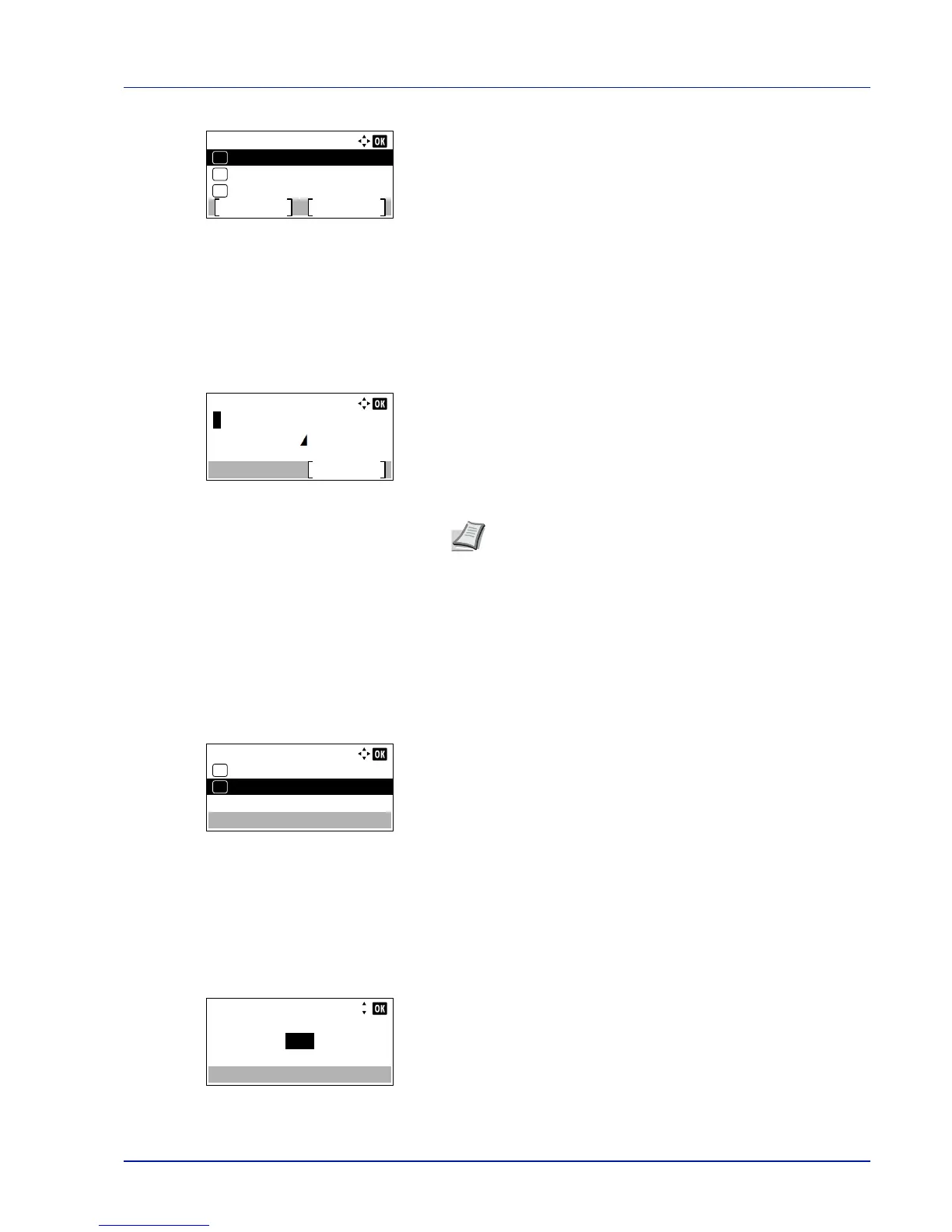4-69
Operation Panel
2
Press [OK]. The Custom Setup menu screen appears.
The following operations are possible:
• Netwk Name (SSID) (Registration of the access point's SSID)
• Connection Mode (Switch between connection modes)
• Channel (Channel settings)
• Netwk Authentic. (Network Authentication setting)
• Encryption (Encryption settings)
Netwk Name (SSID) (Registration of the access point's SSID)
This sets the SSID (Service Set Identifier) for the wireless network access point the machine will be connected to.
1
In the Custom Setup menu, press or to select Netwk
Name(SSID).
2
Press [OK]. The Netwk Name(SSID) entry screen appears.
3
Enter the access point's SSID using the numeric keys.
4
Press [OK]. The Custom Setup menu reappears.
Connection Mode (Switch between connection modes)
This selects the method for connecting to the wireless network. Set Ad Hoc when machines will be connected directly with
each other, without going through an access point.
1
In the Custom Setup menu, press or to select Connection
Mode.
2
Press [OK]. The Connection Mode screen appears.
The available Connection Mode are as follows:
Ad Hoc (Connect without going through access points)
Infrastructure (Connect via an access point)
3
Press or to select the connection mode.
4
Press [OK]. The Custom Setup menu reappears.
Channel (Channel settings)
This sets the Channel to be used in the wireless network.
1
In the Custom Setup menu, press or to select Channel.
2
Press [OK]. The Channel screen appears.